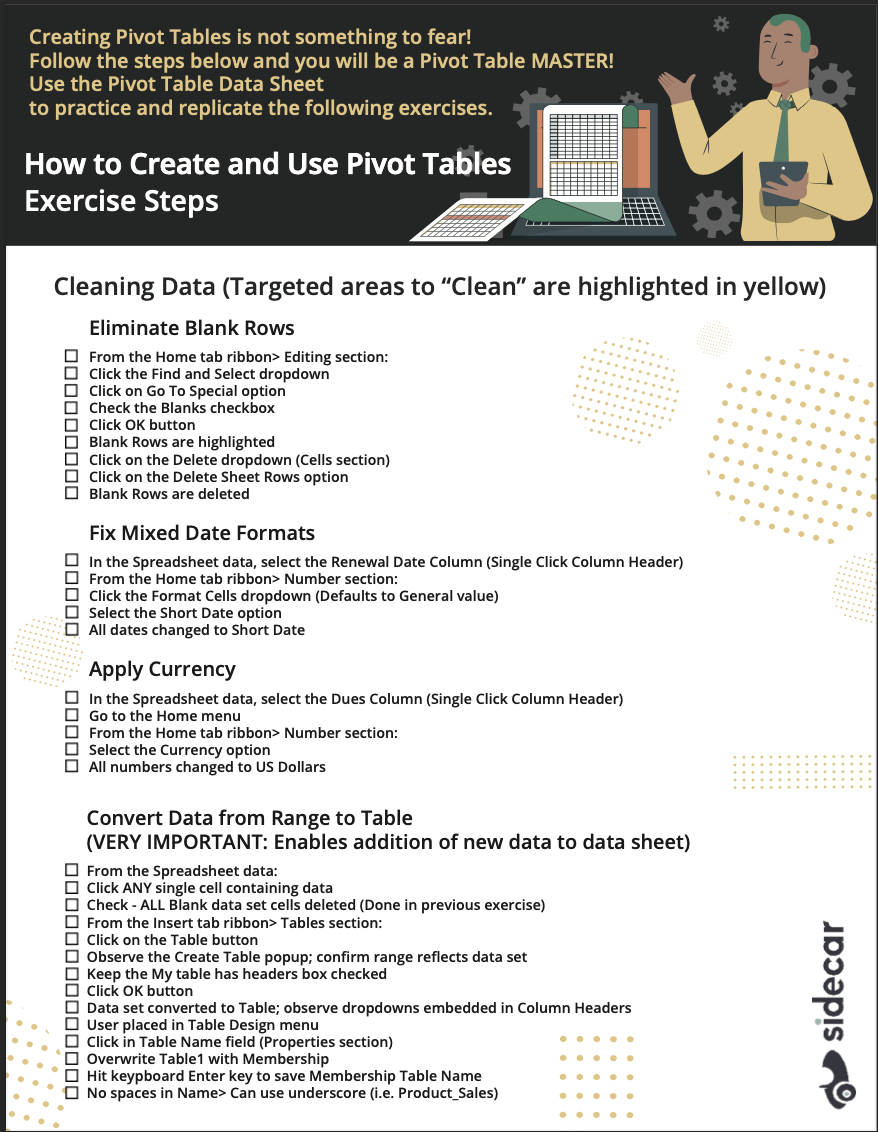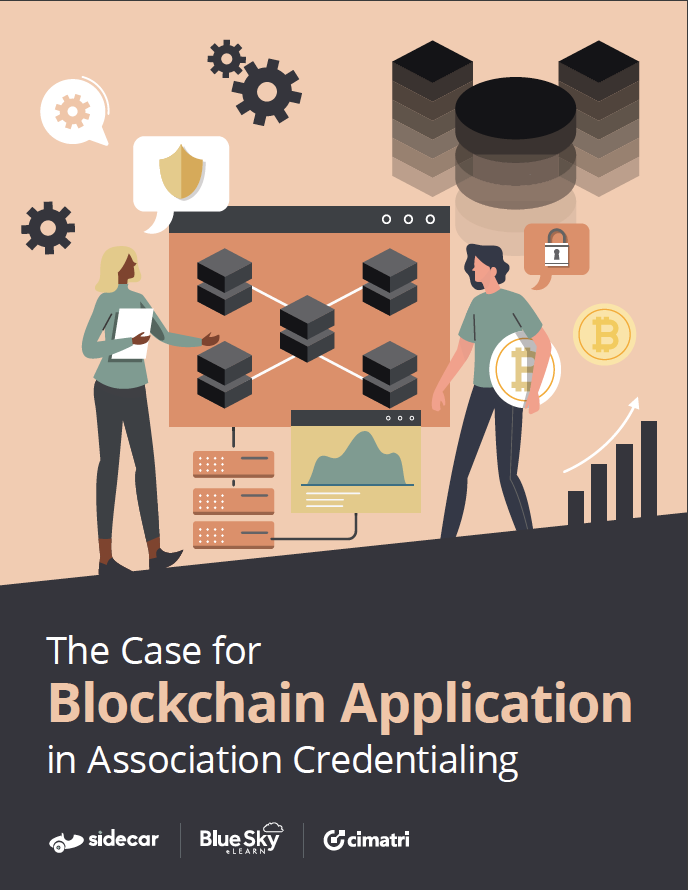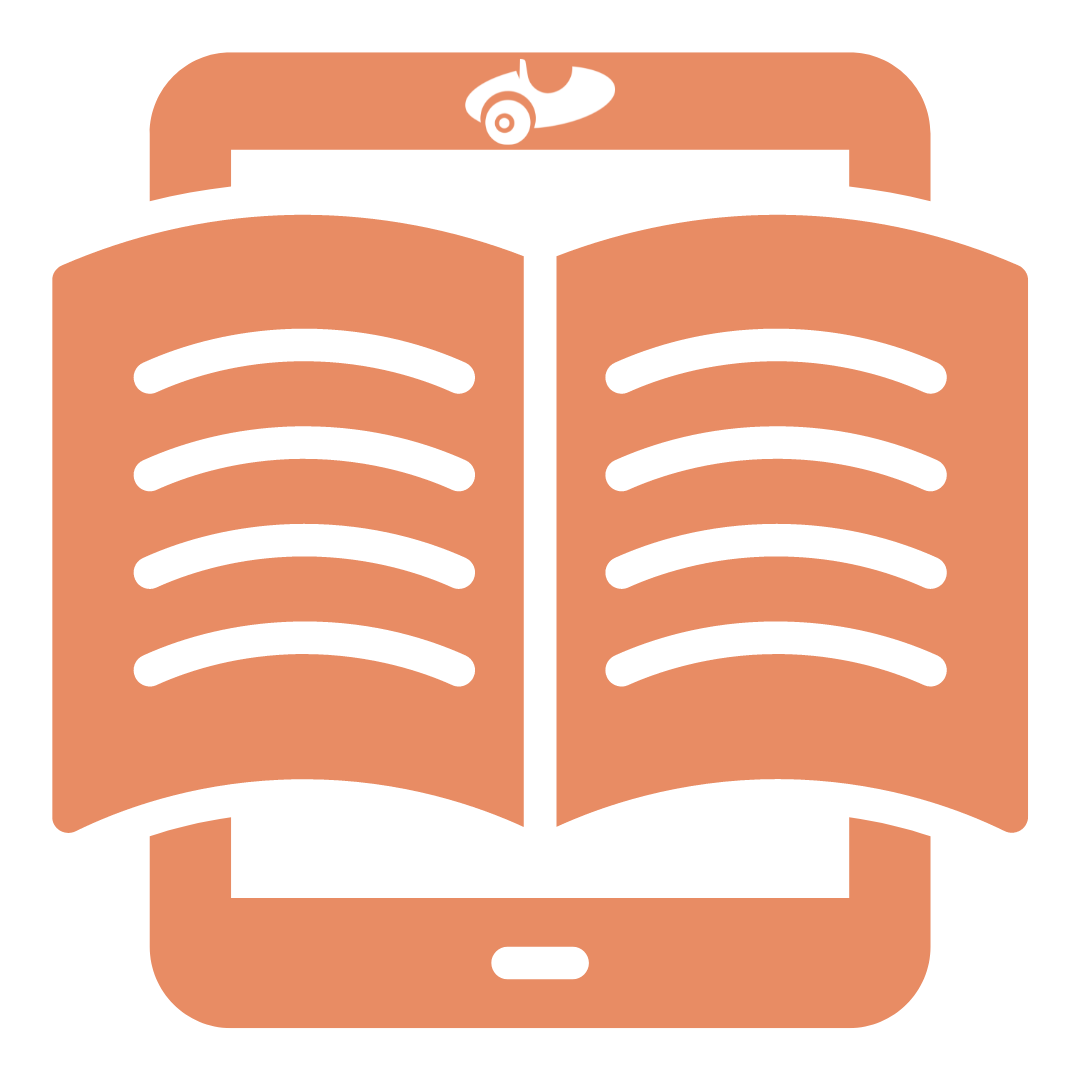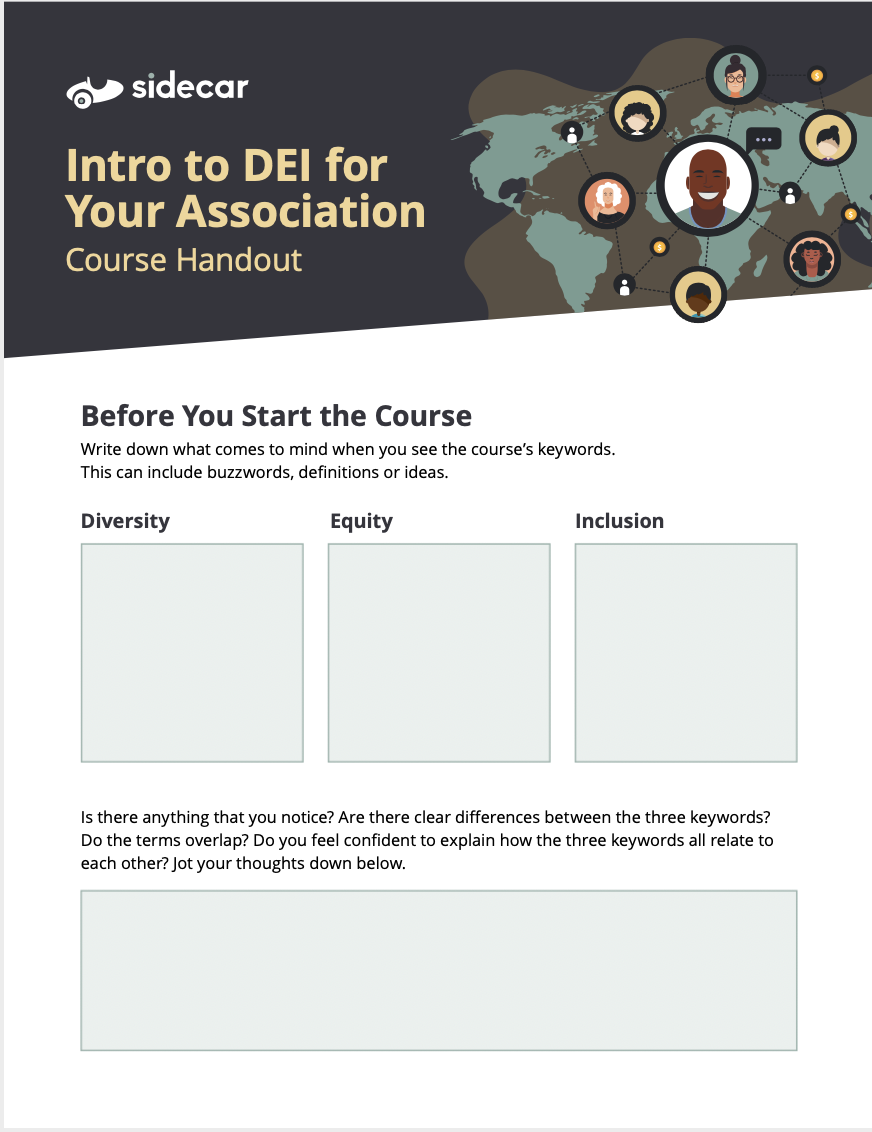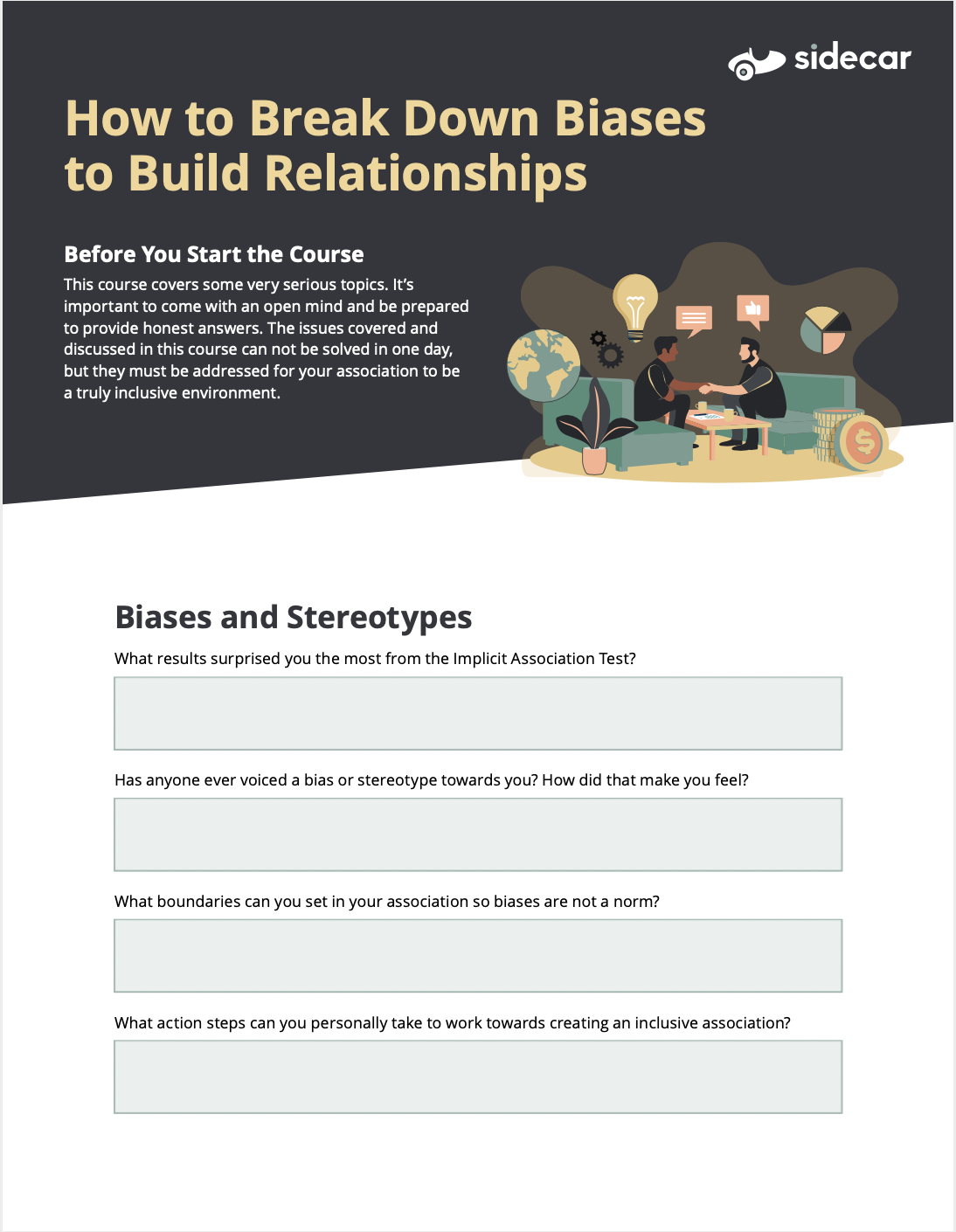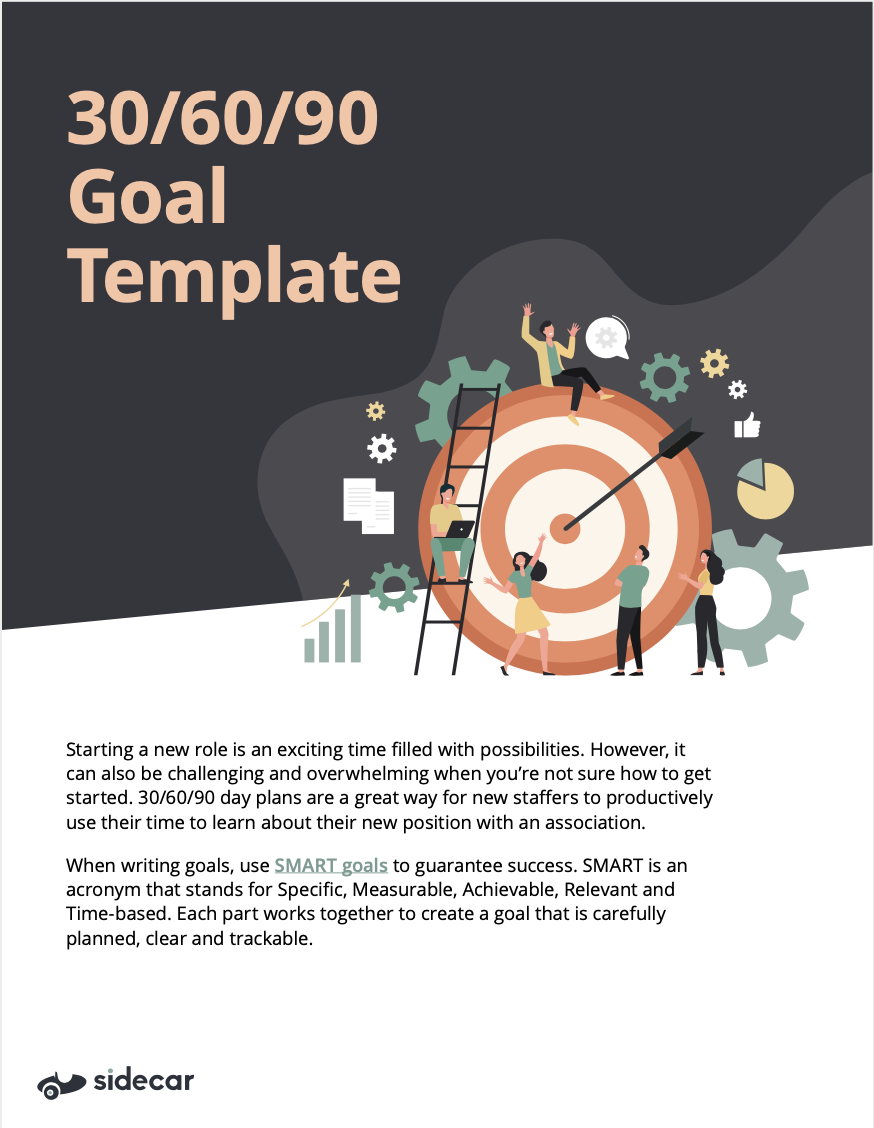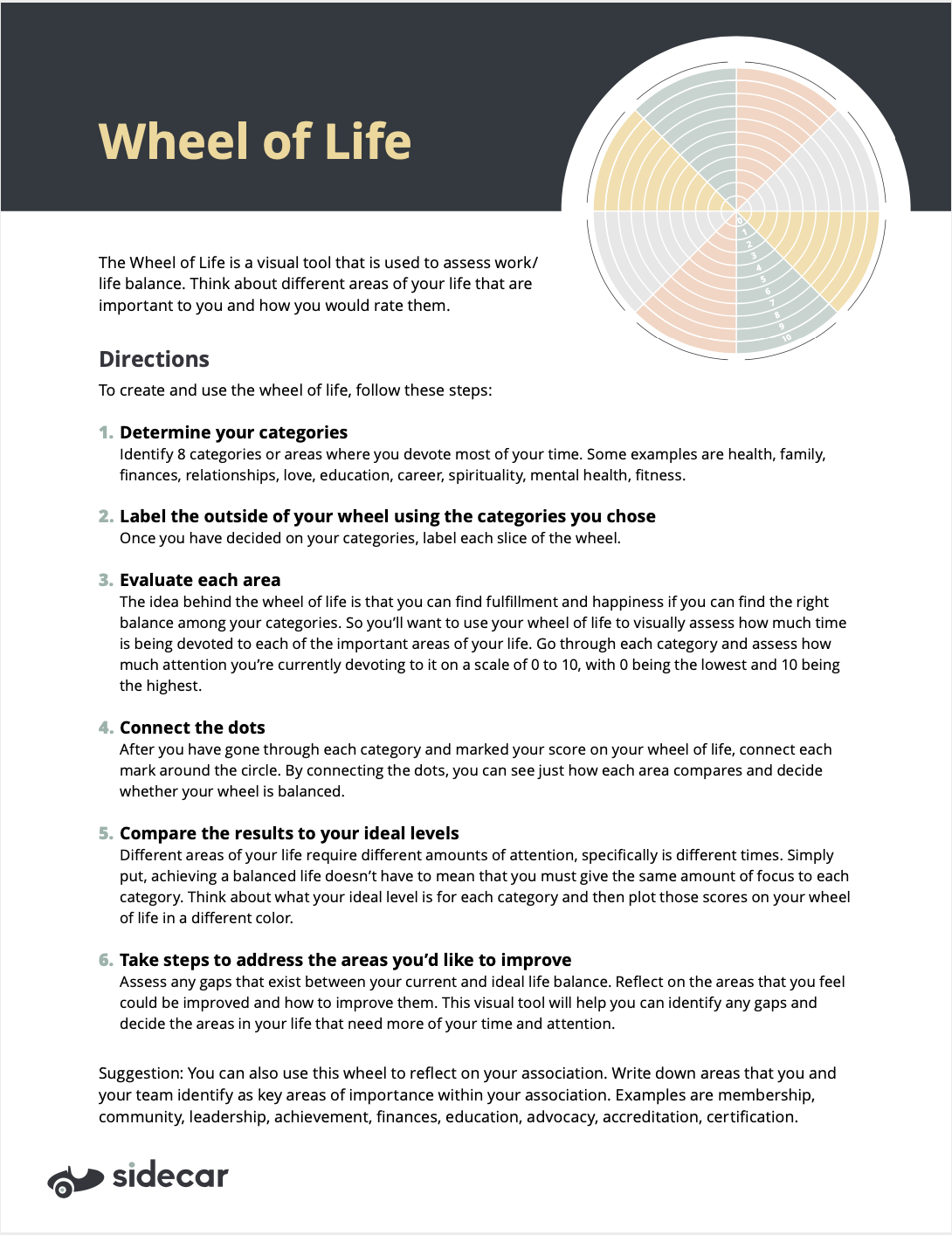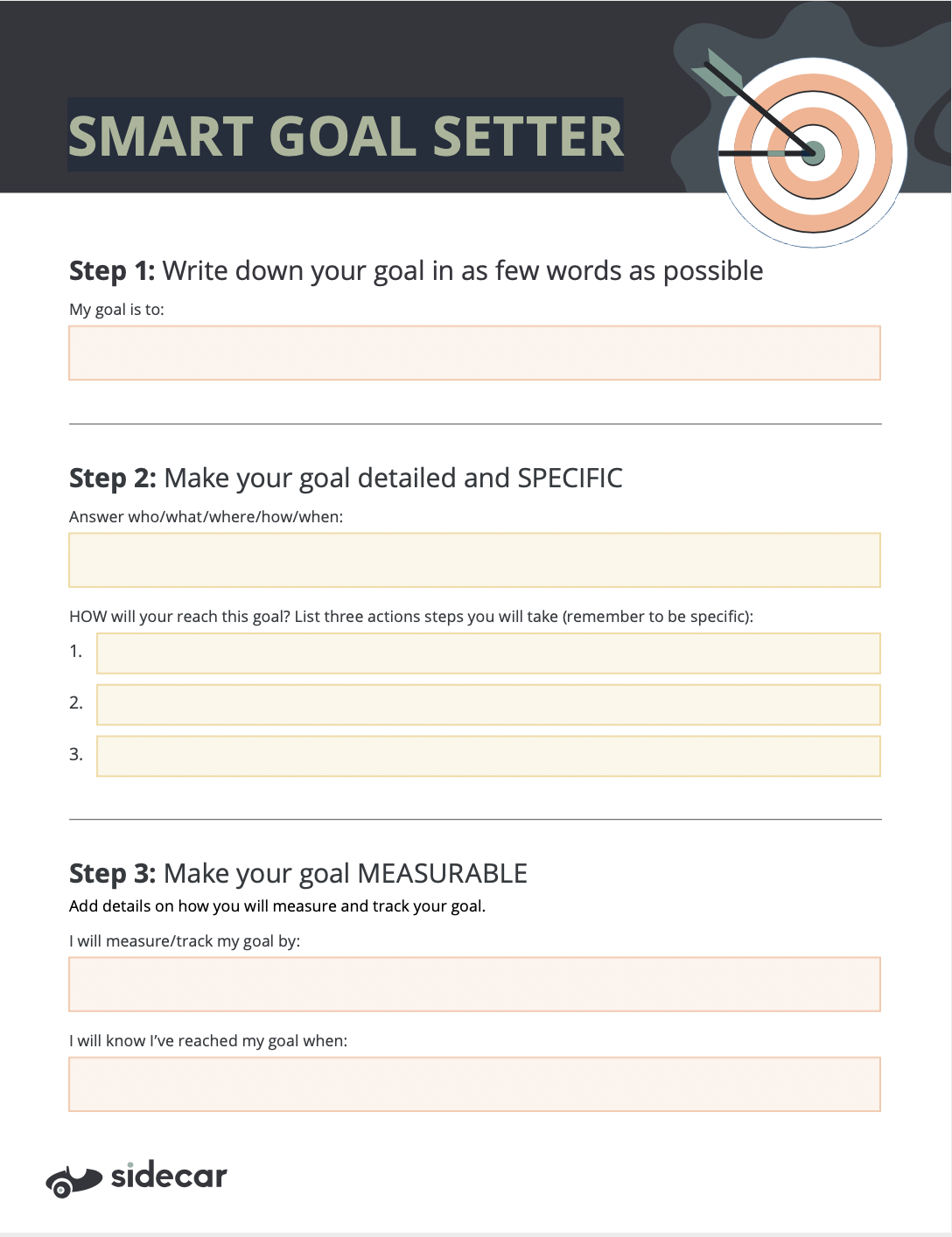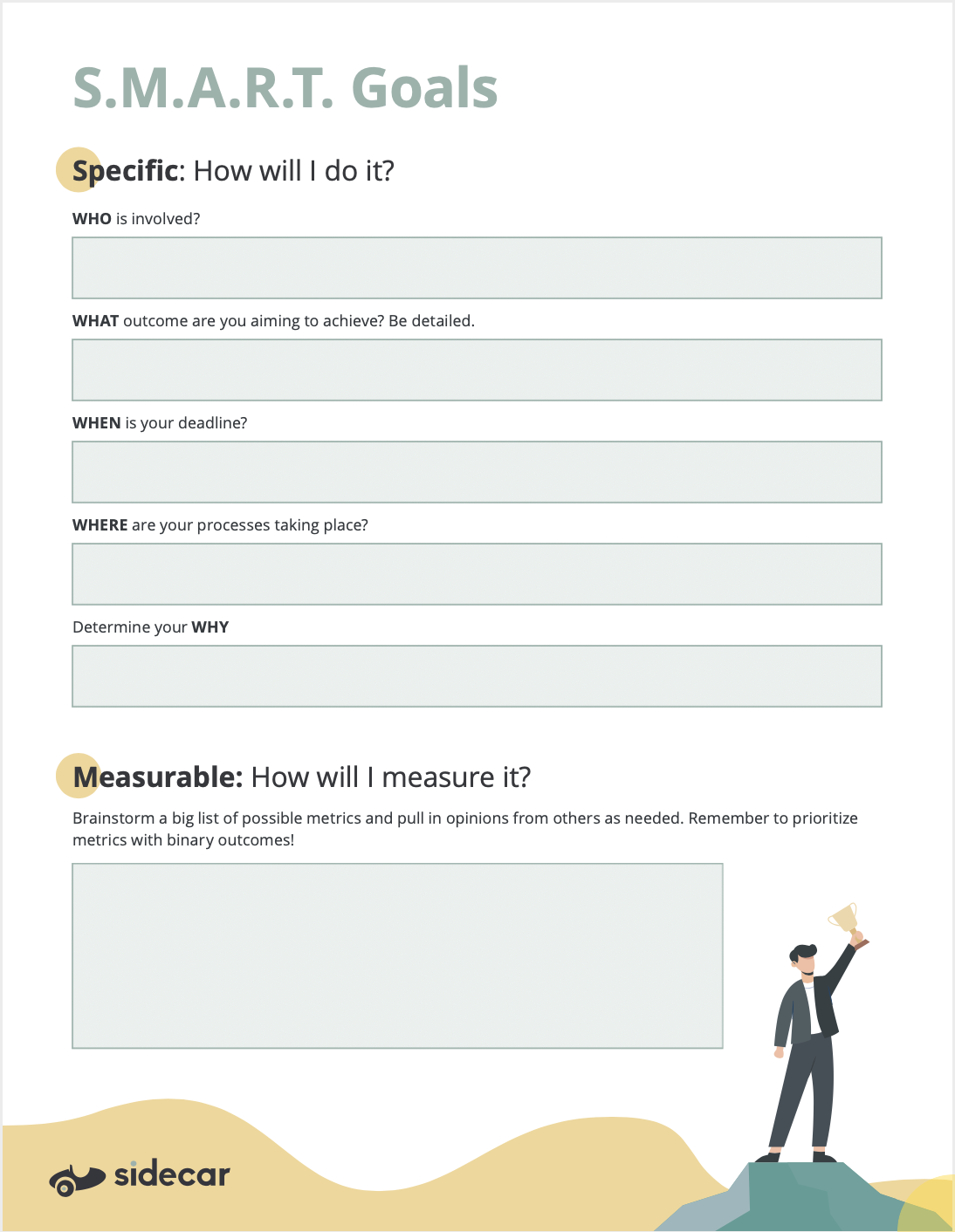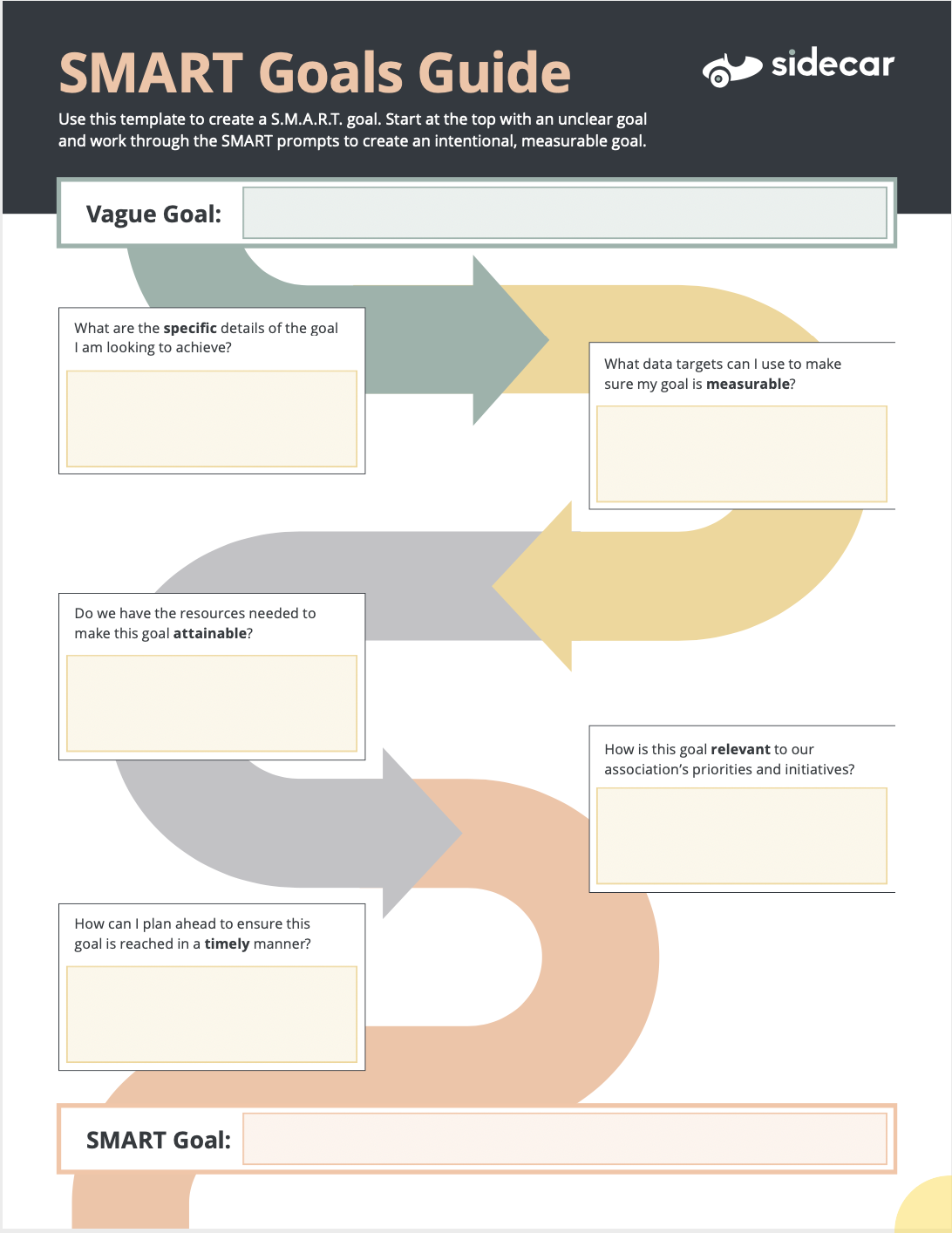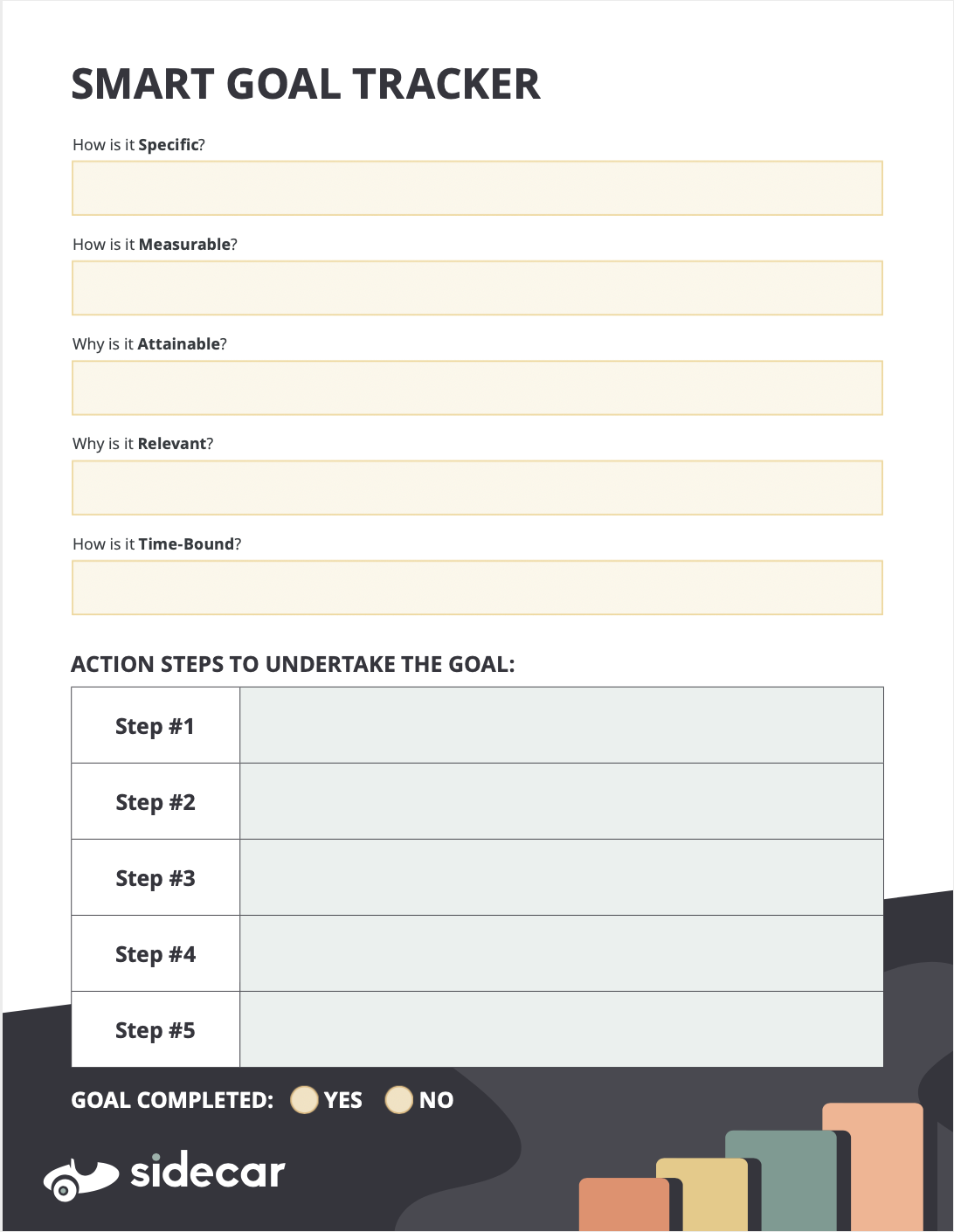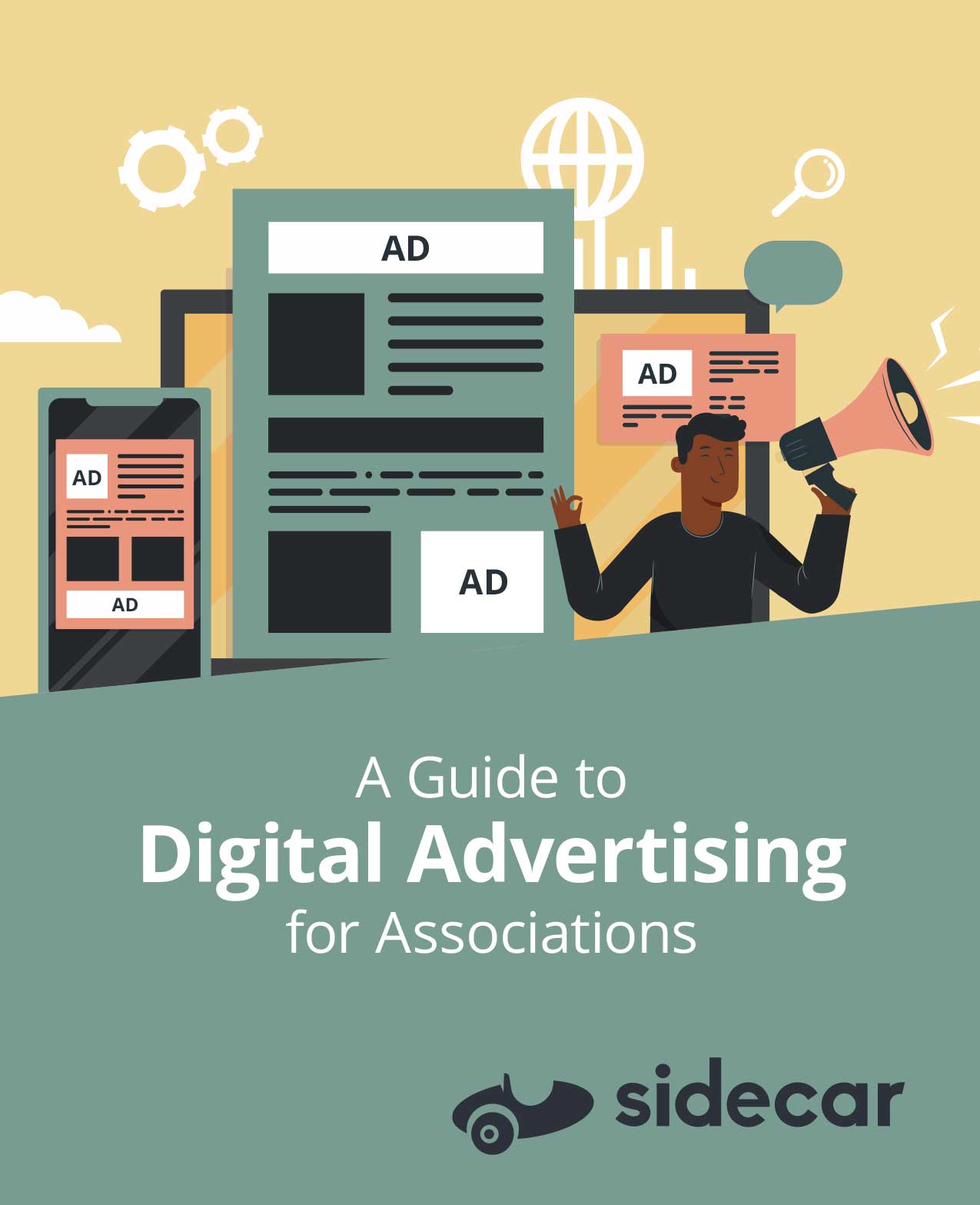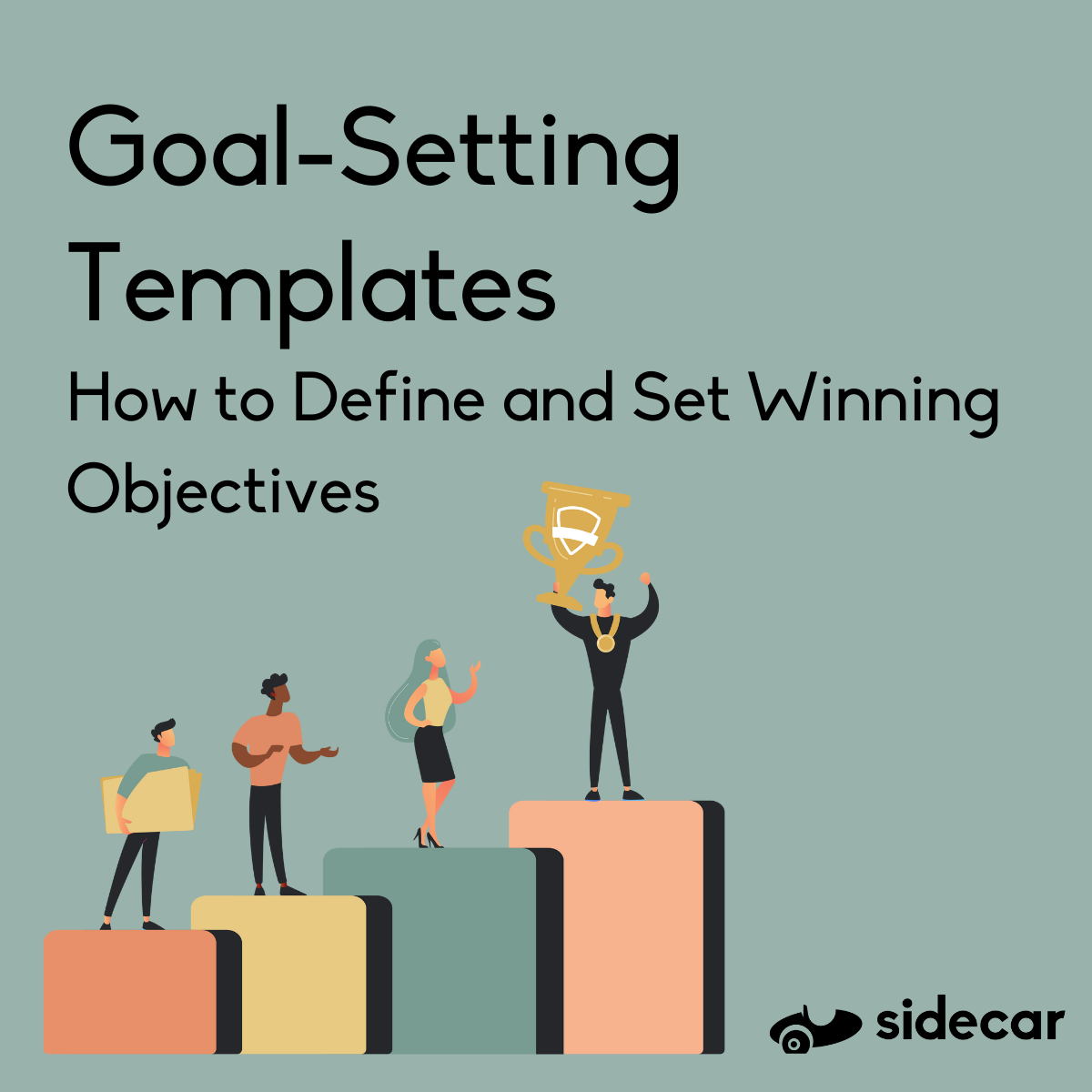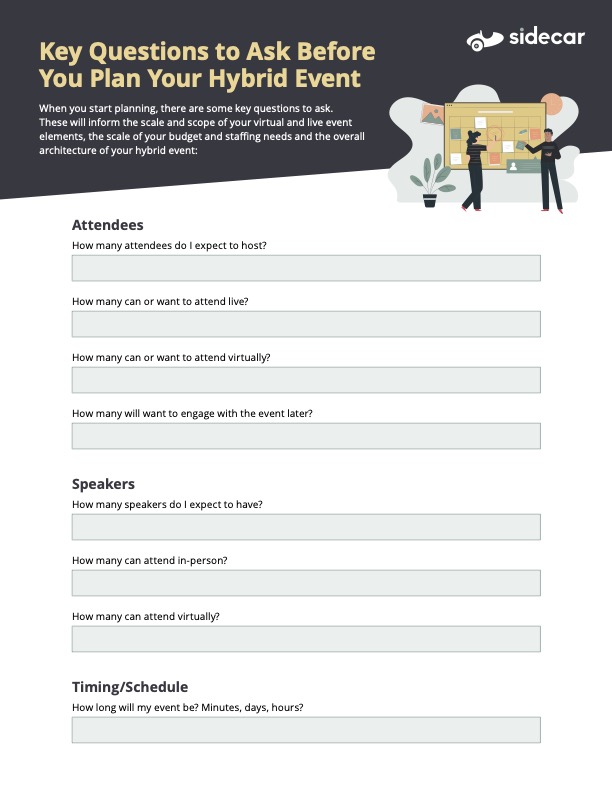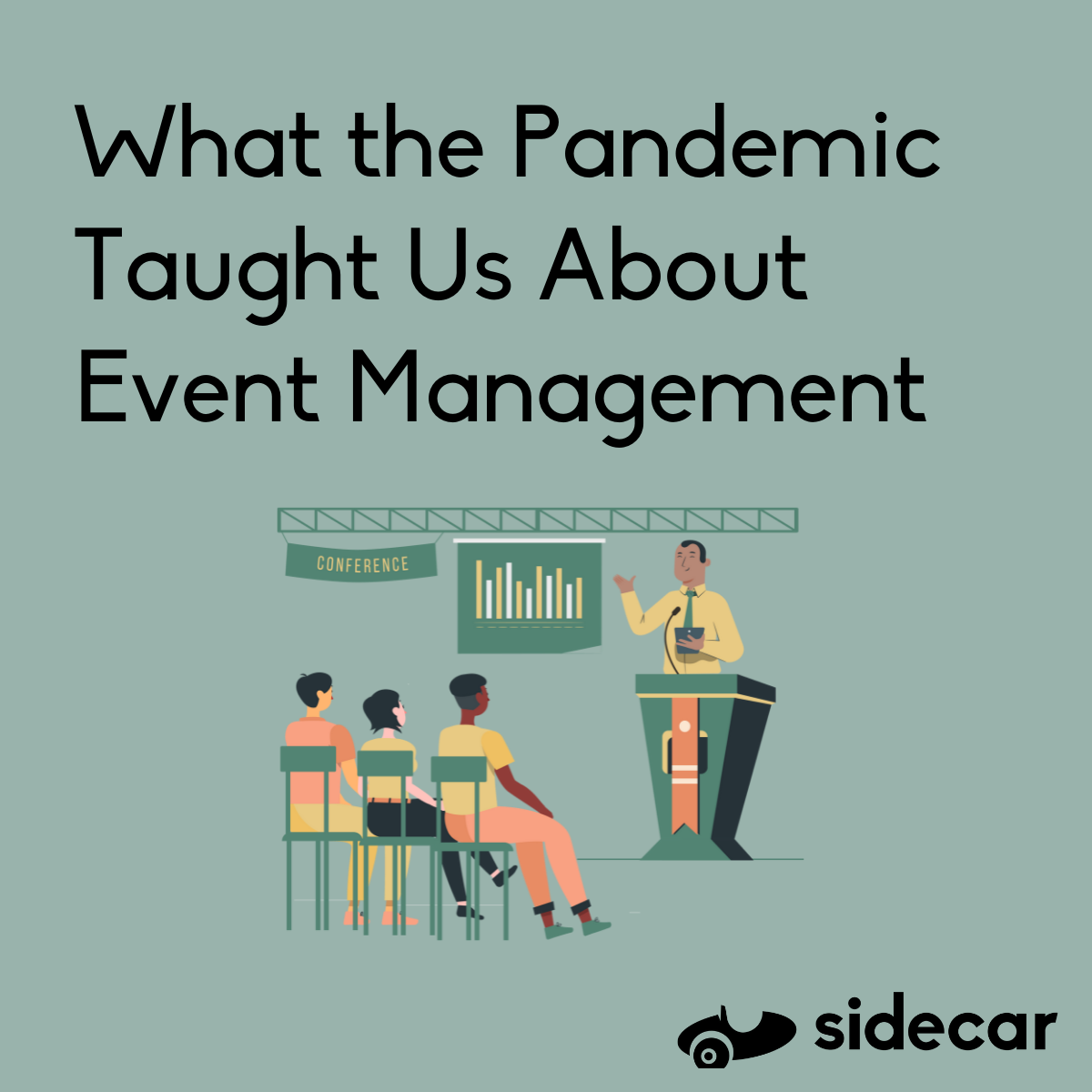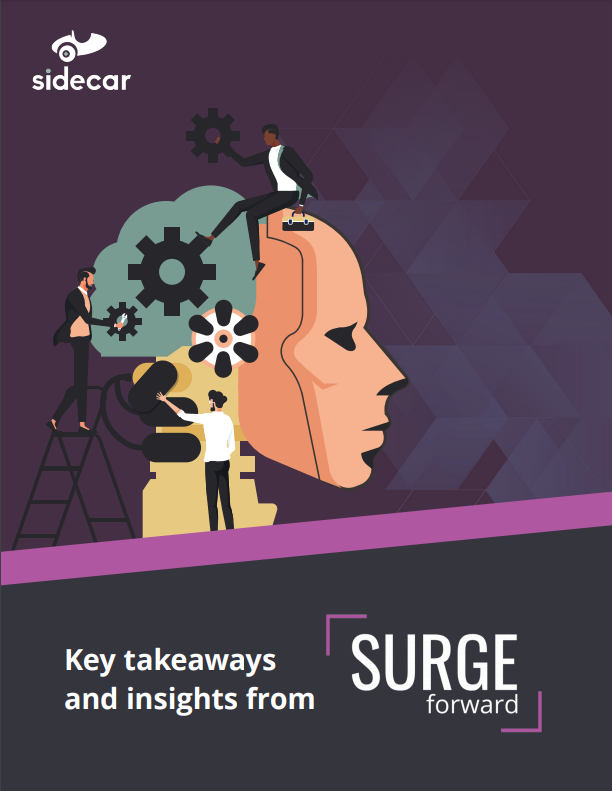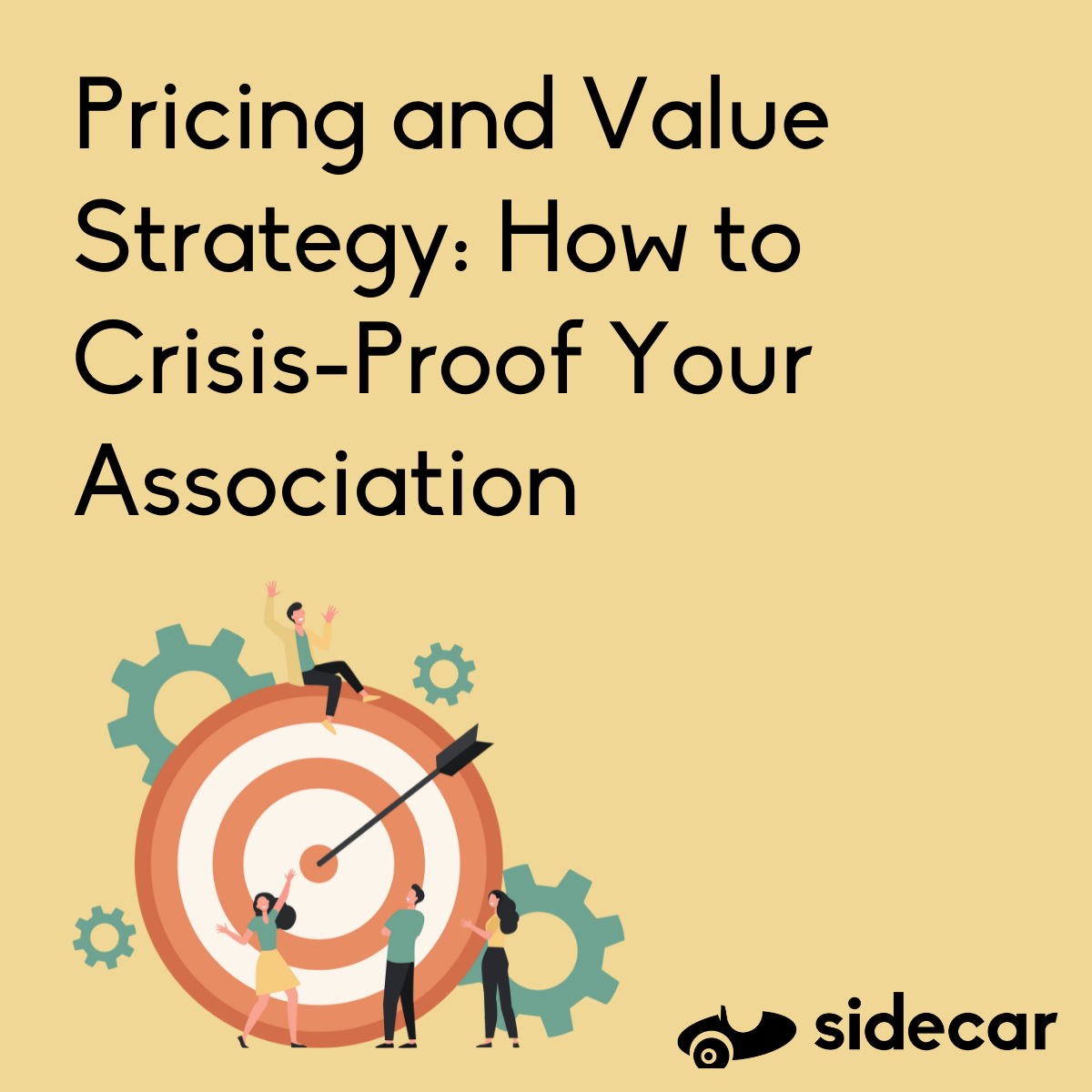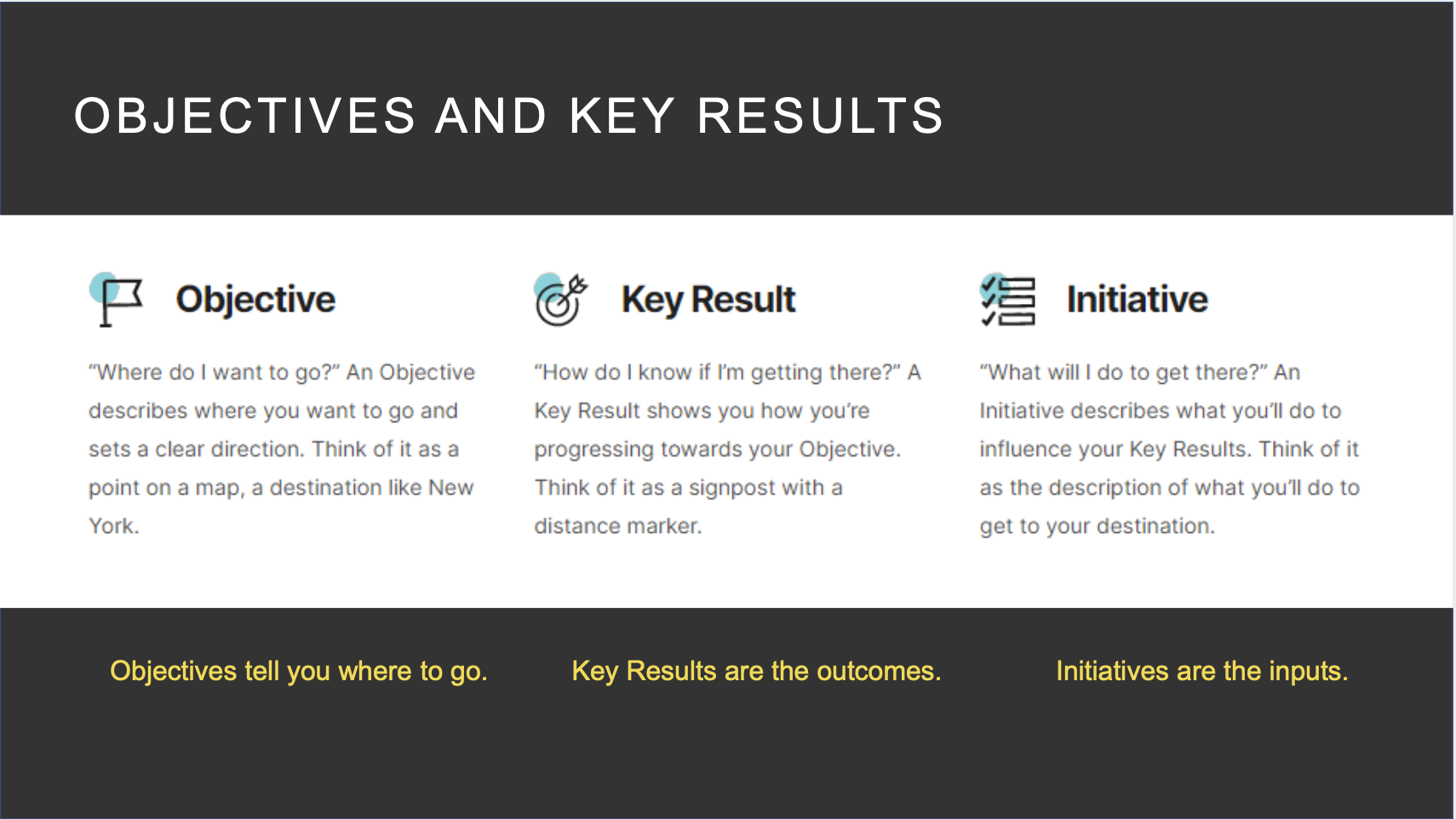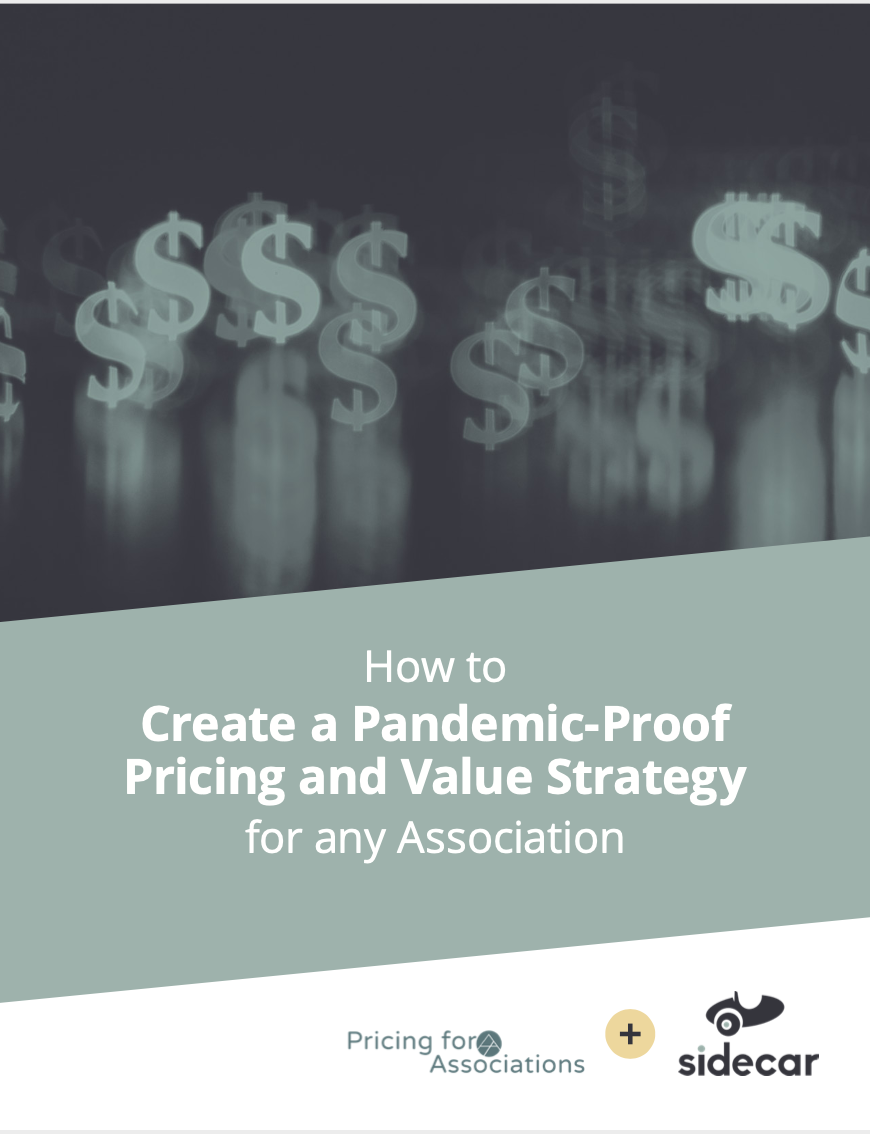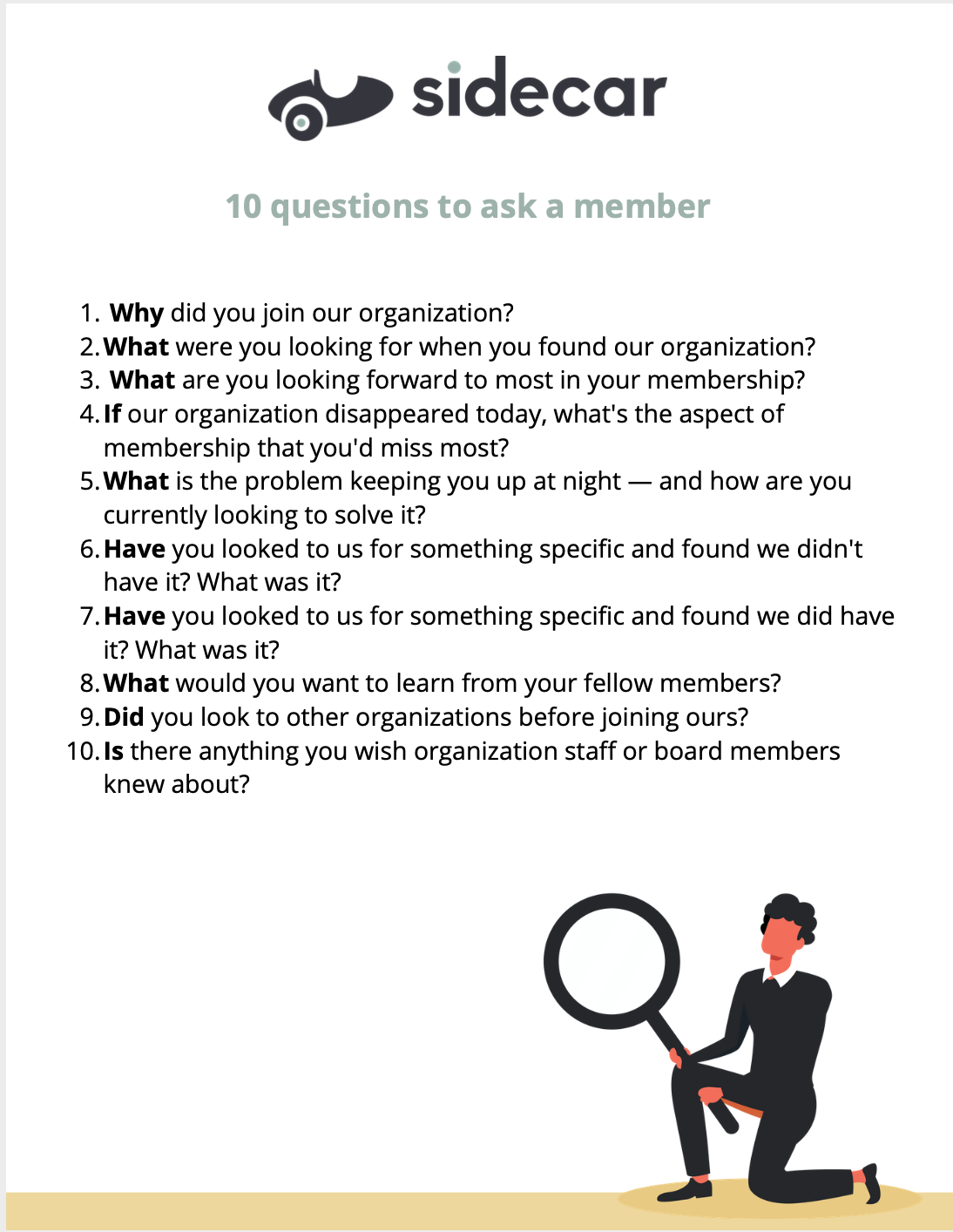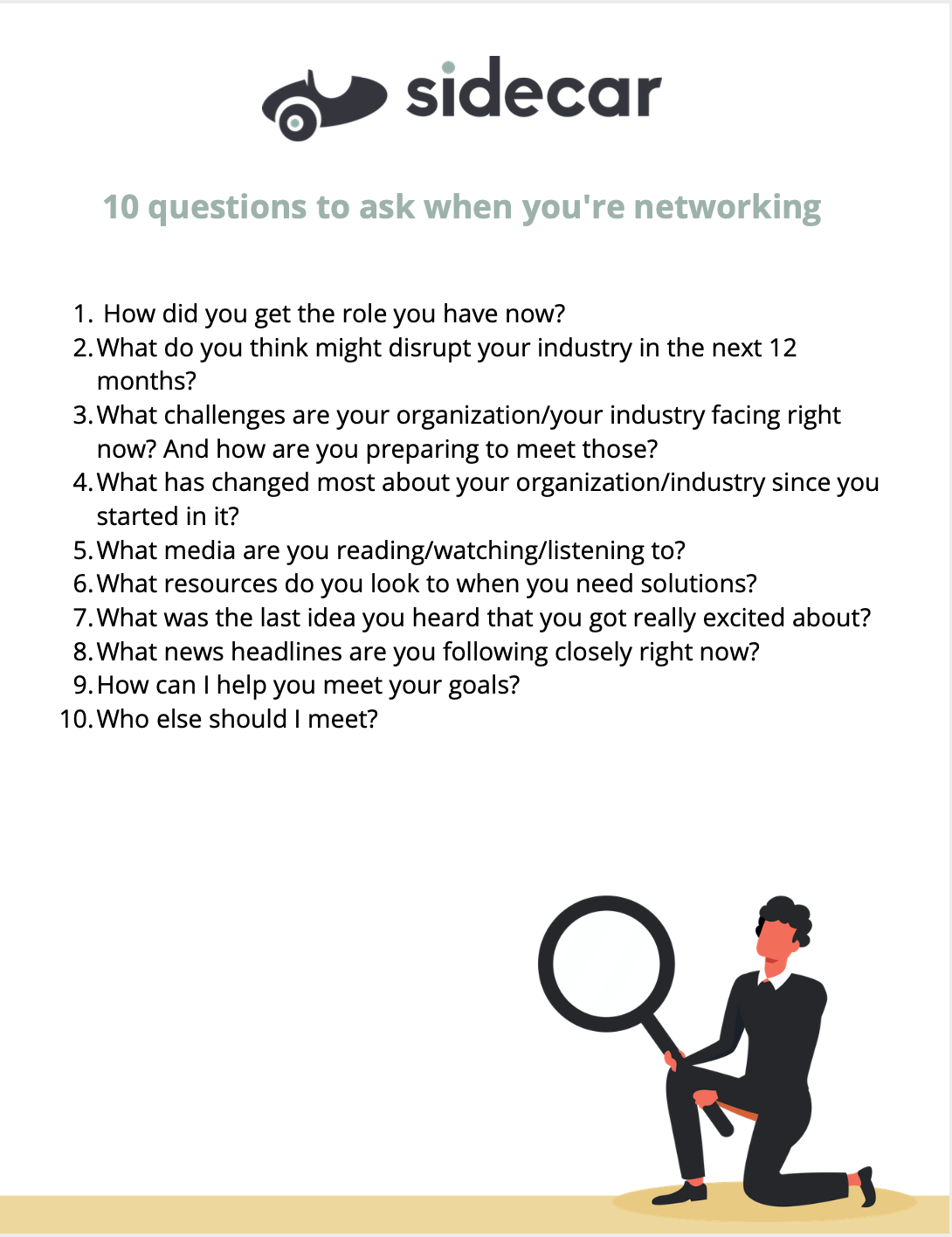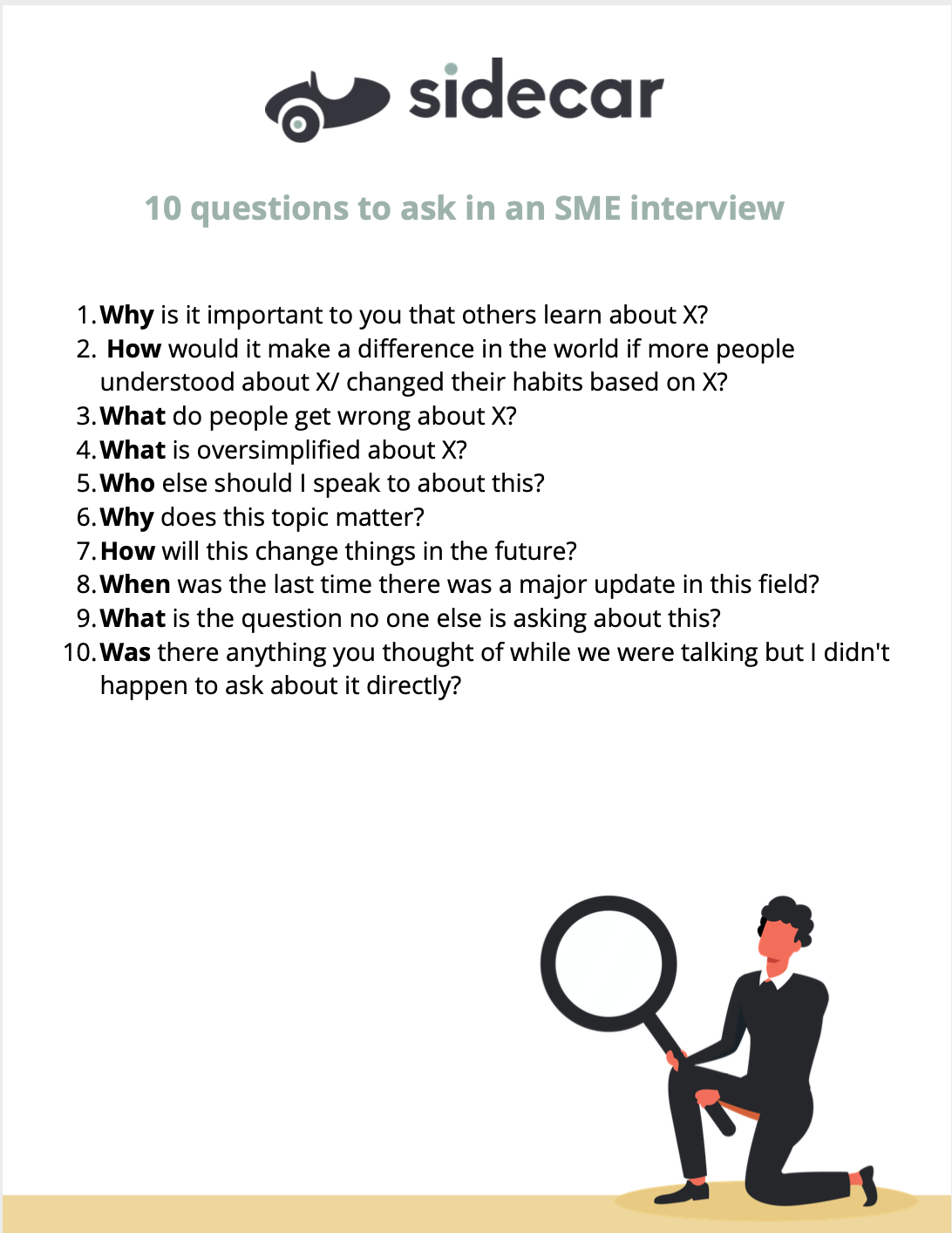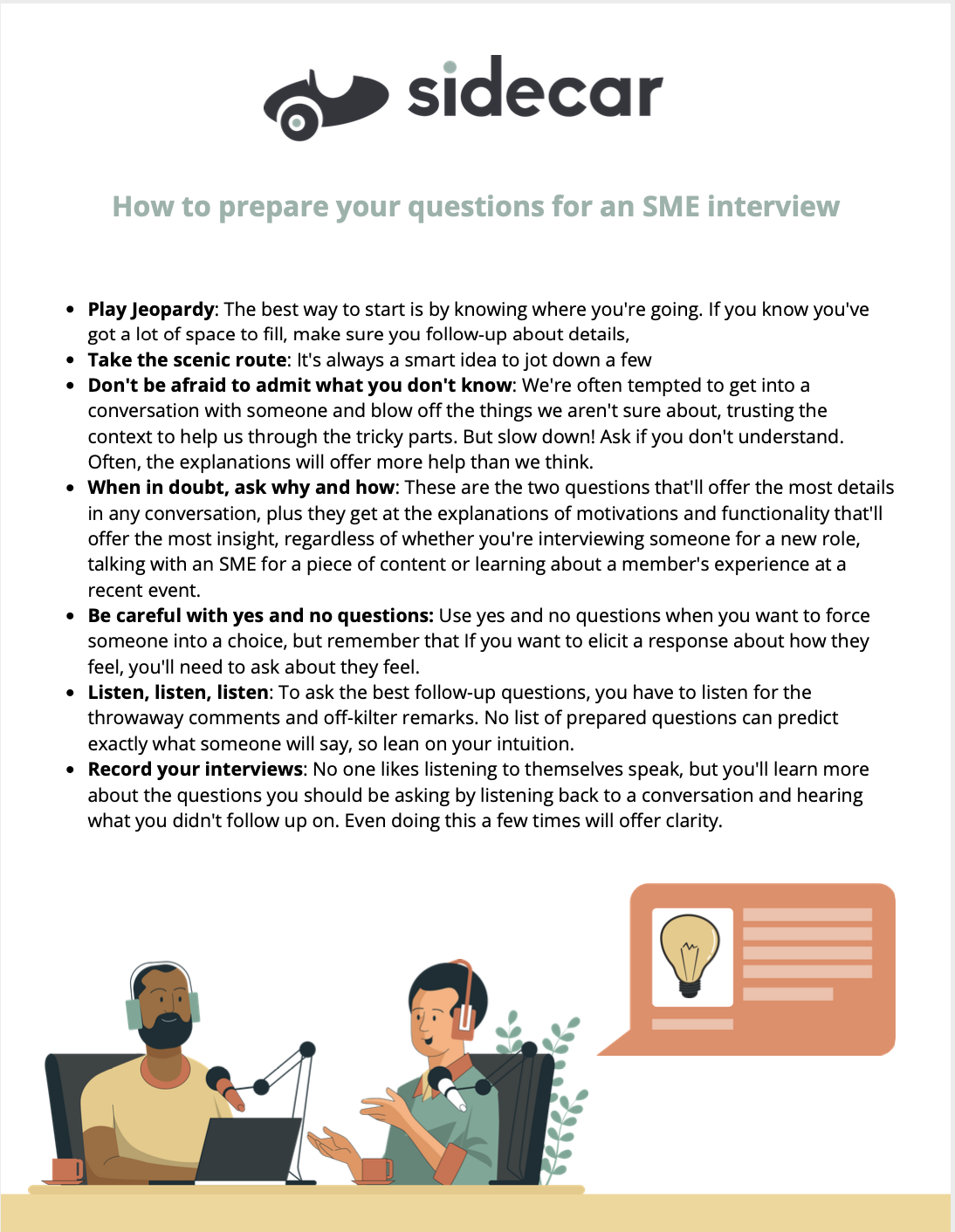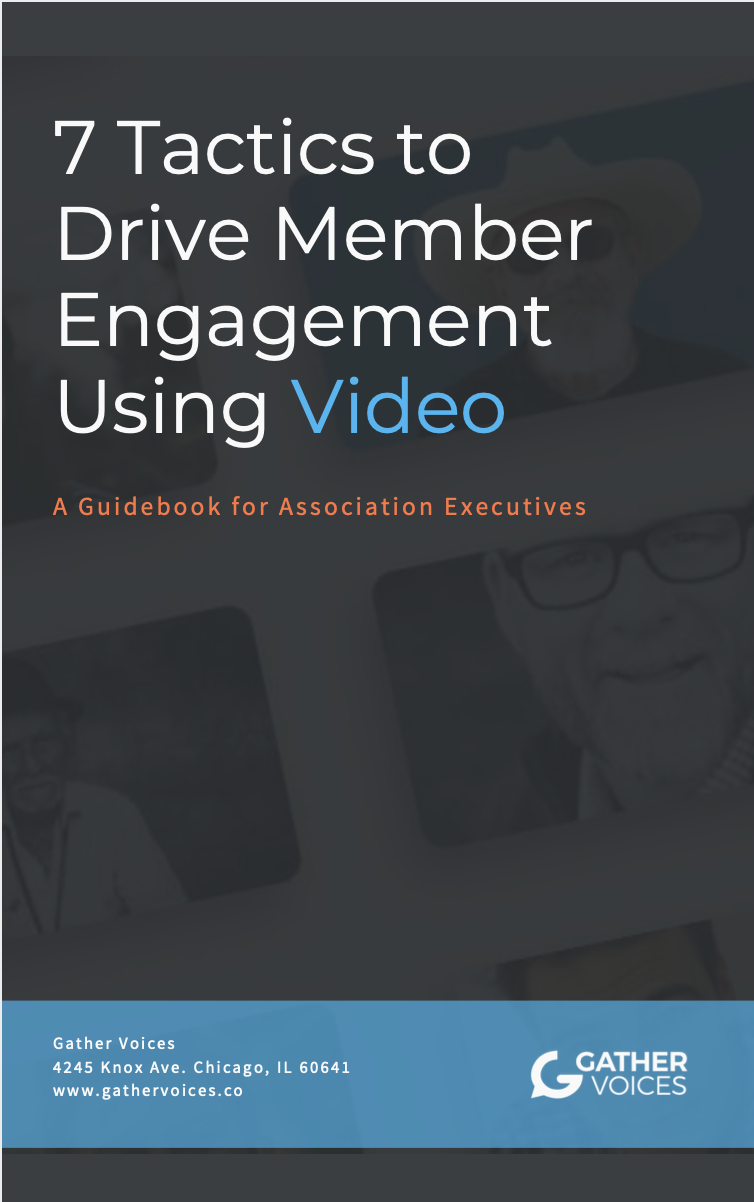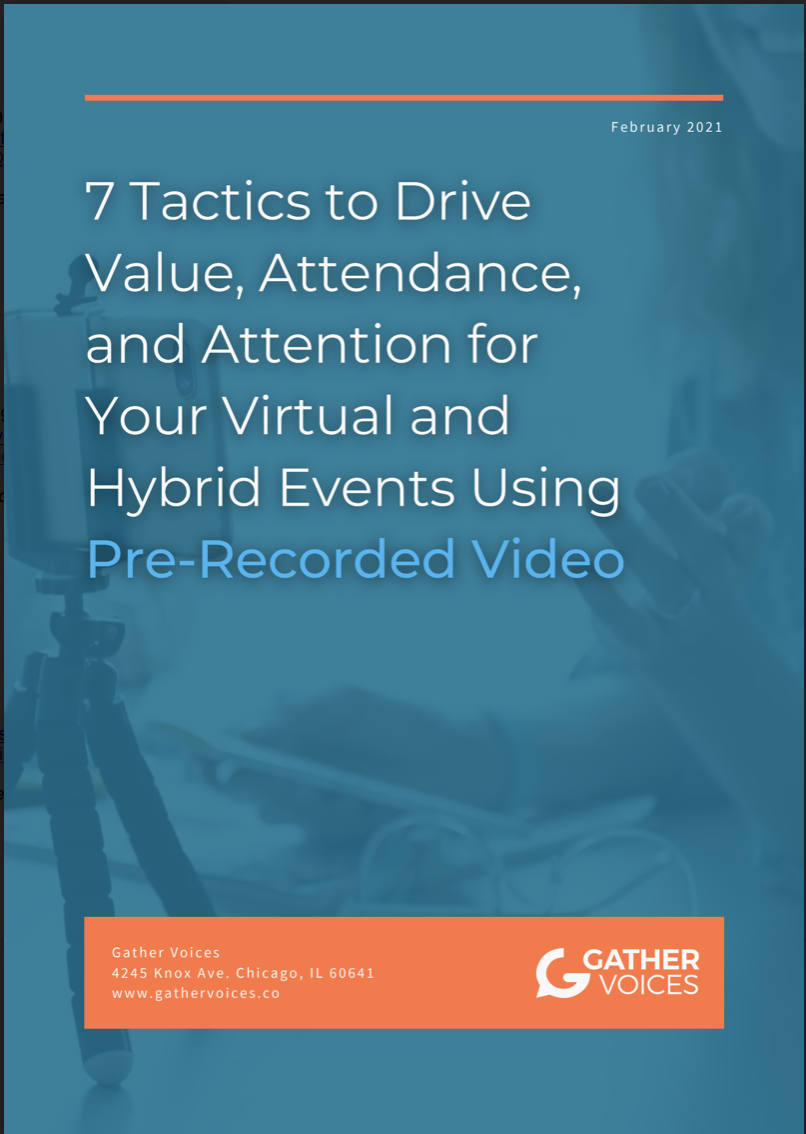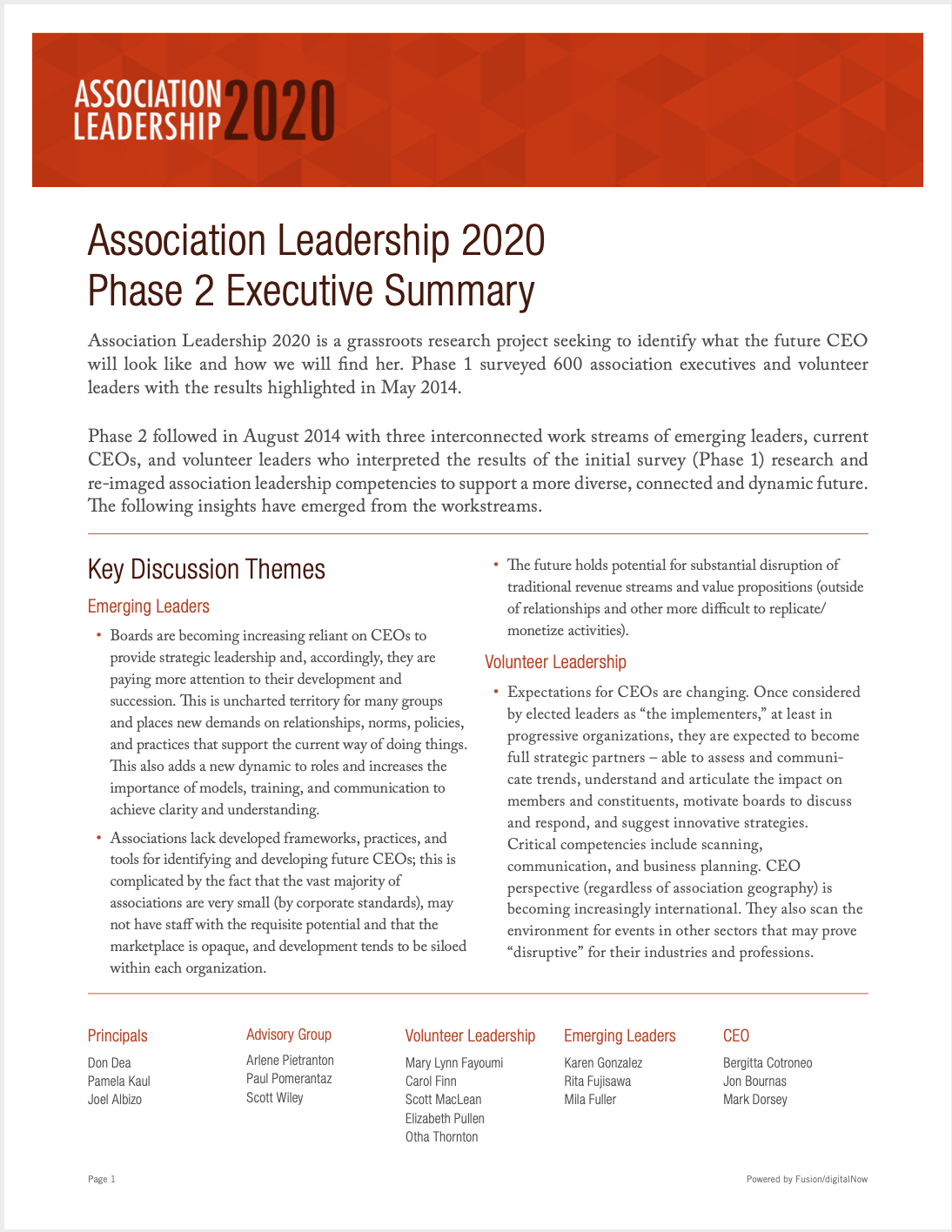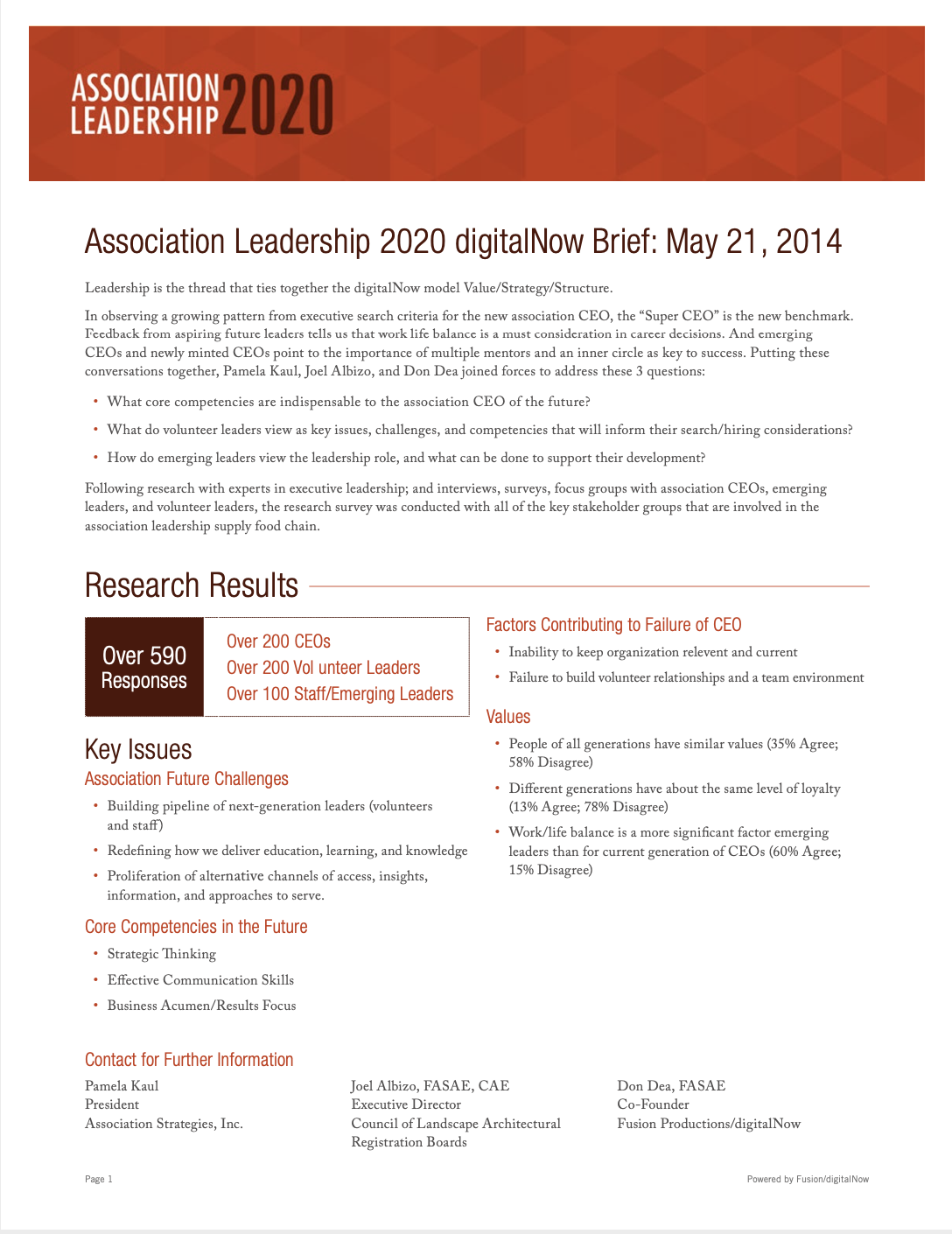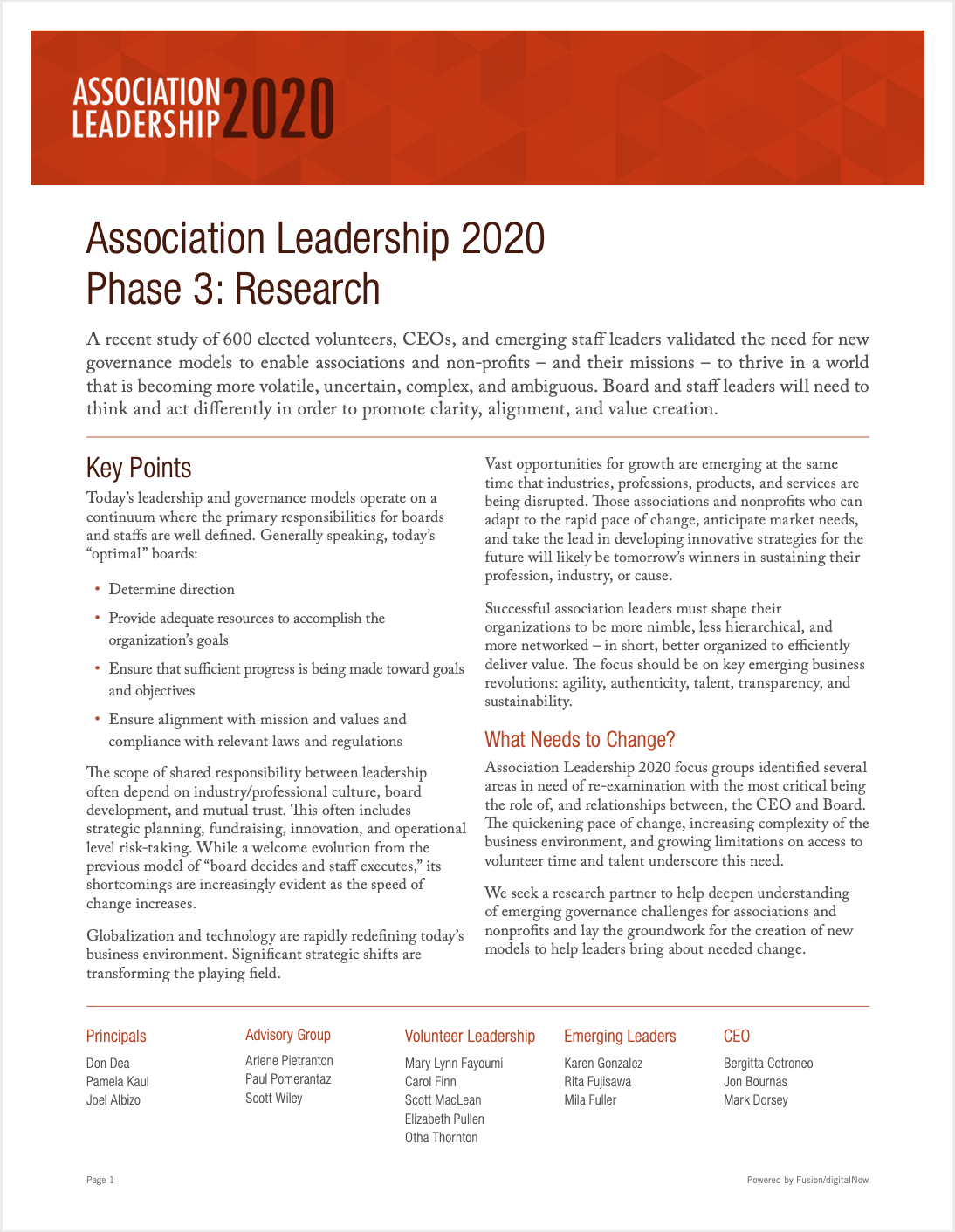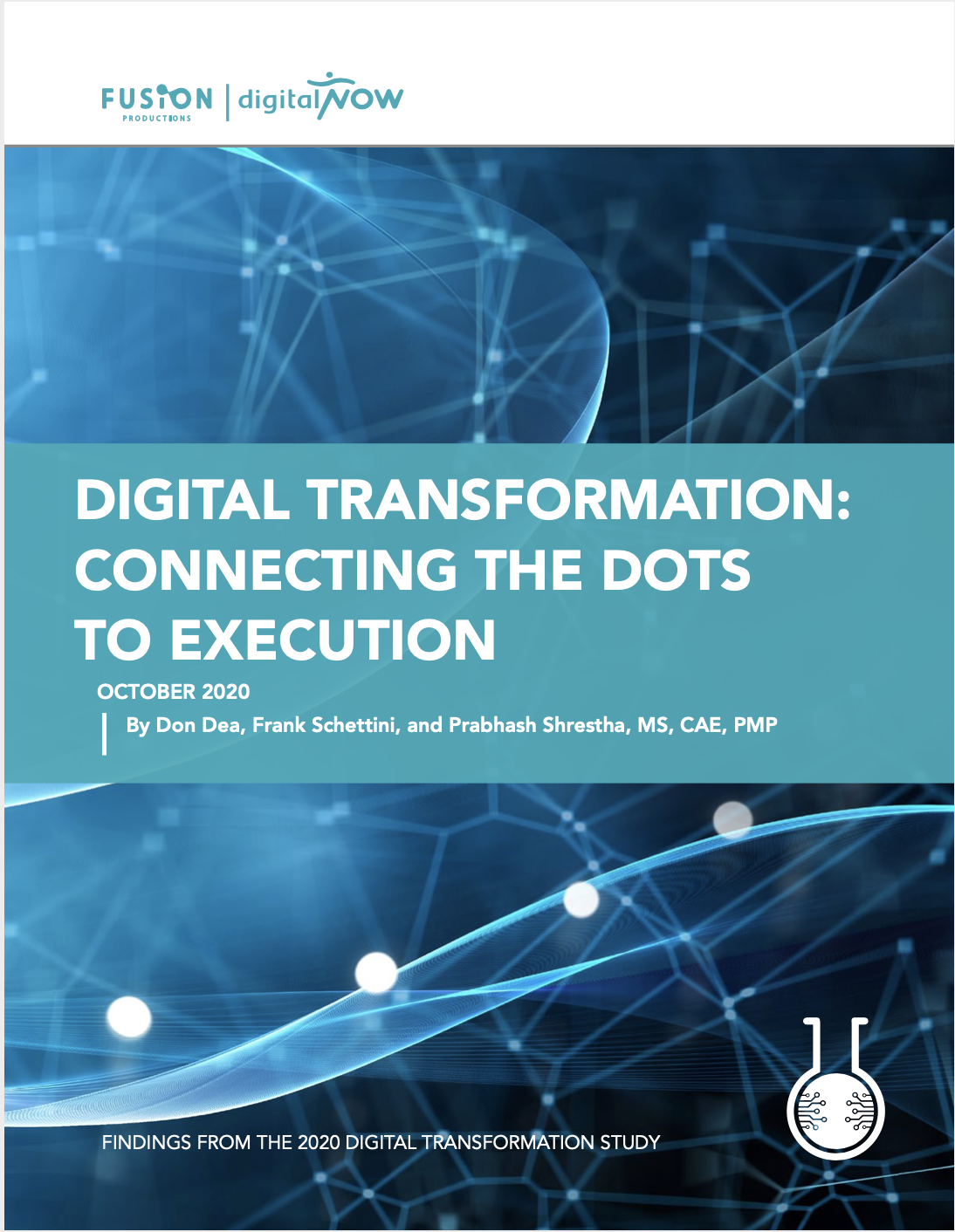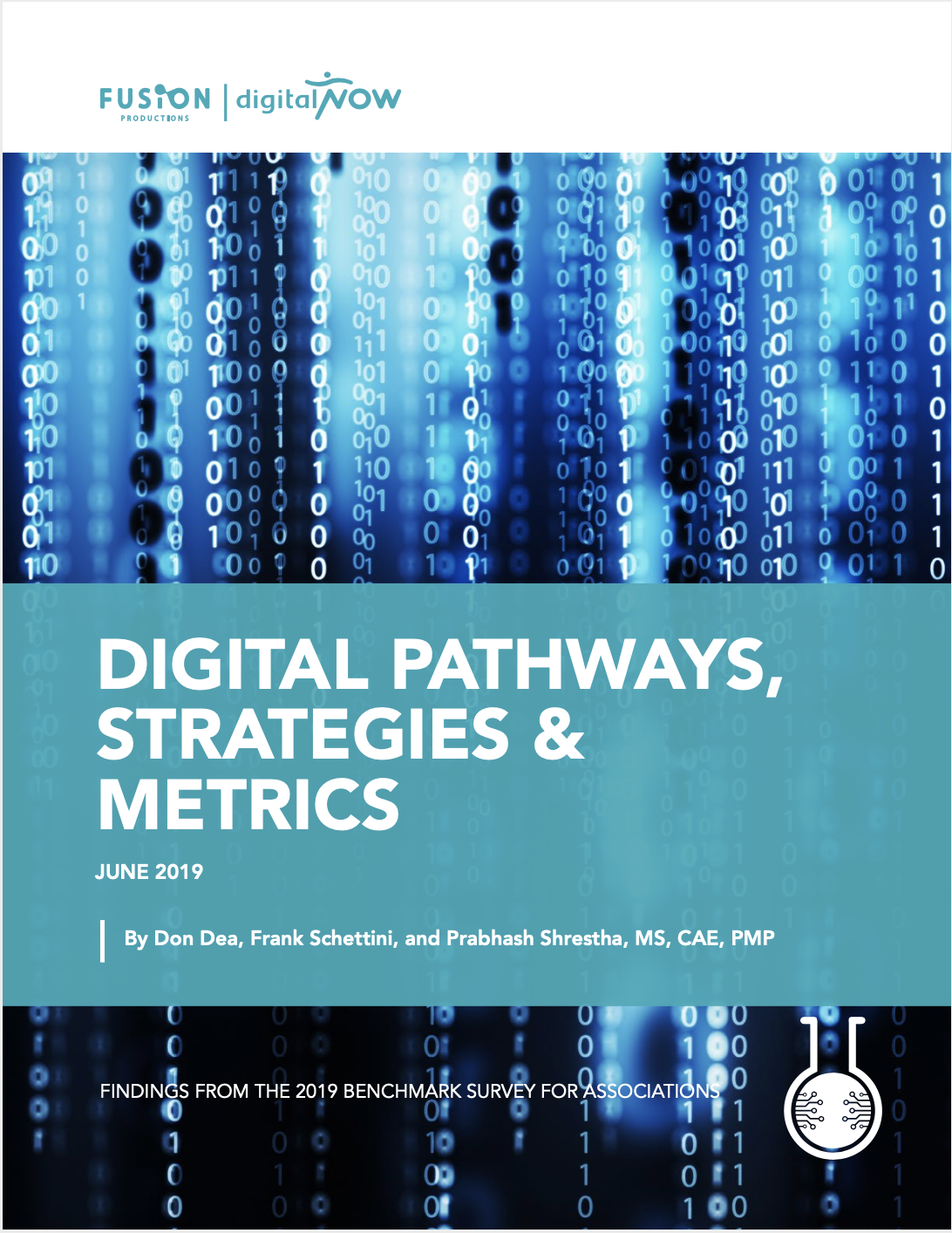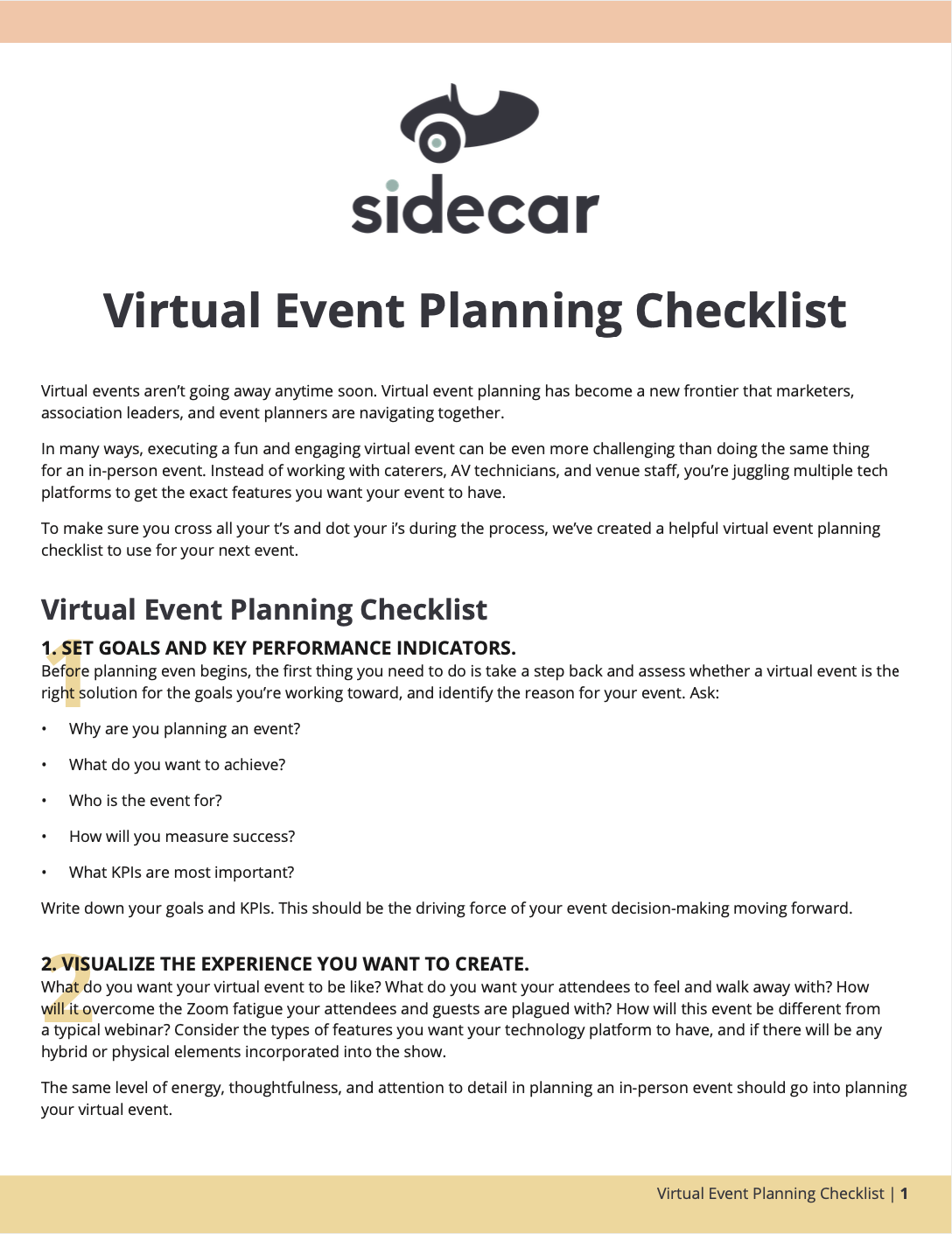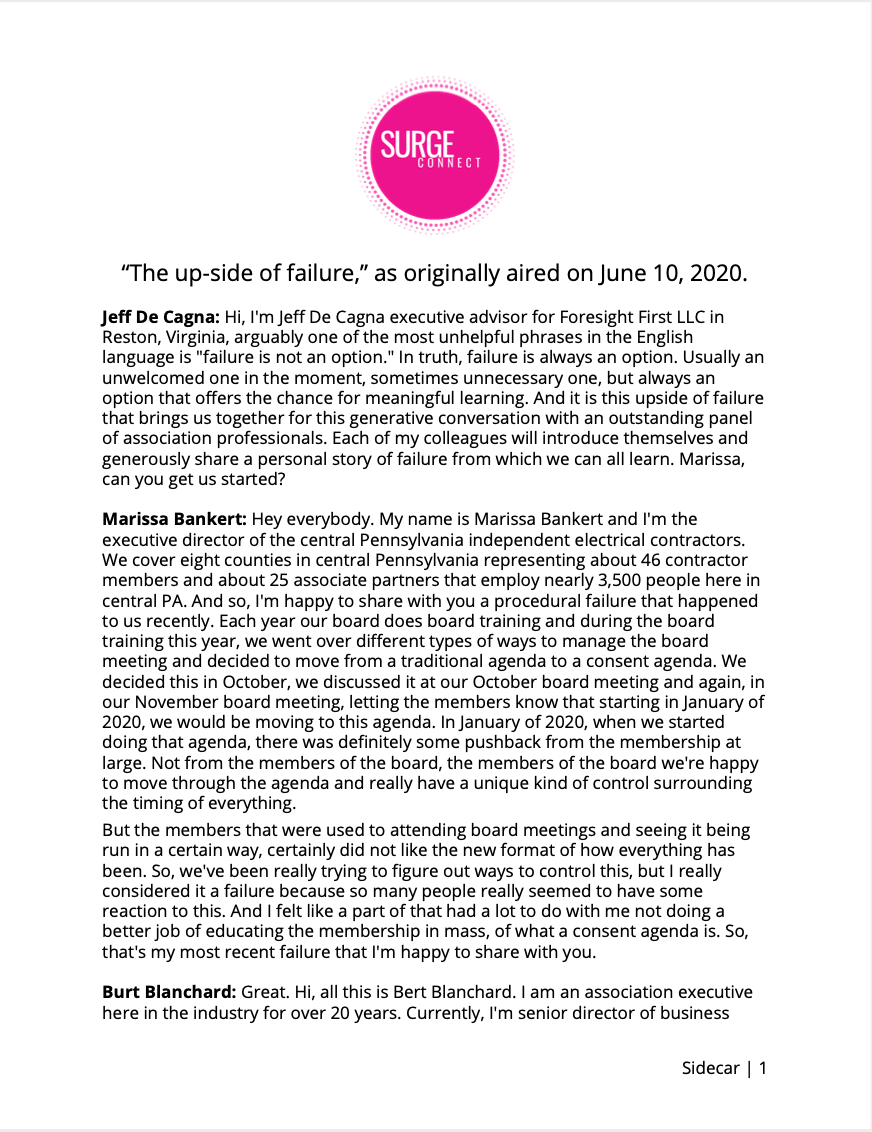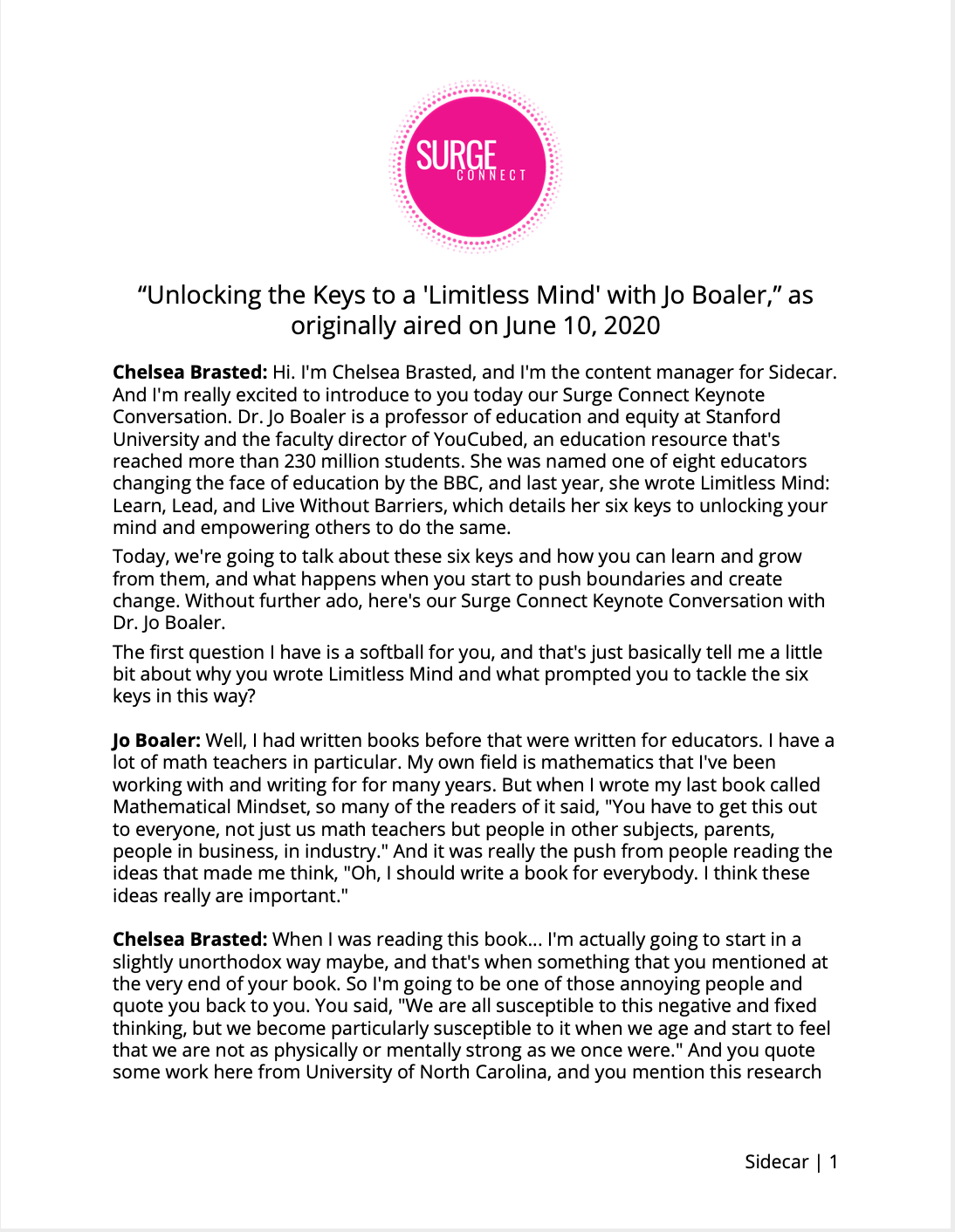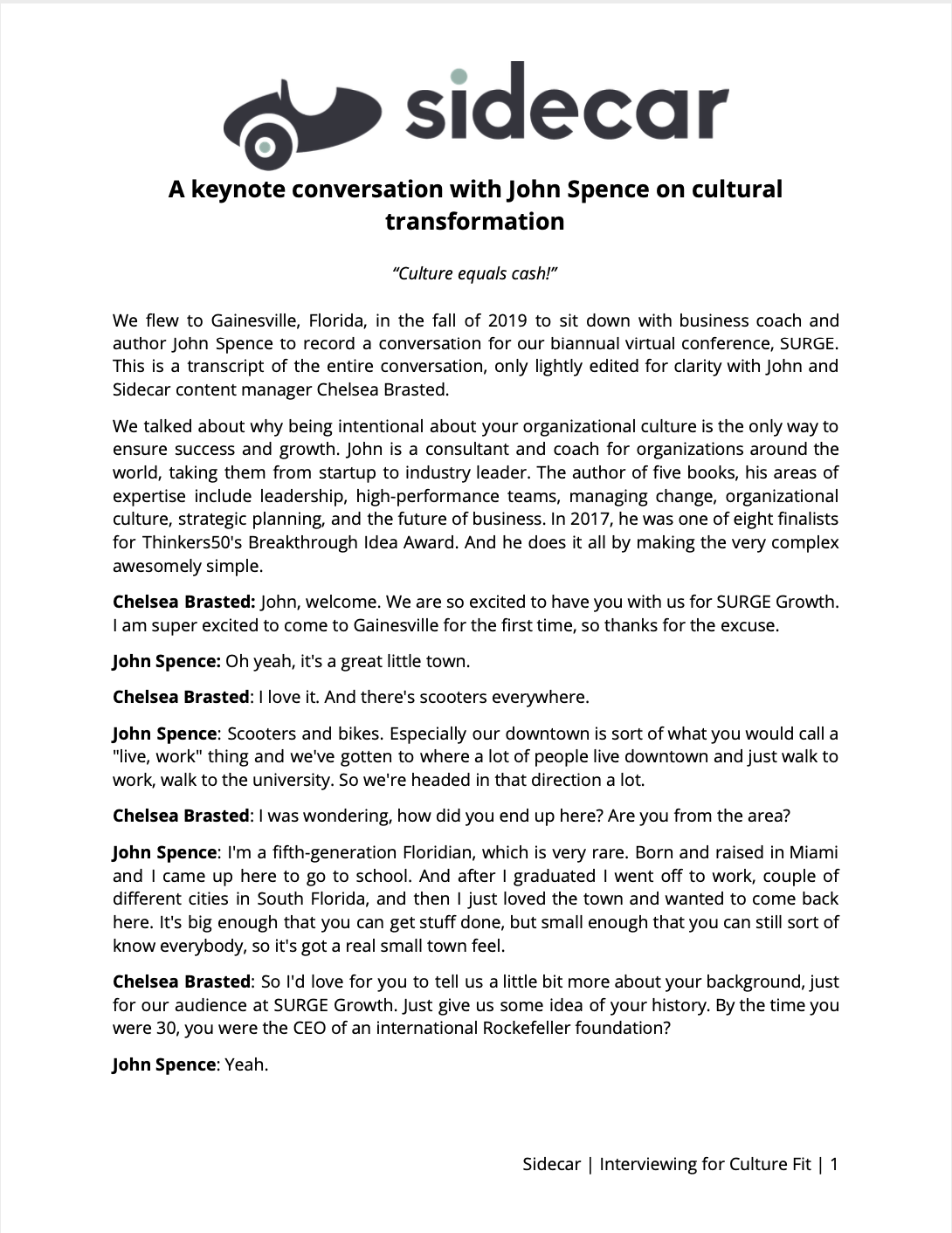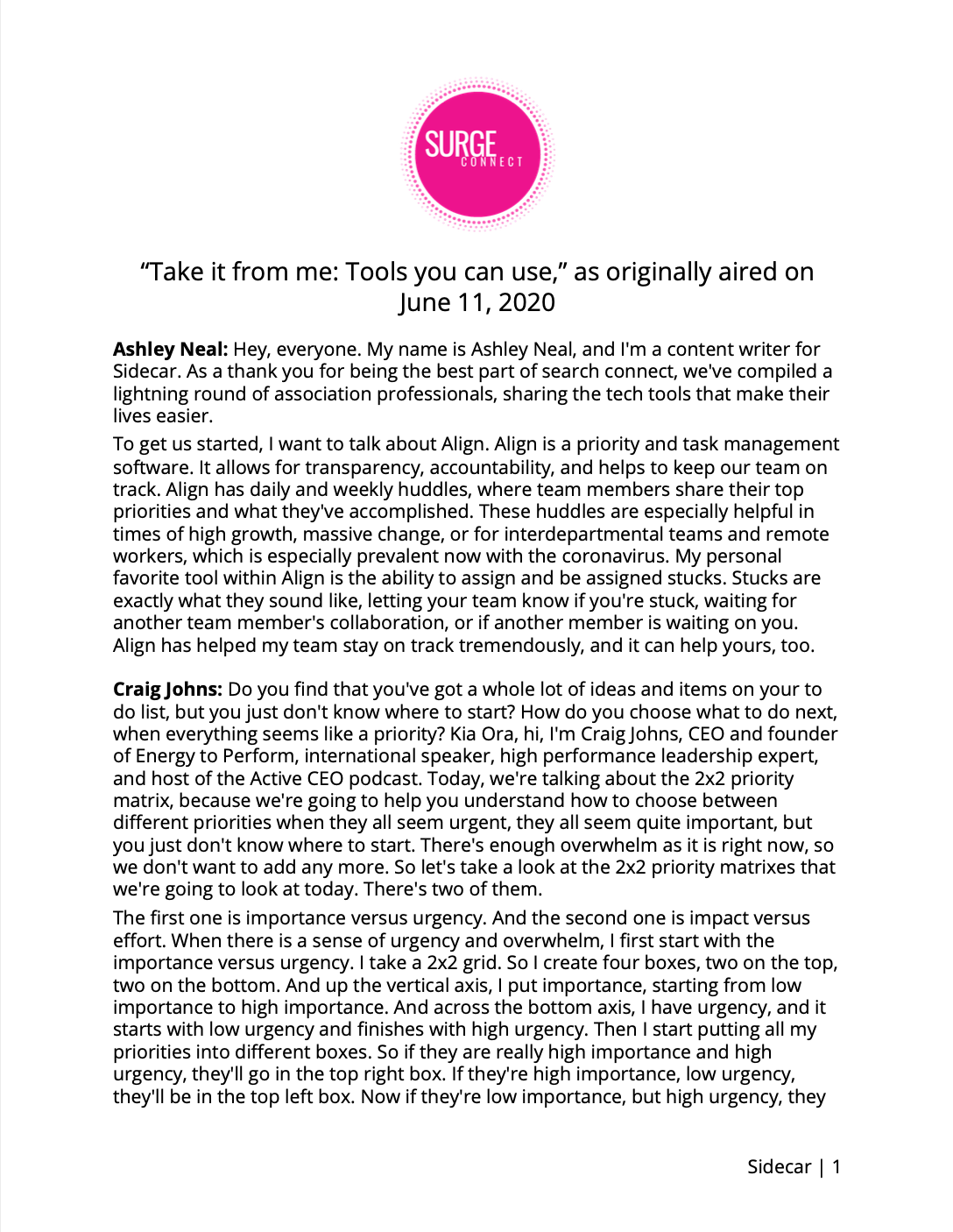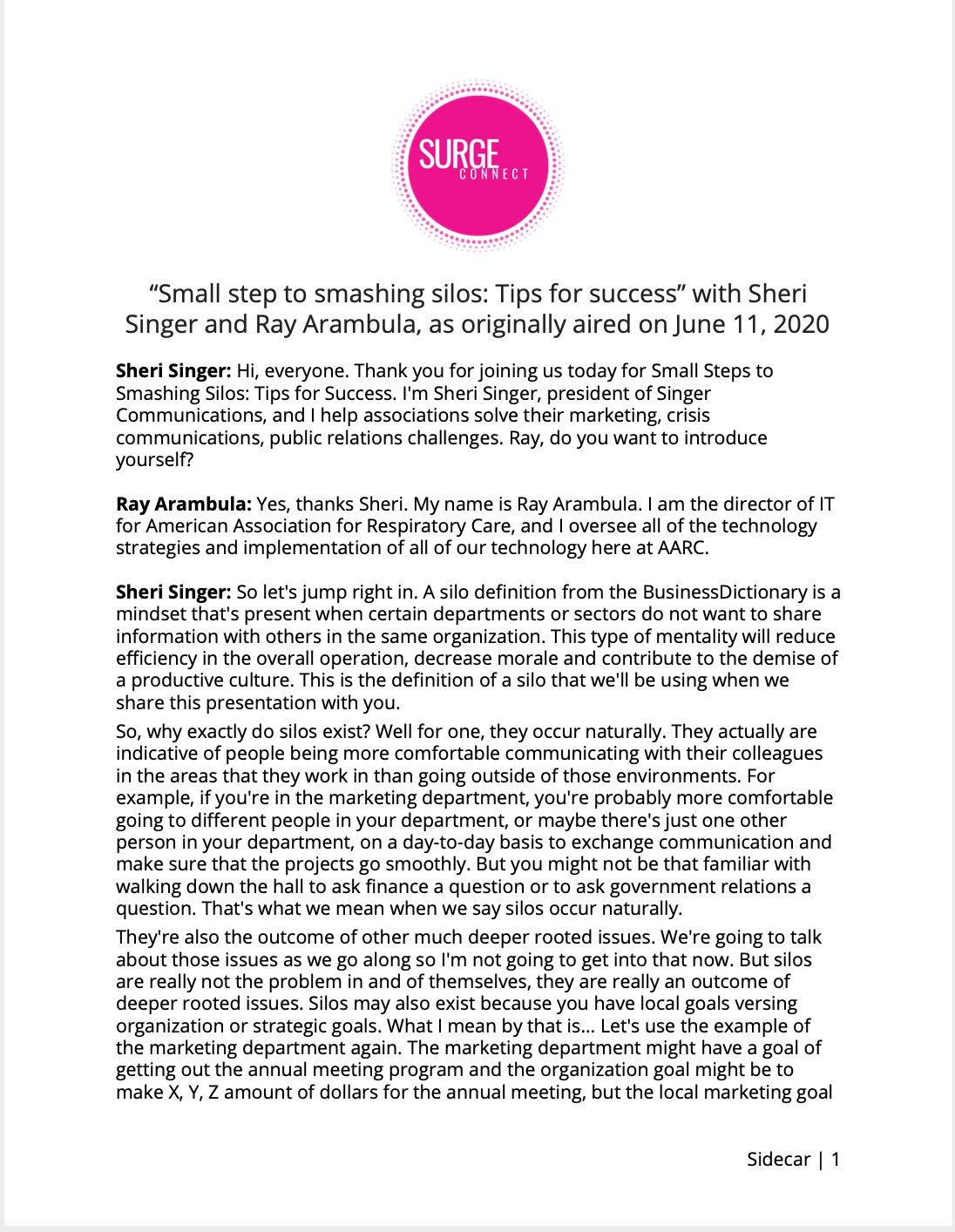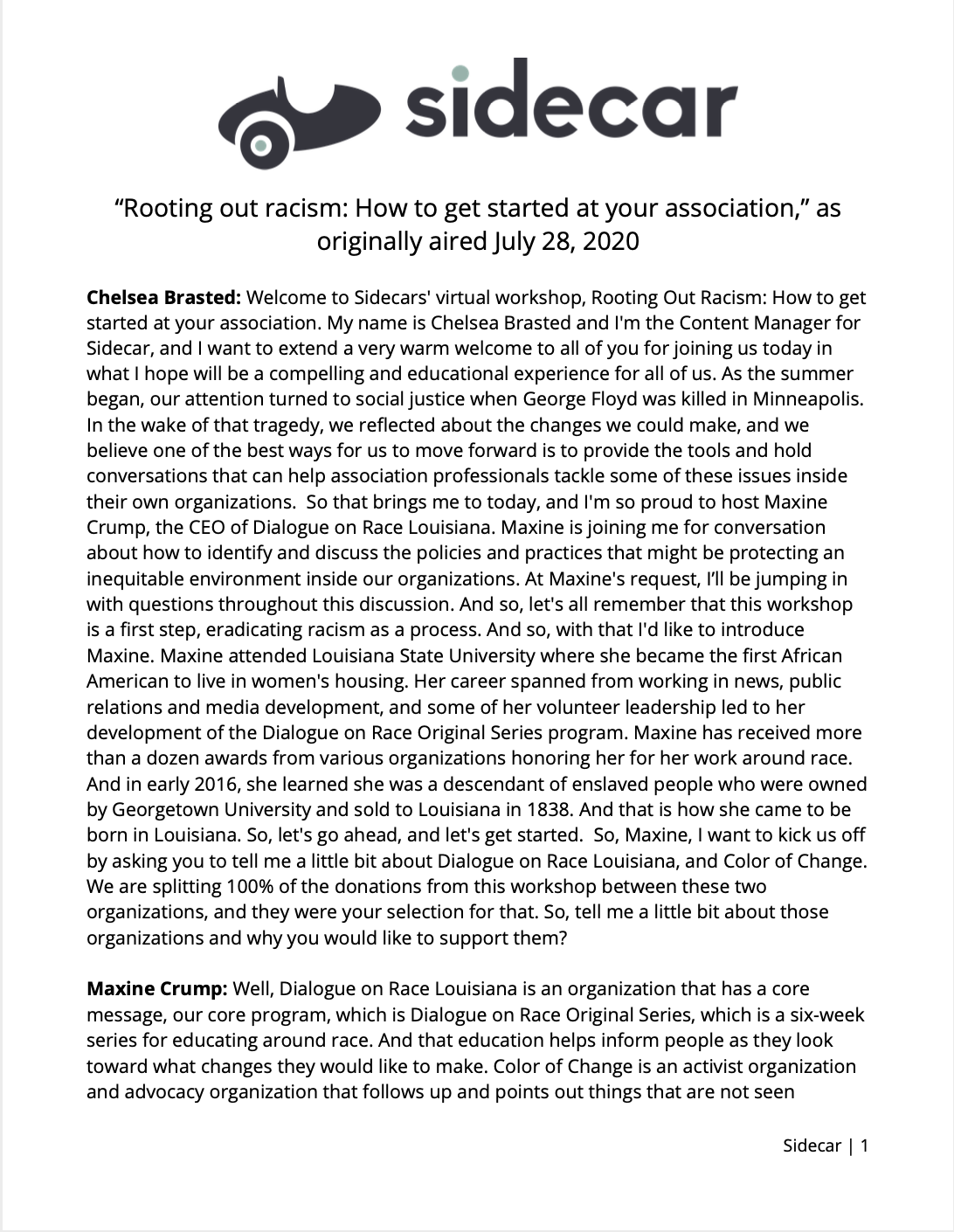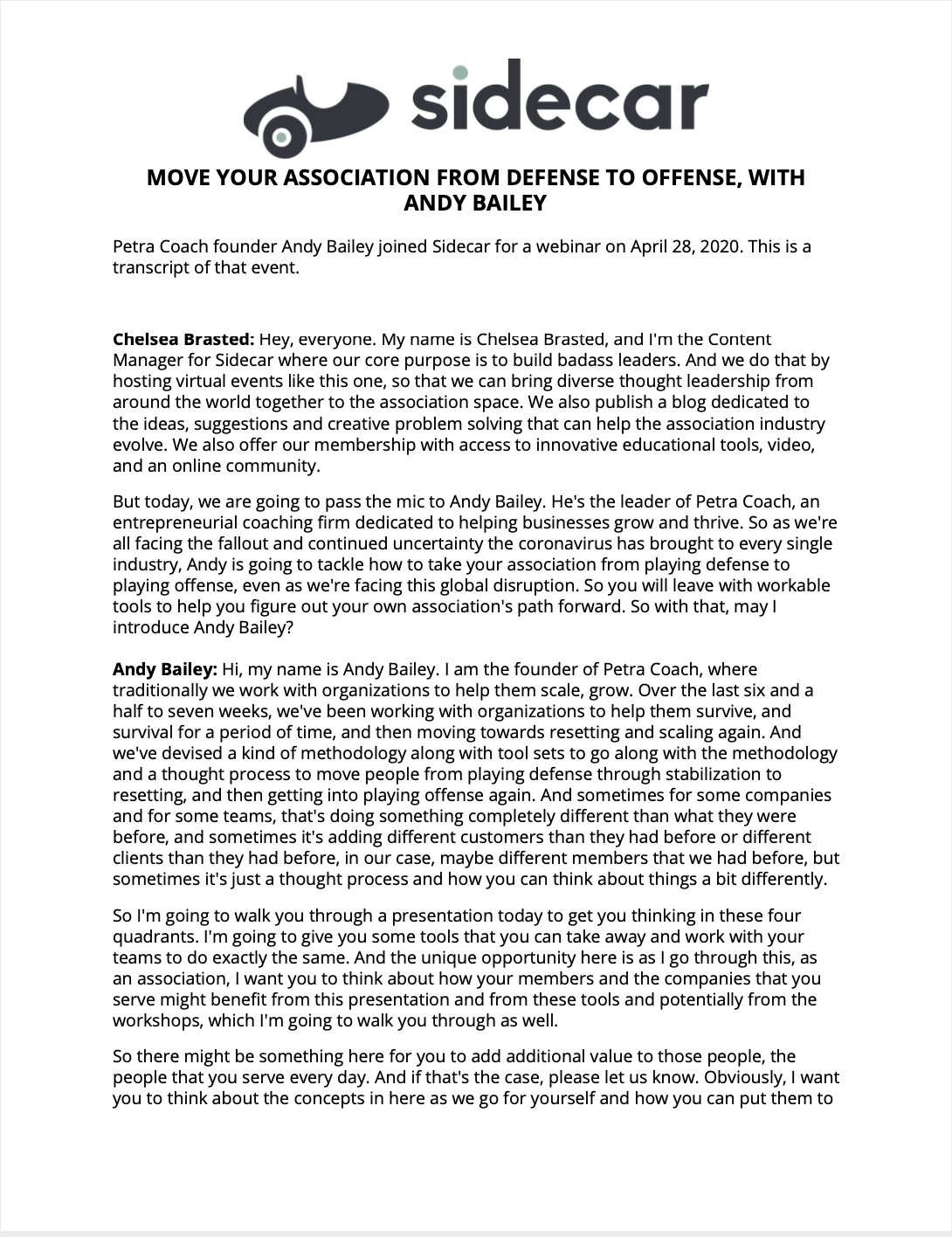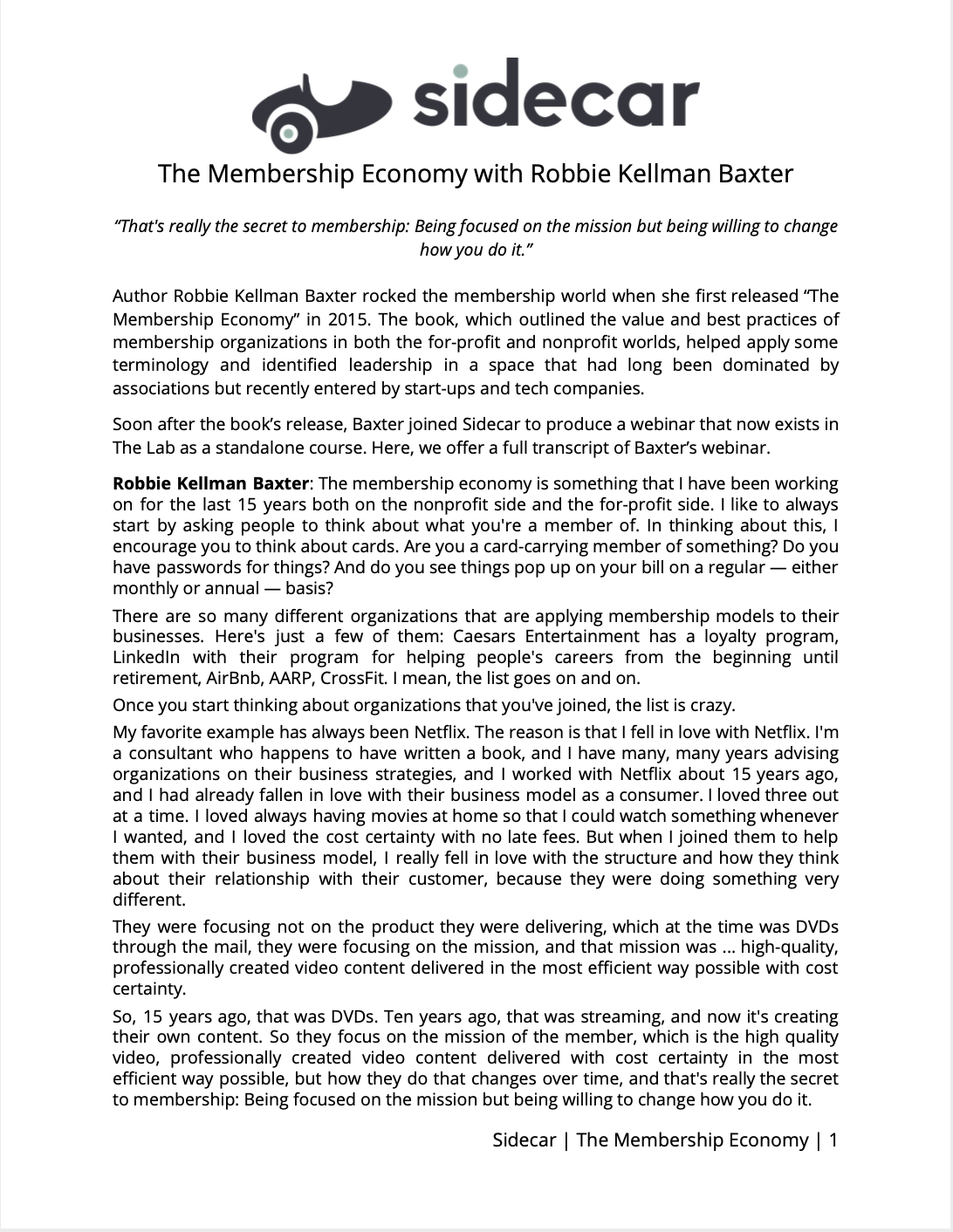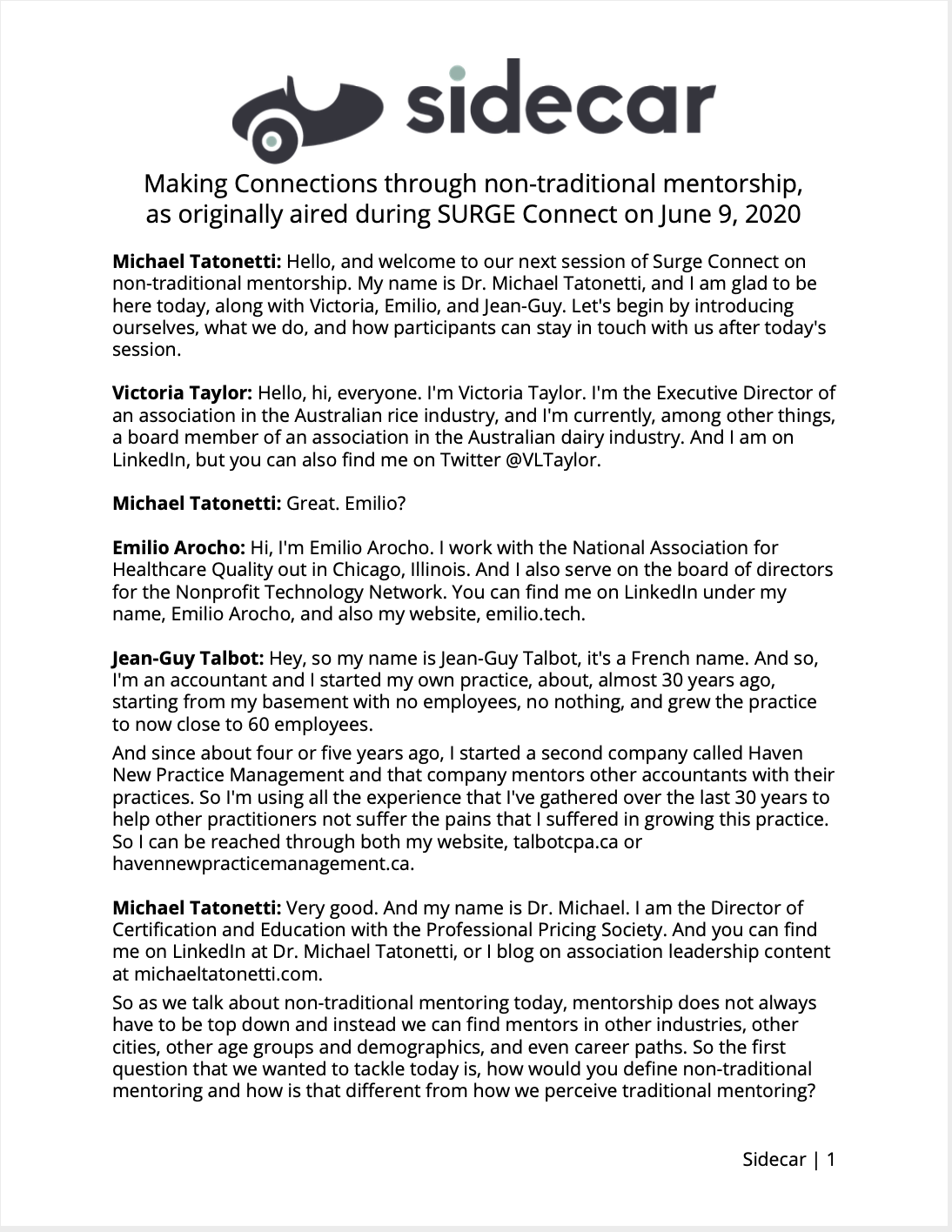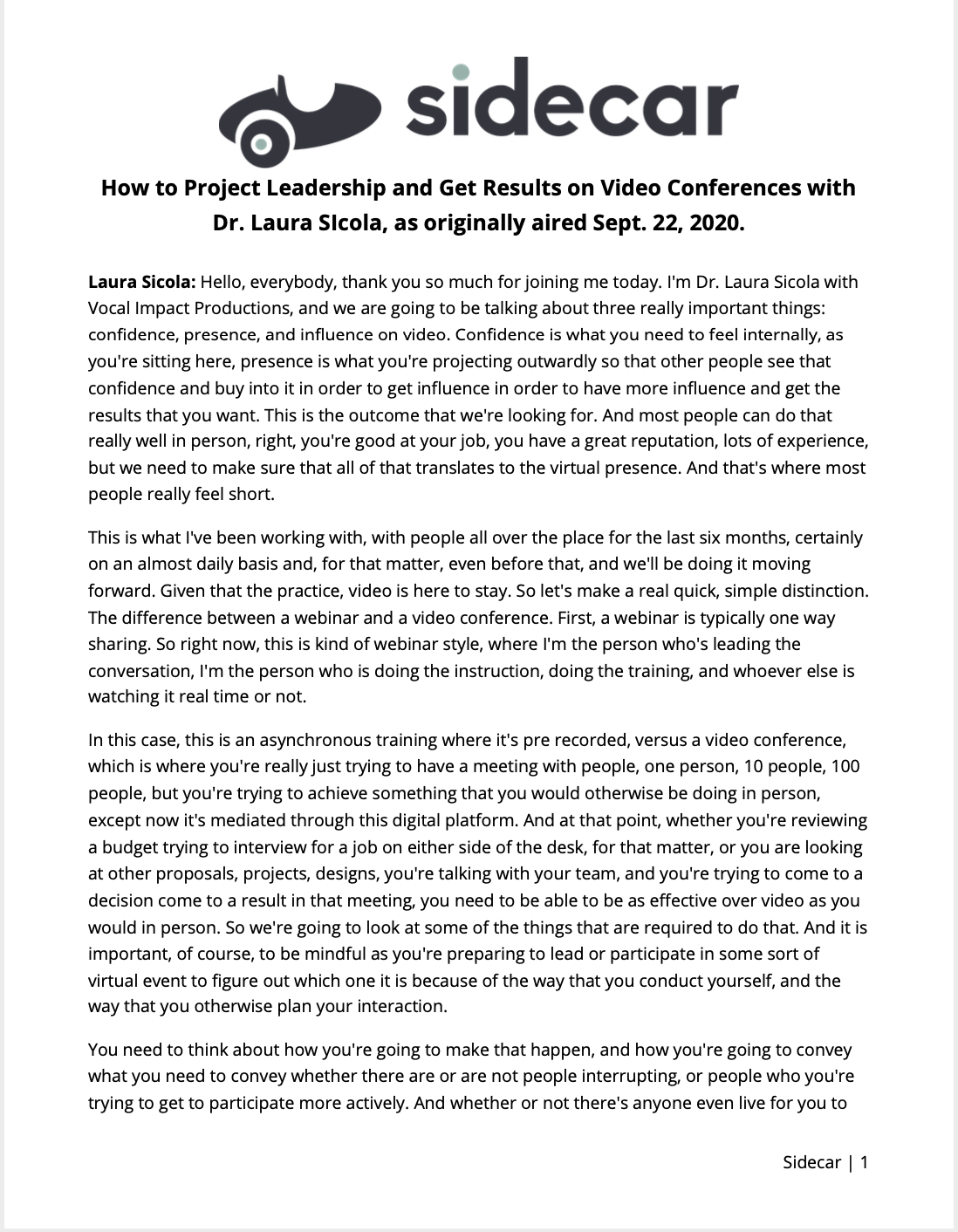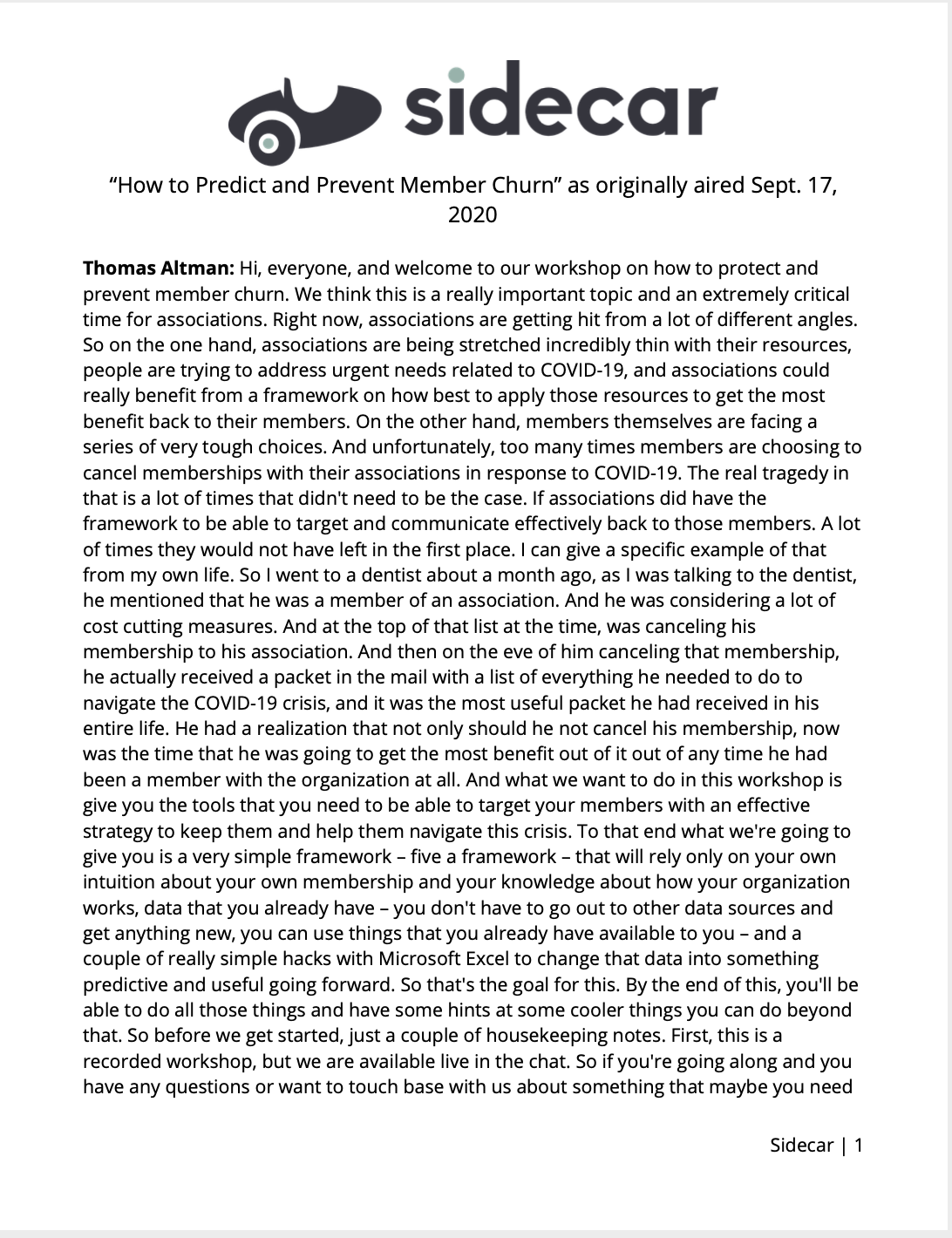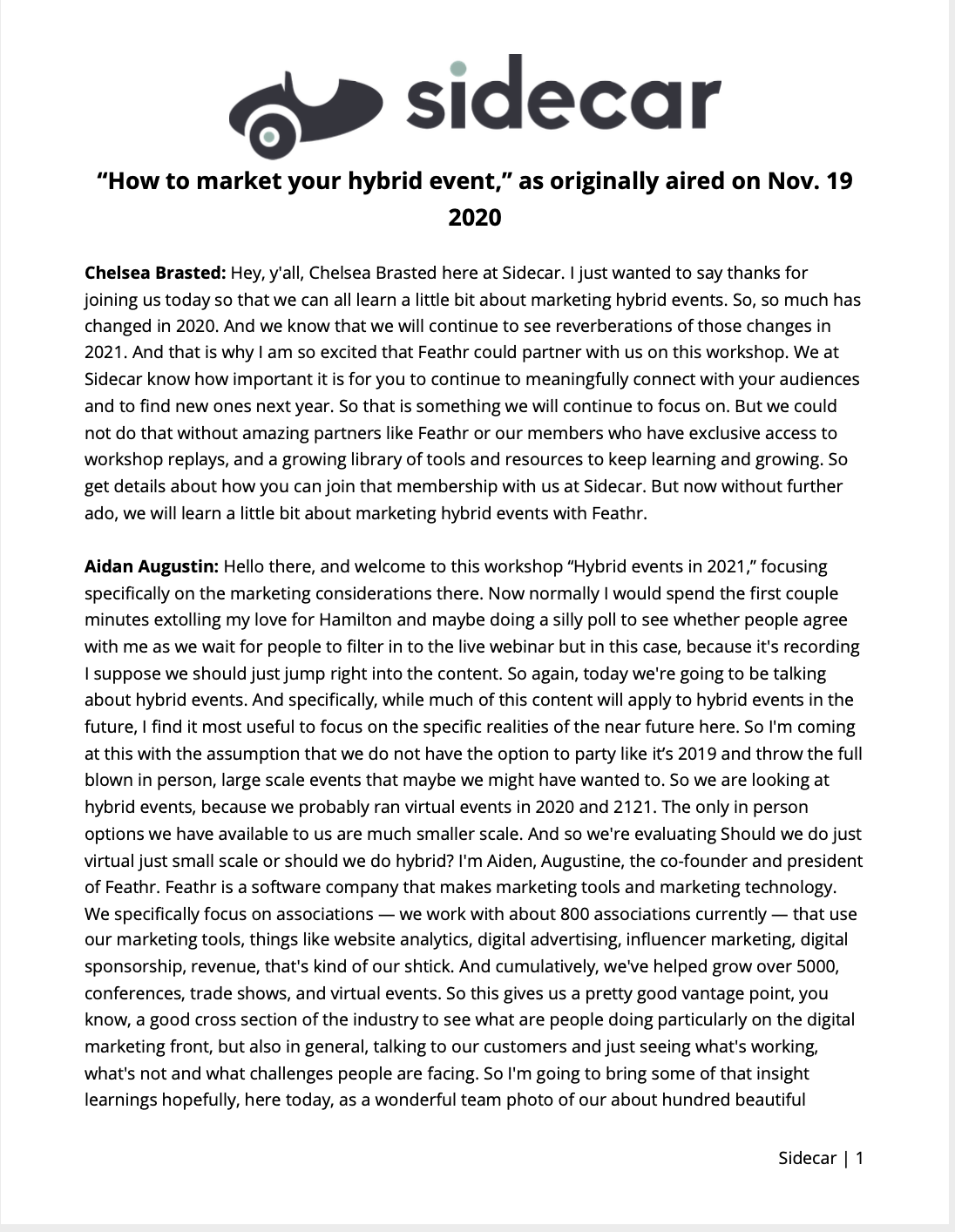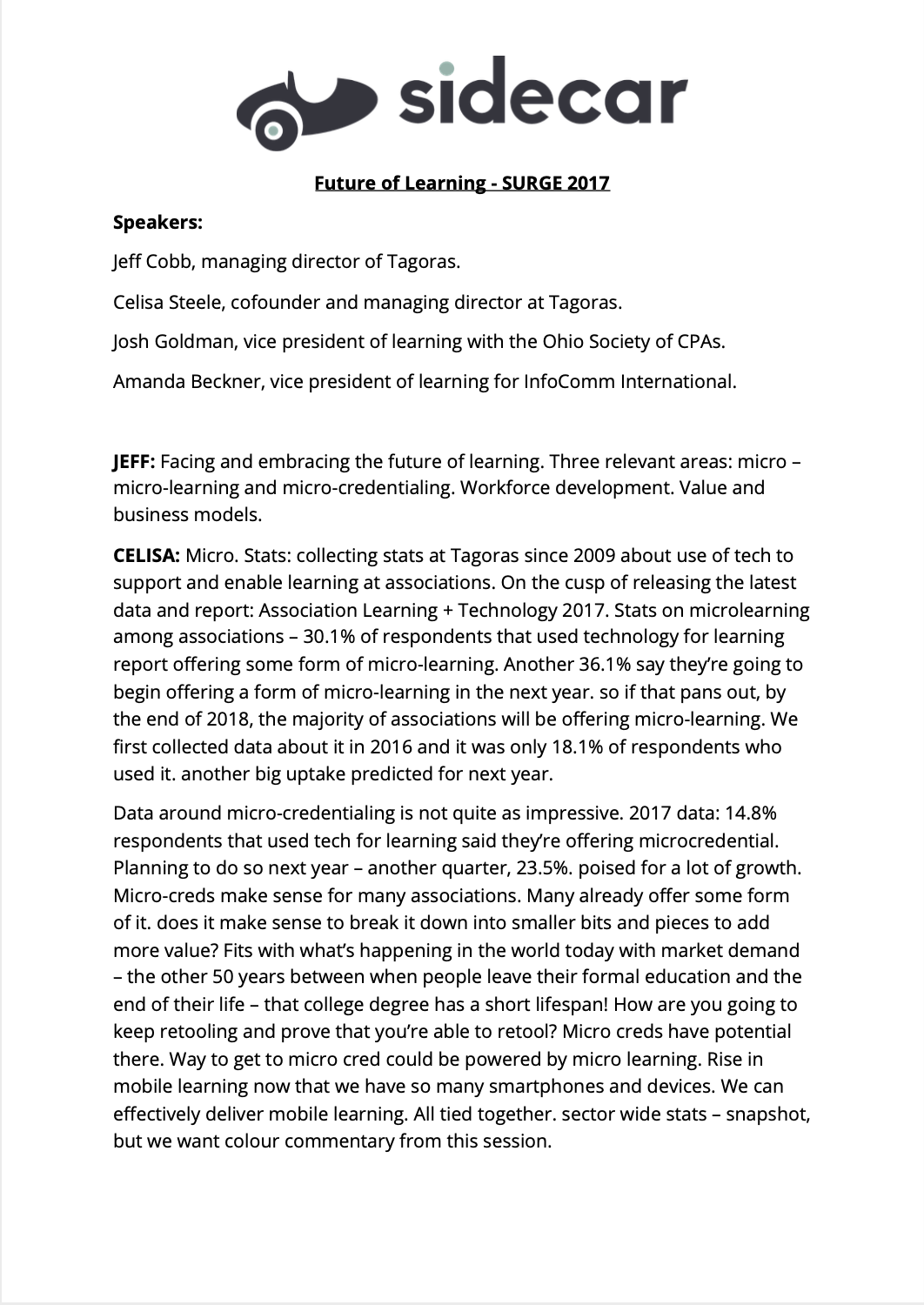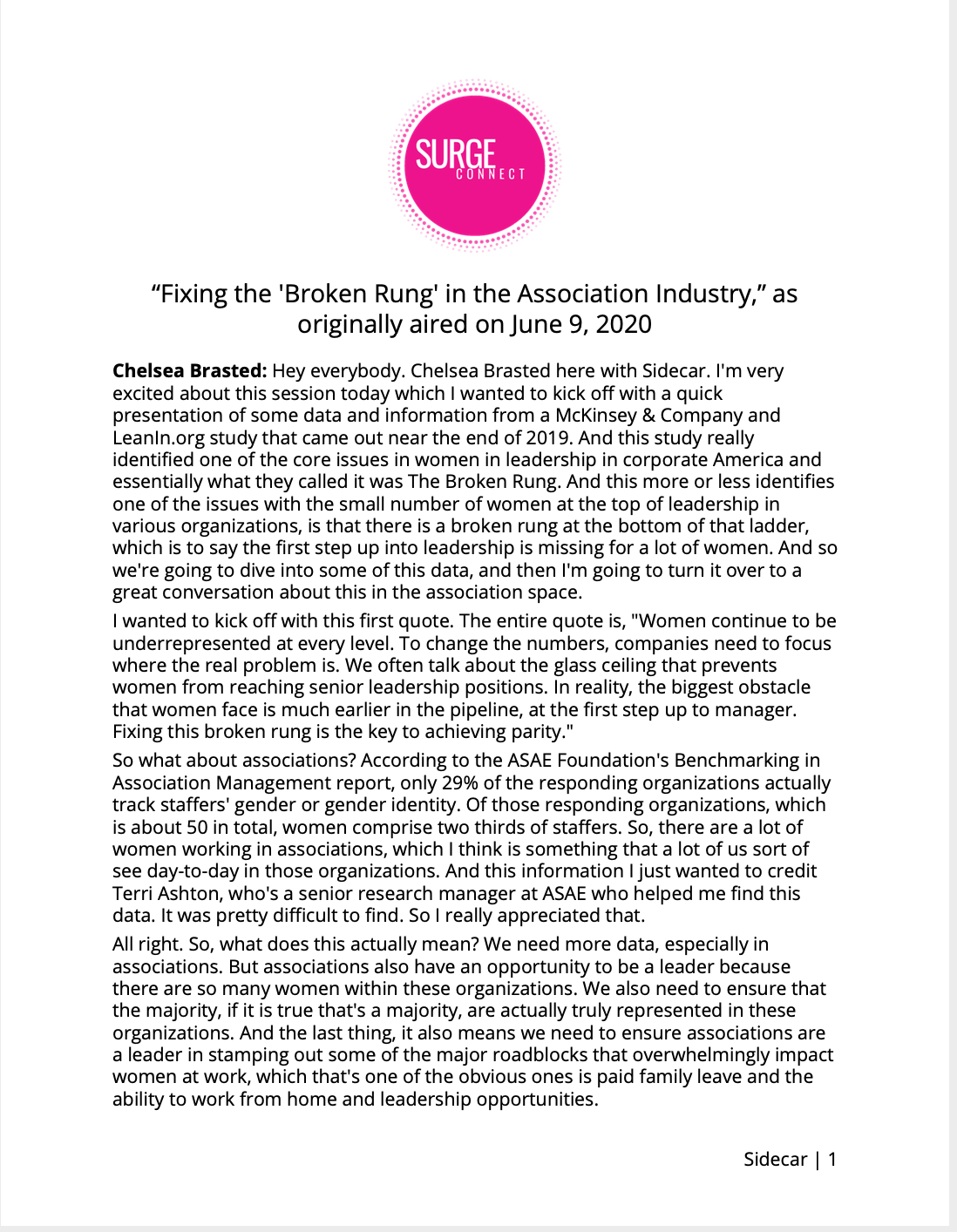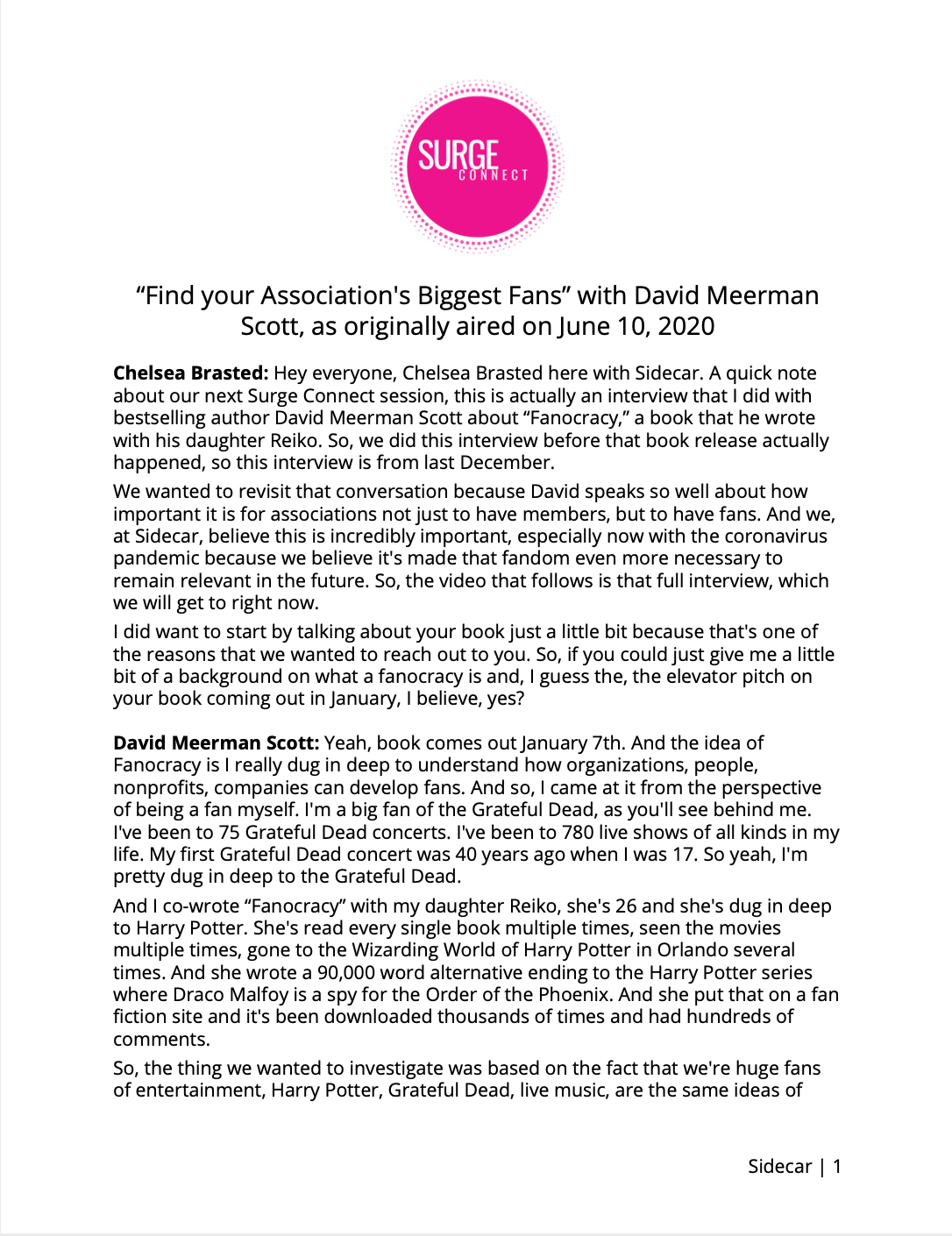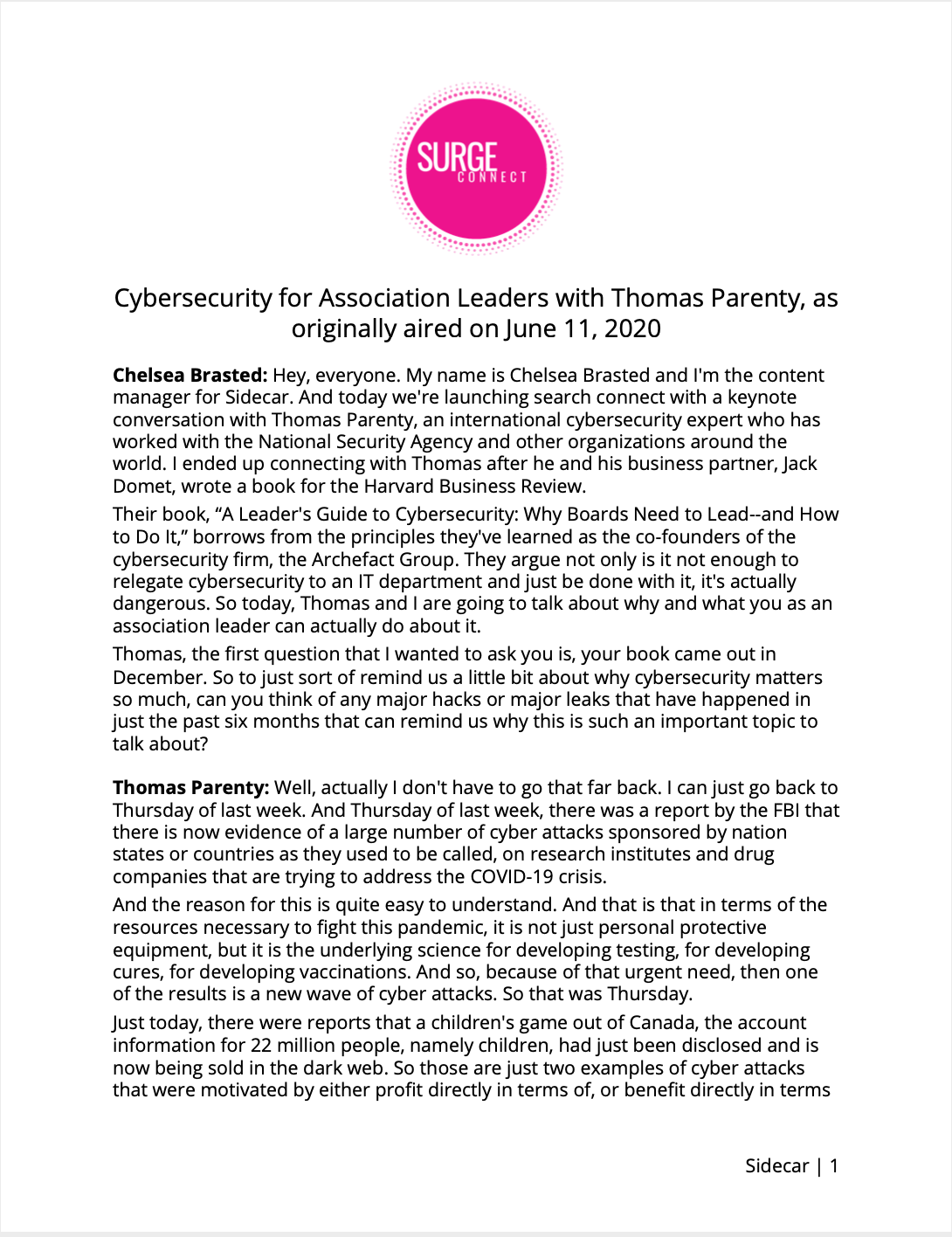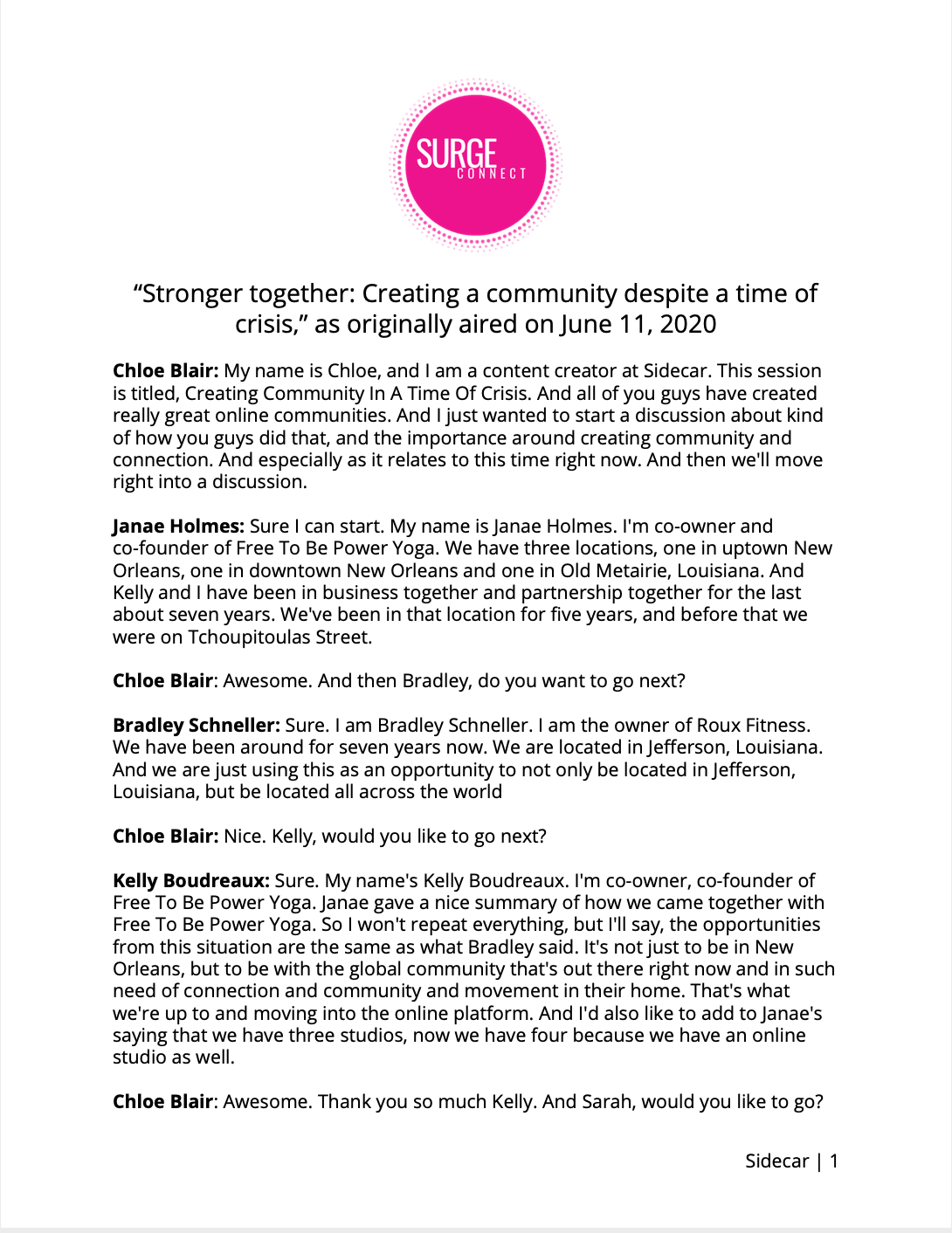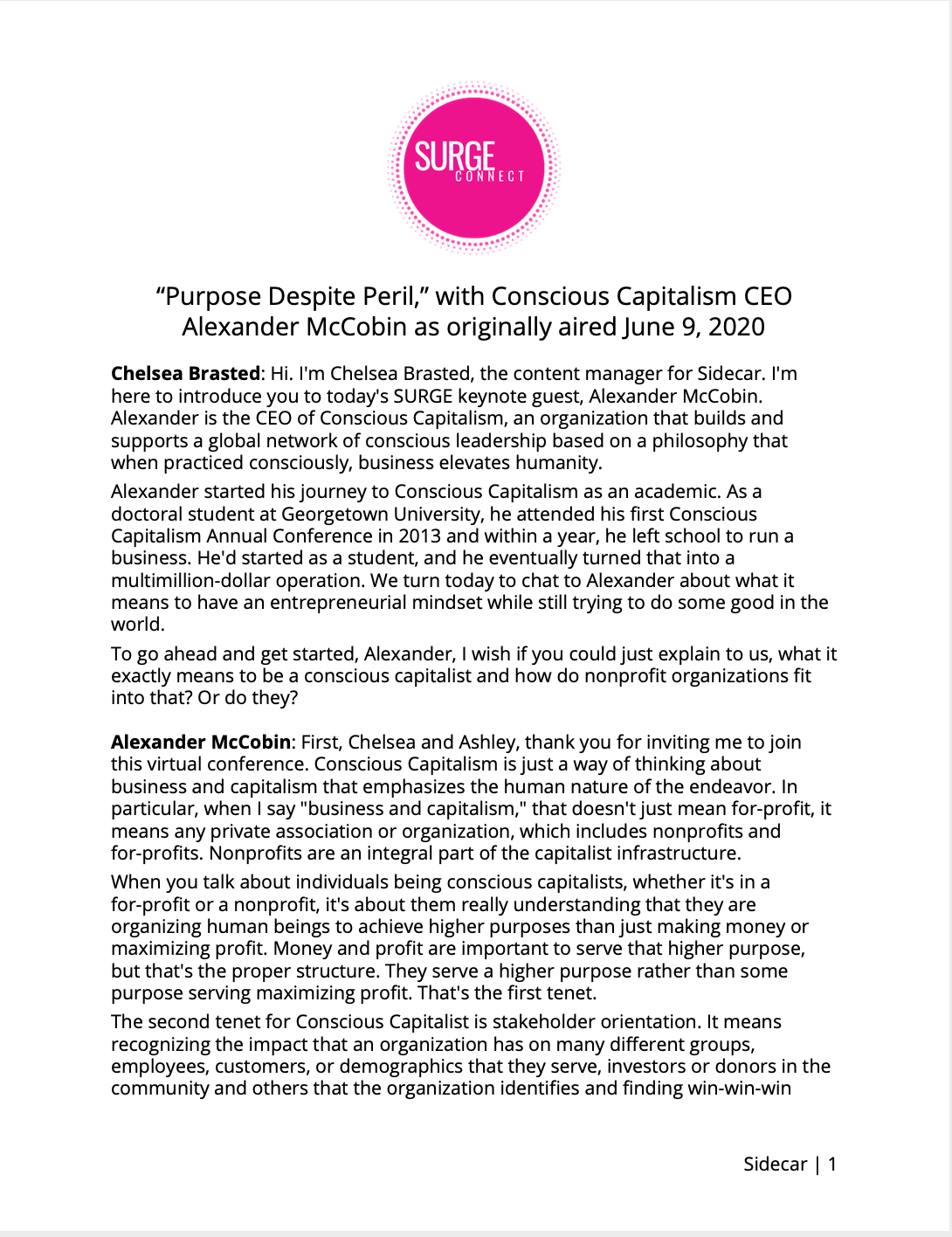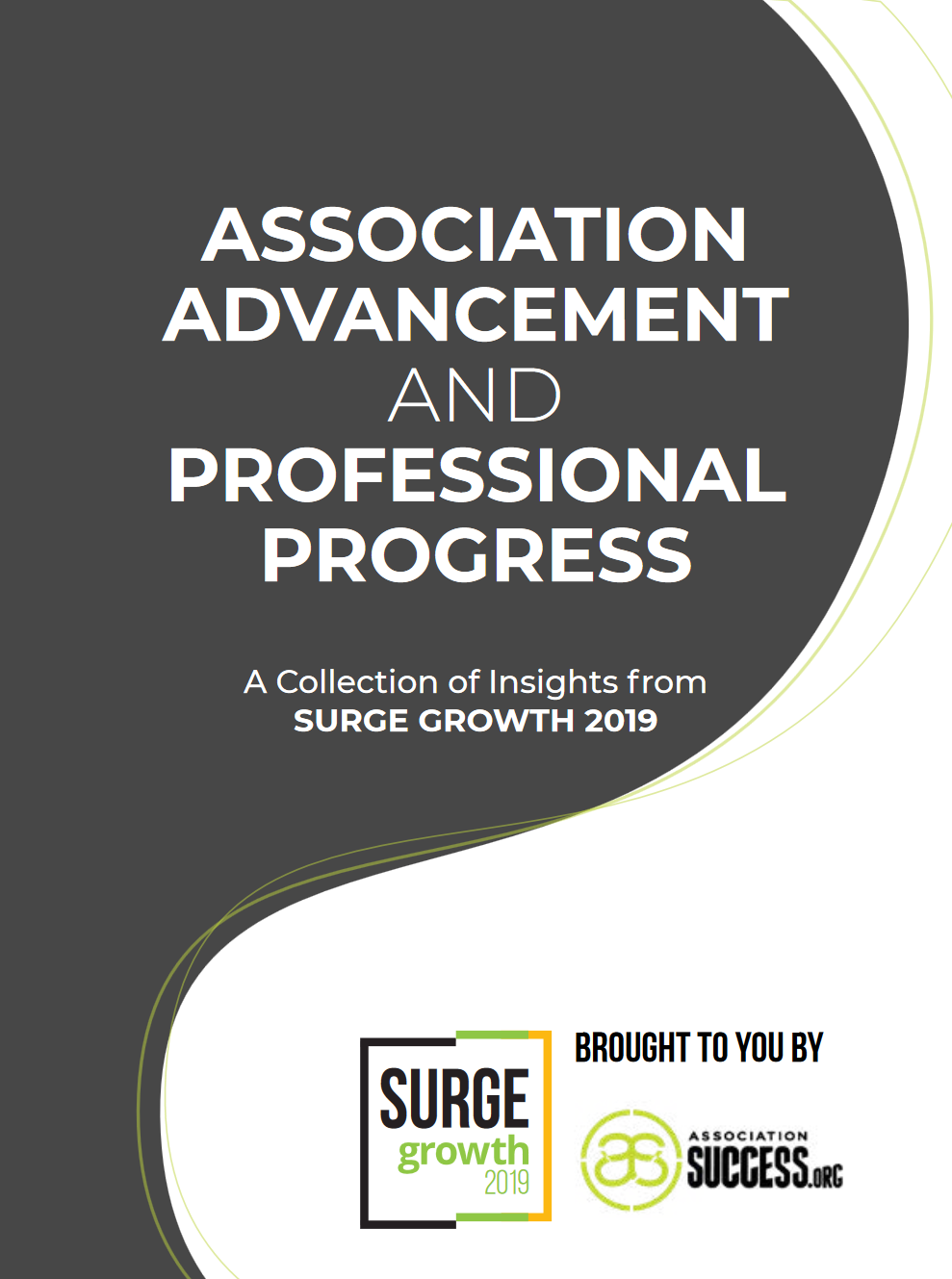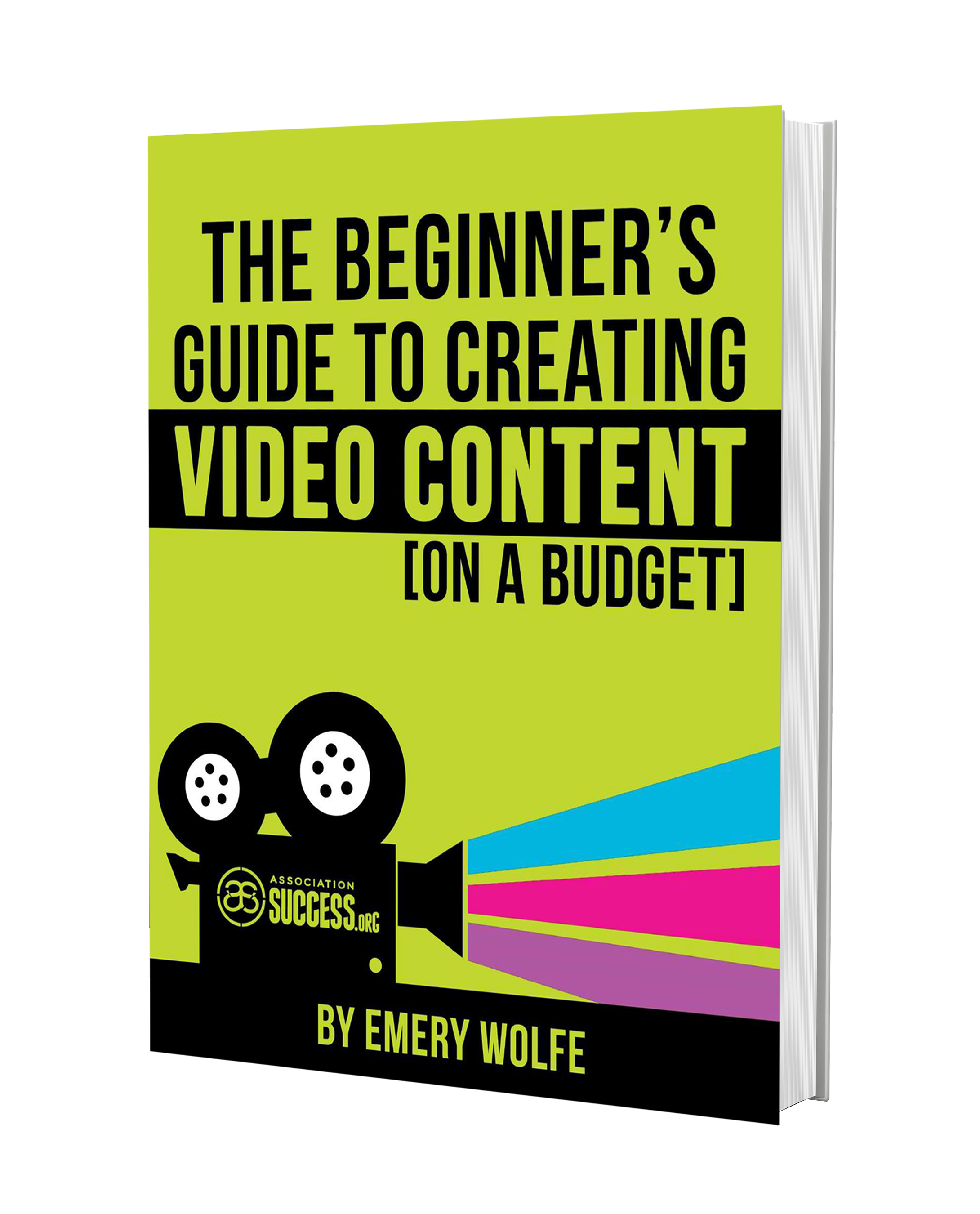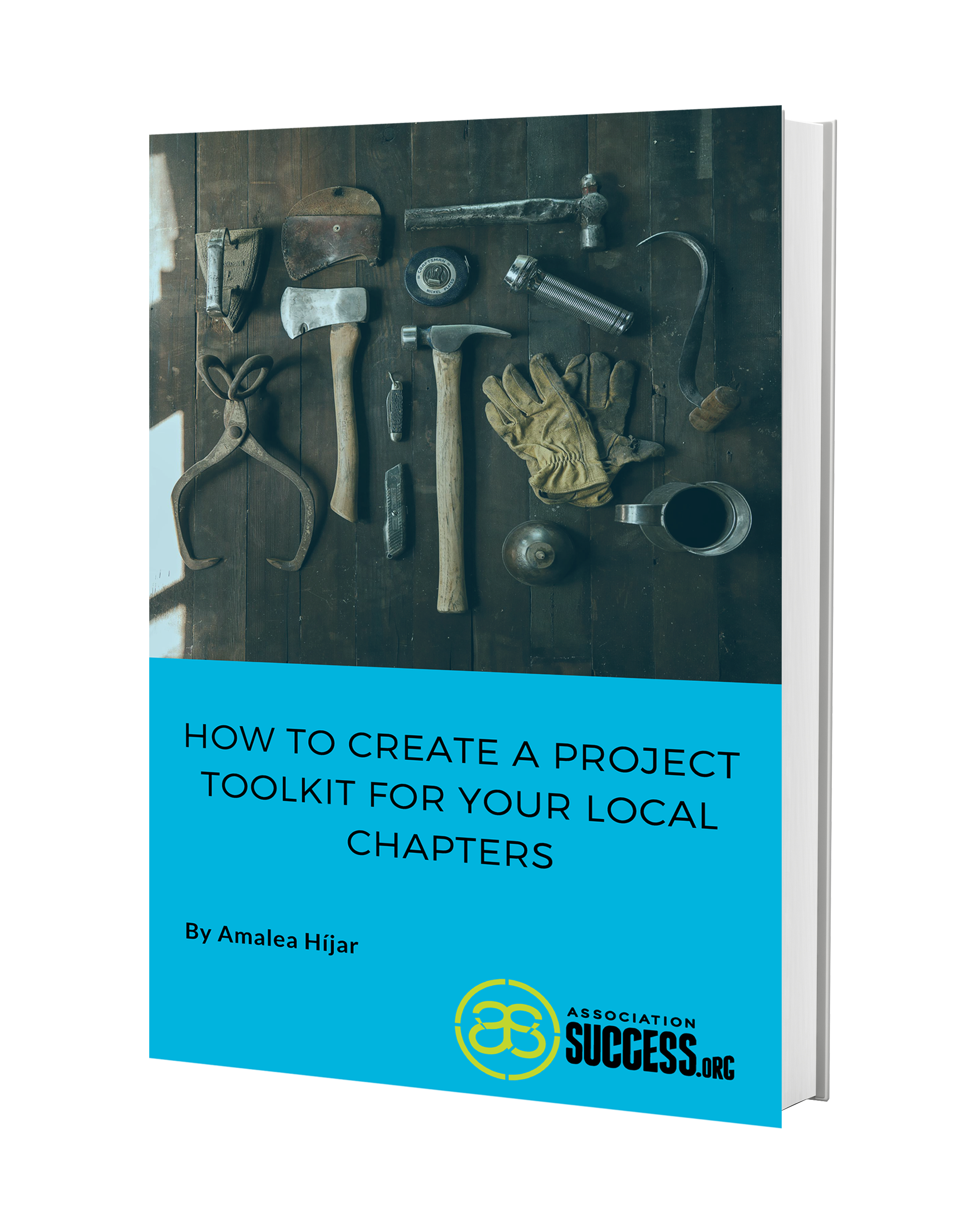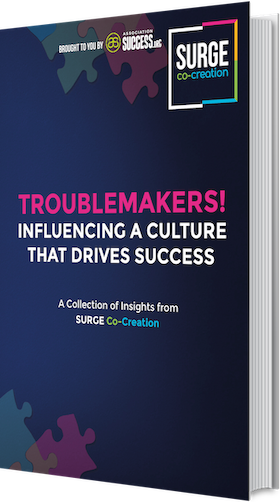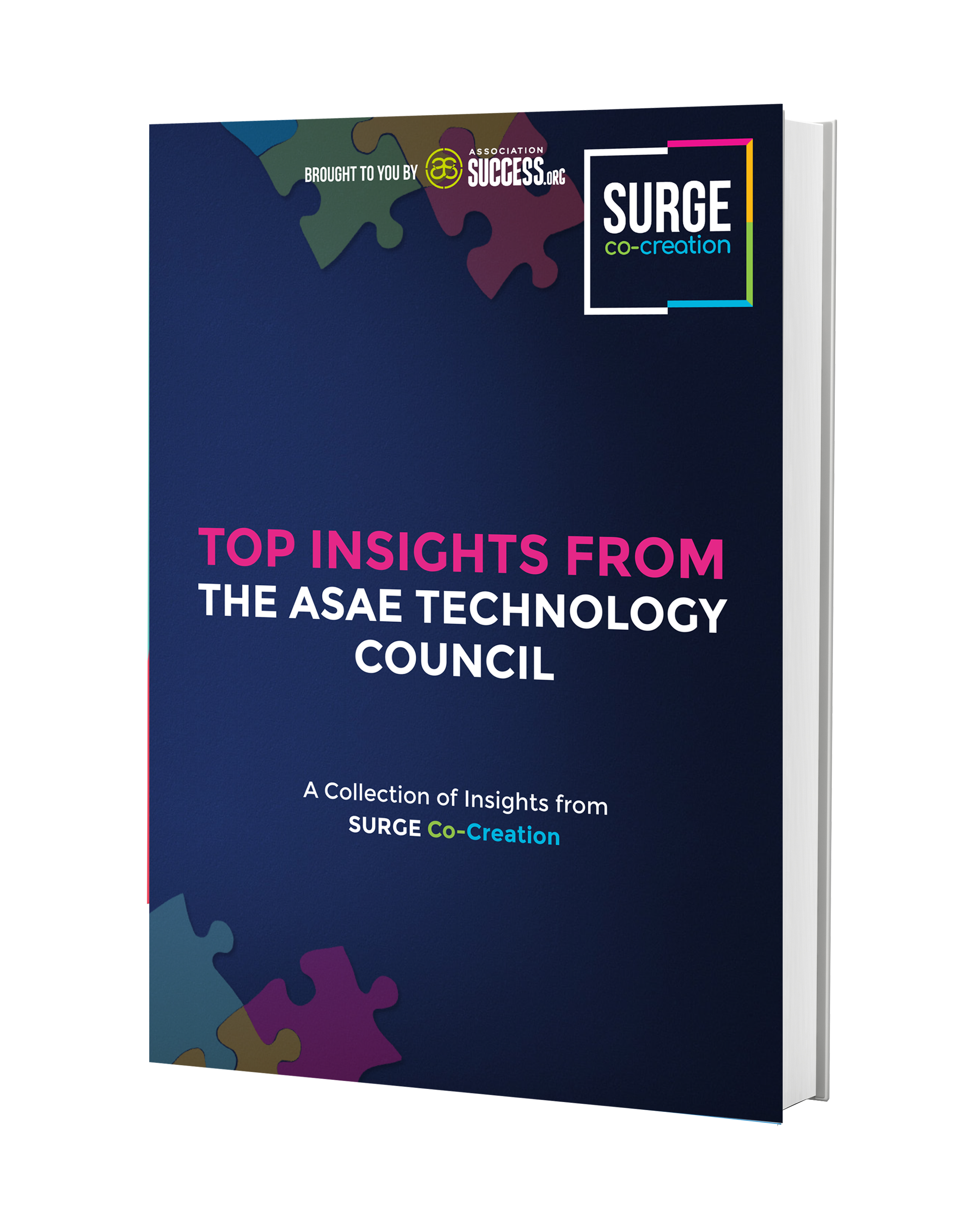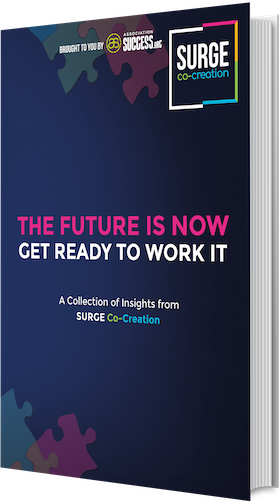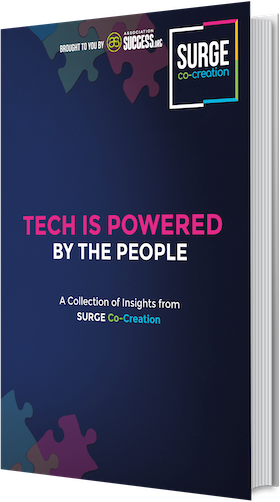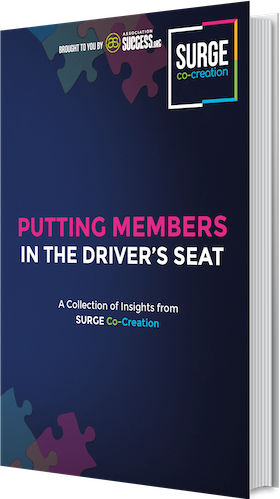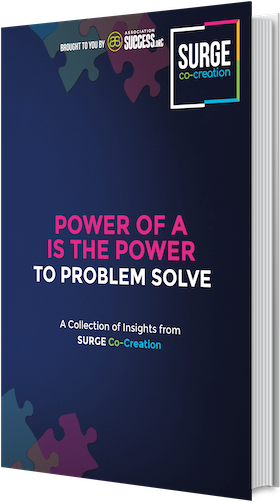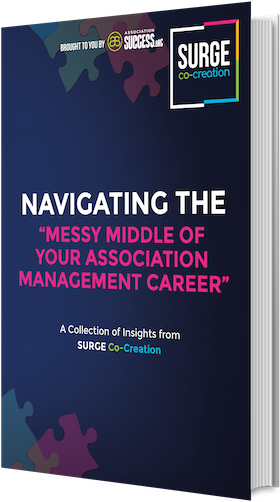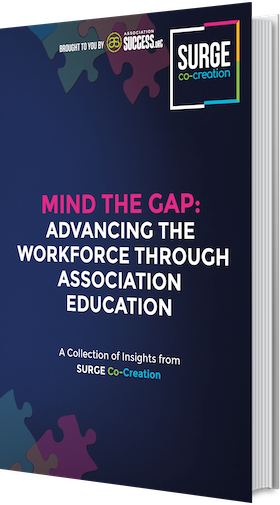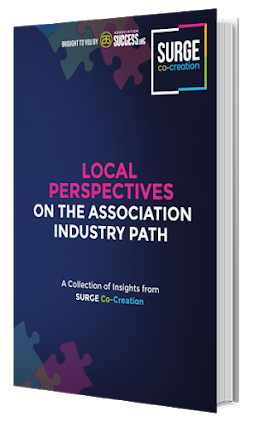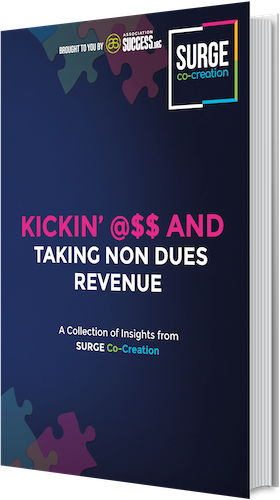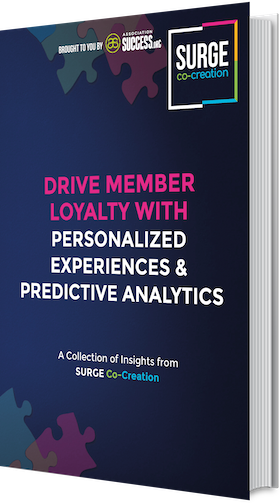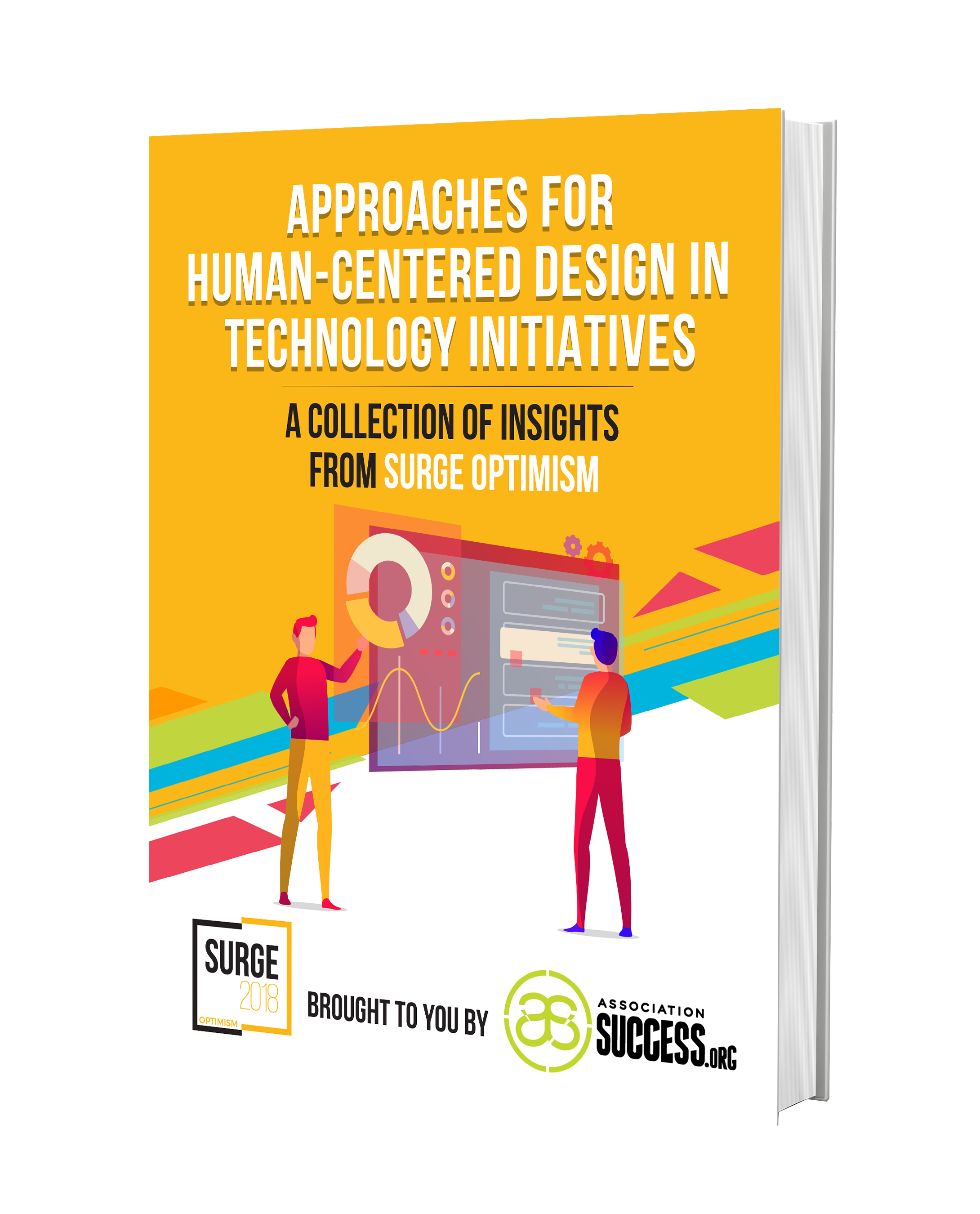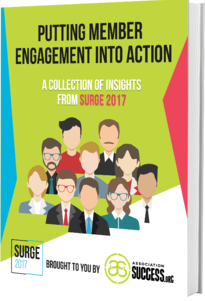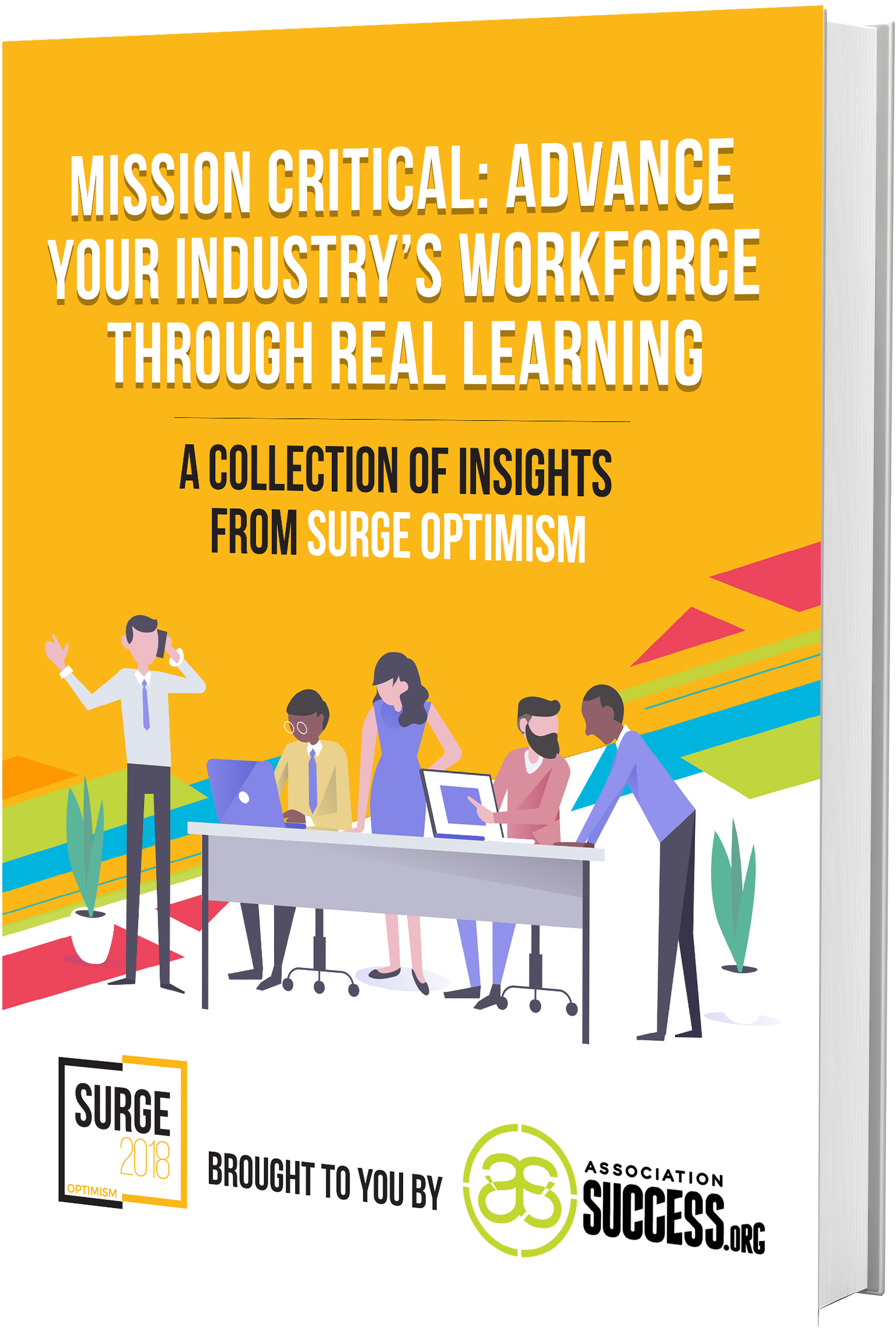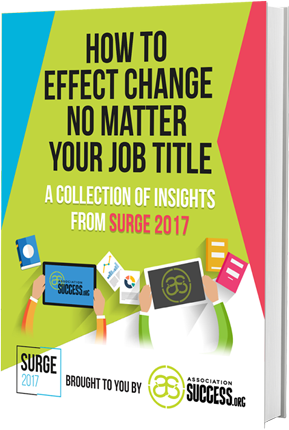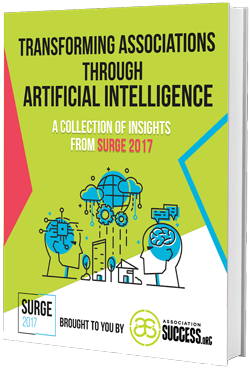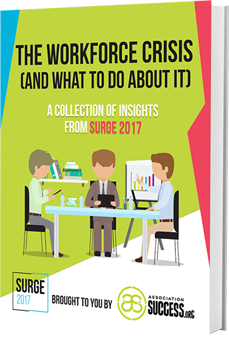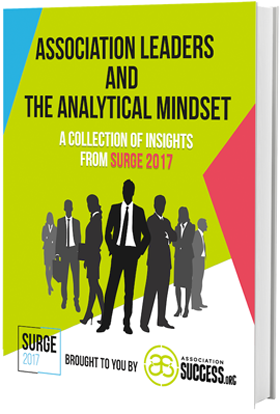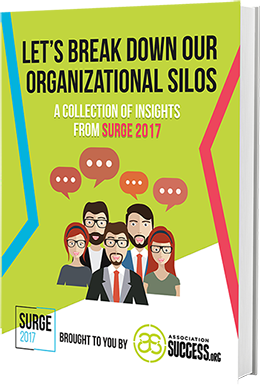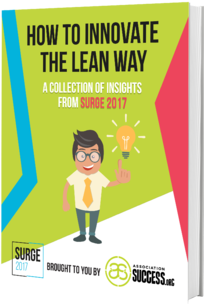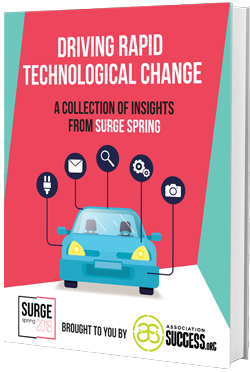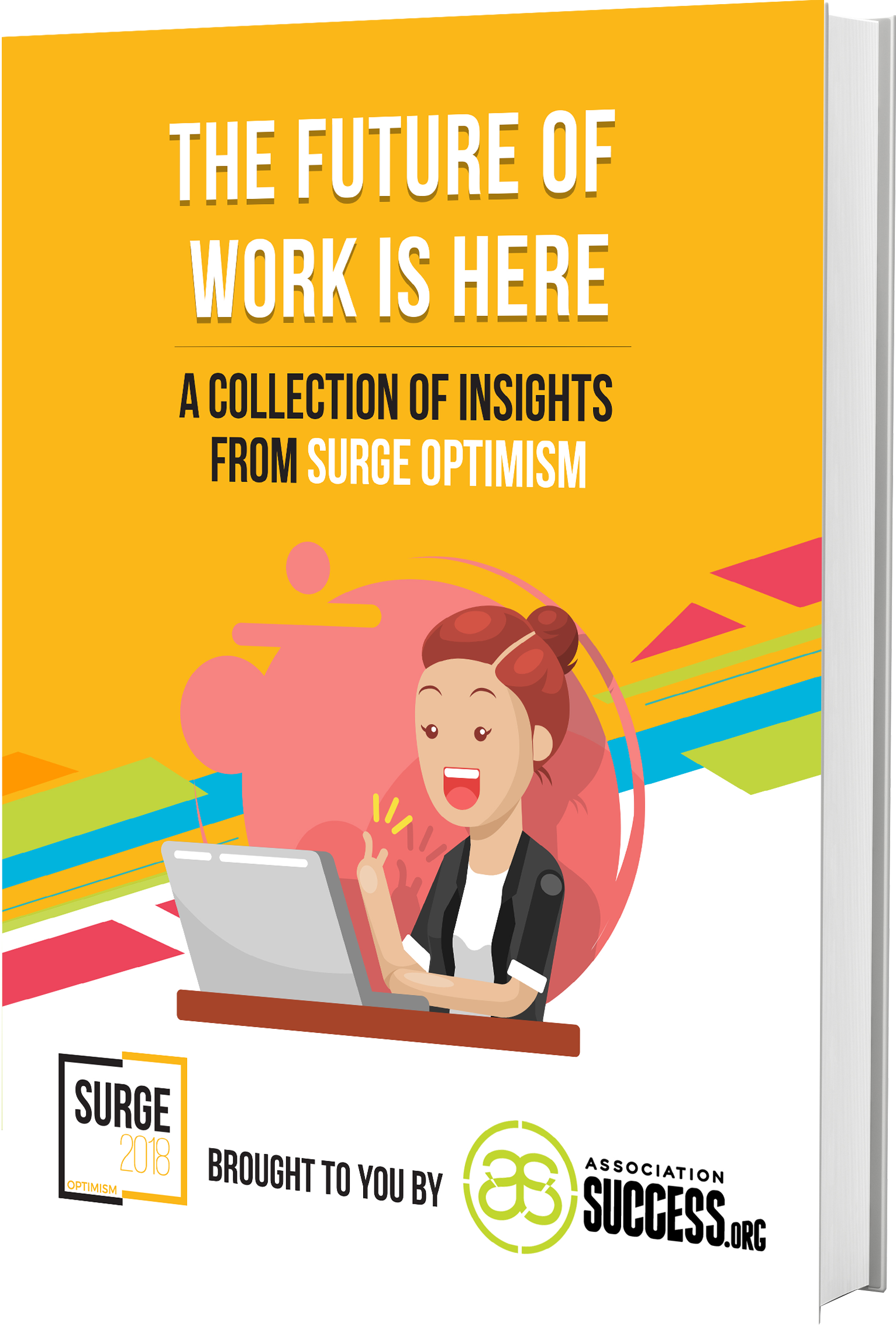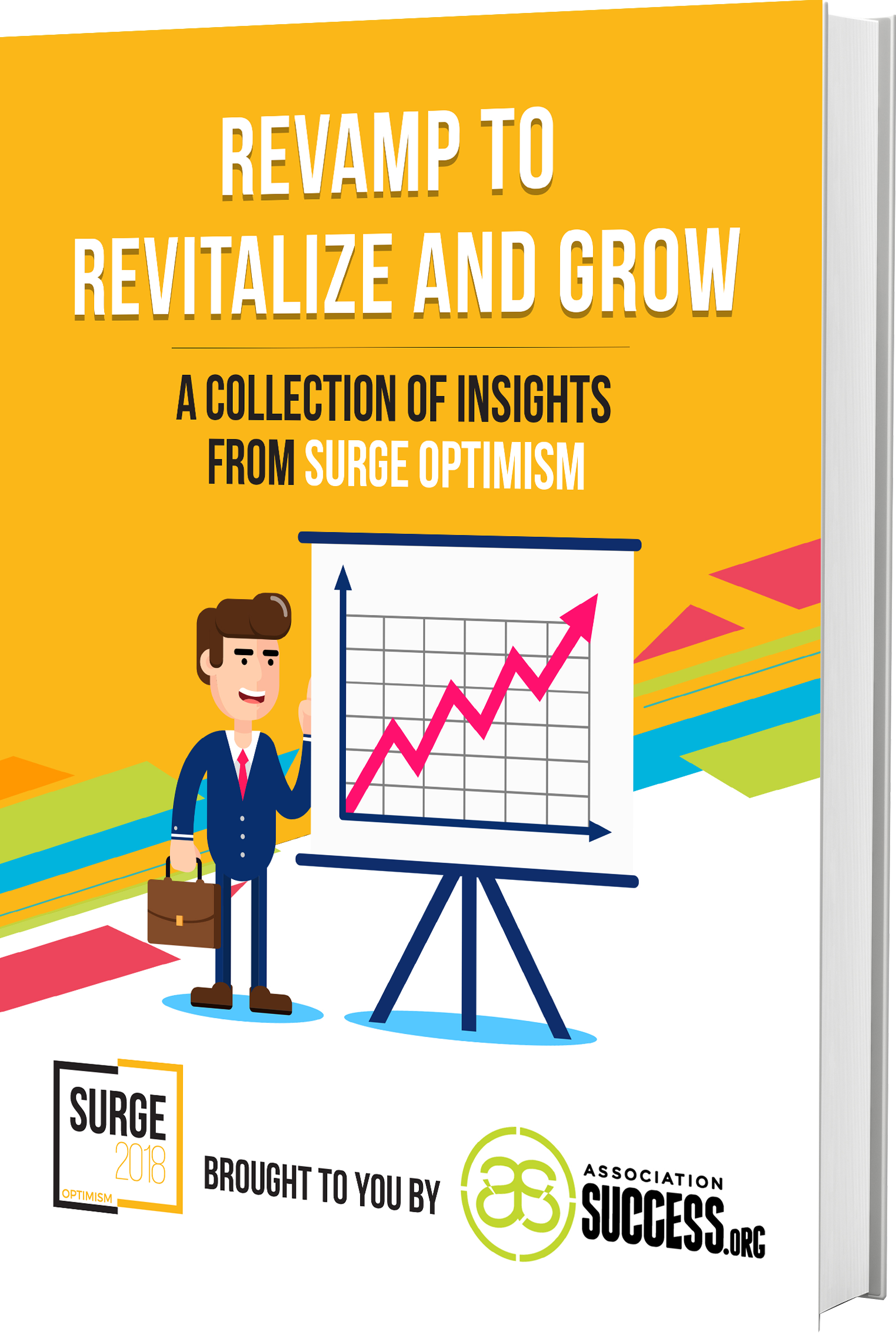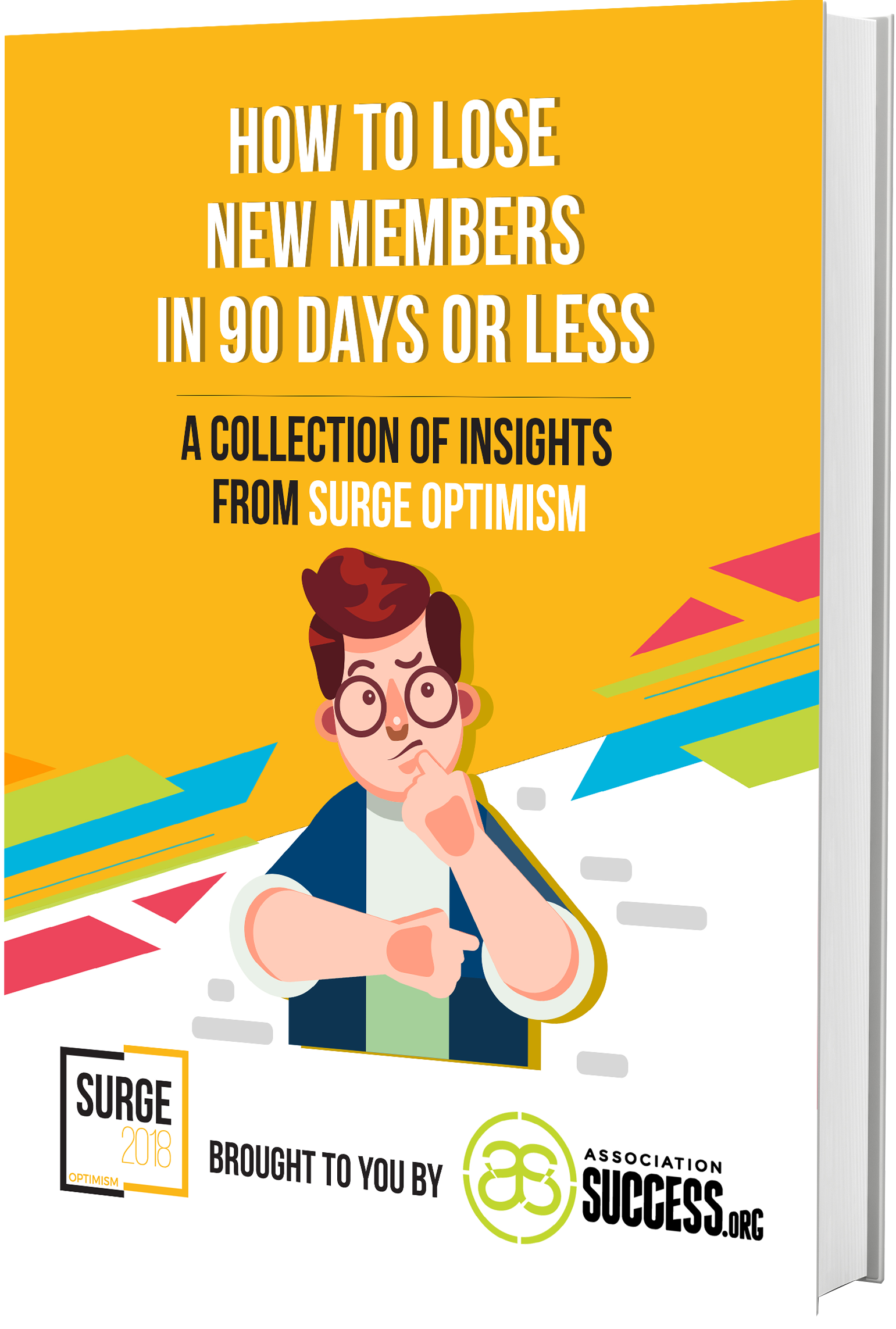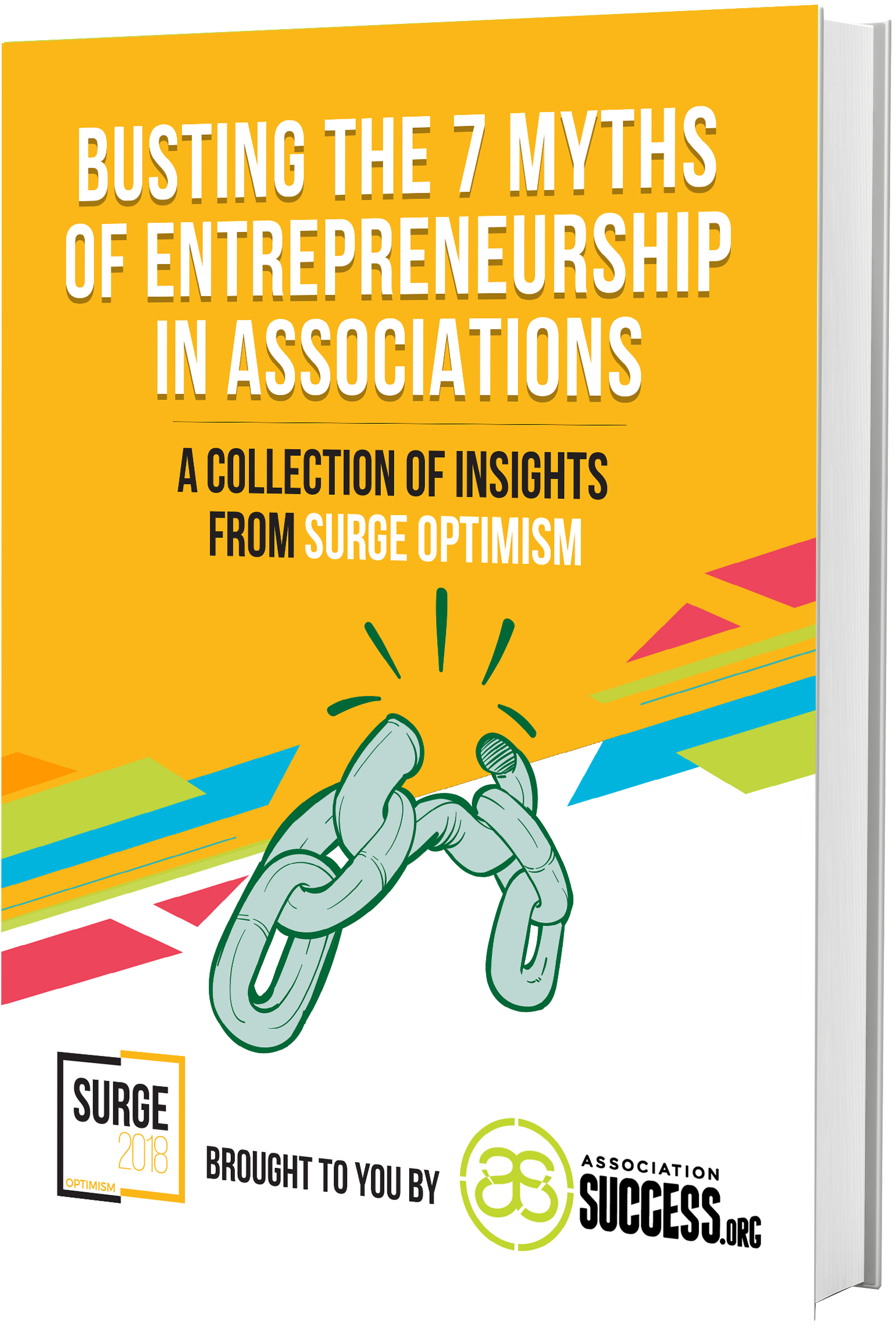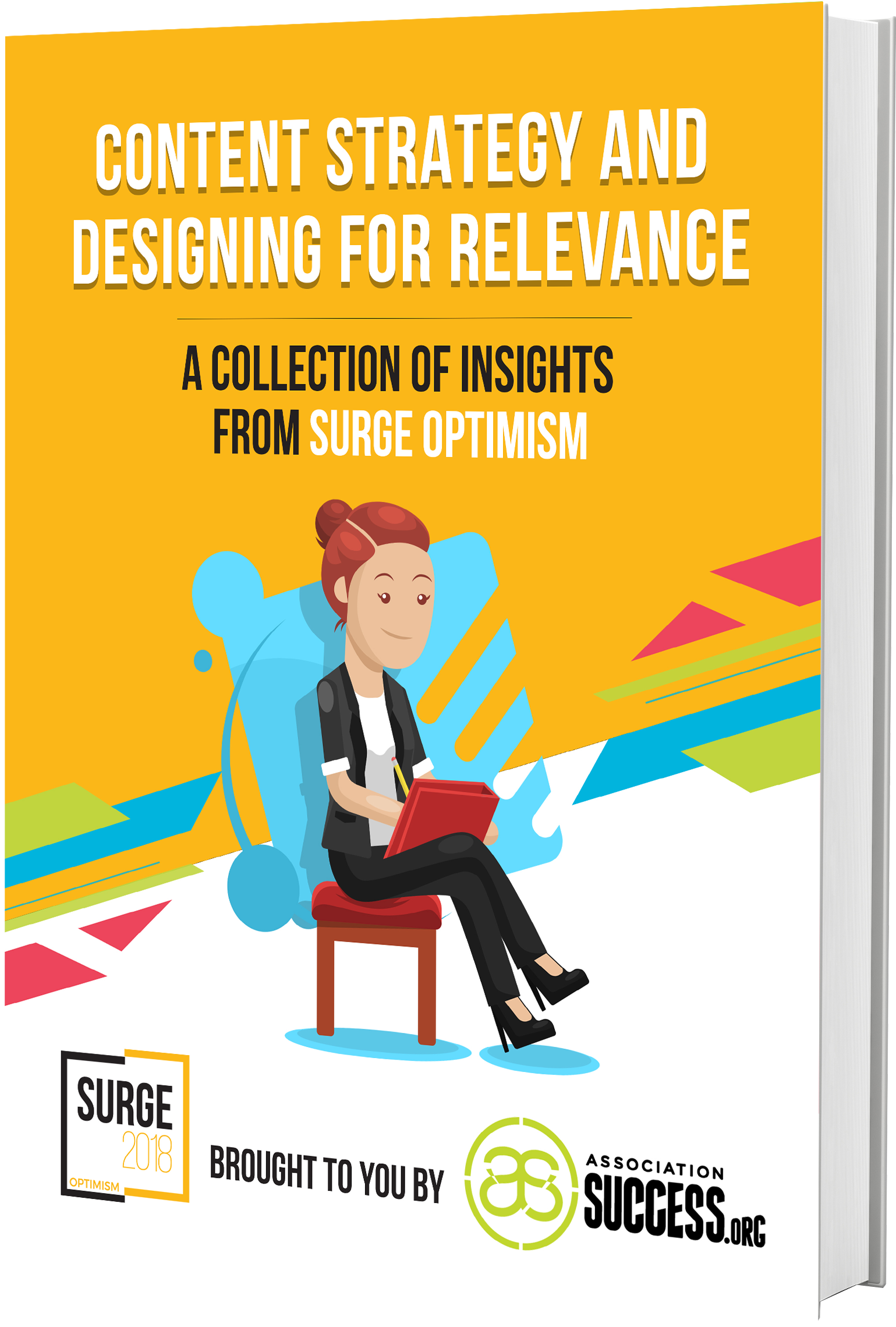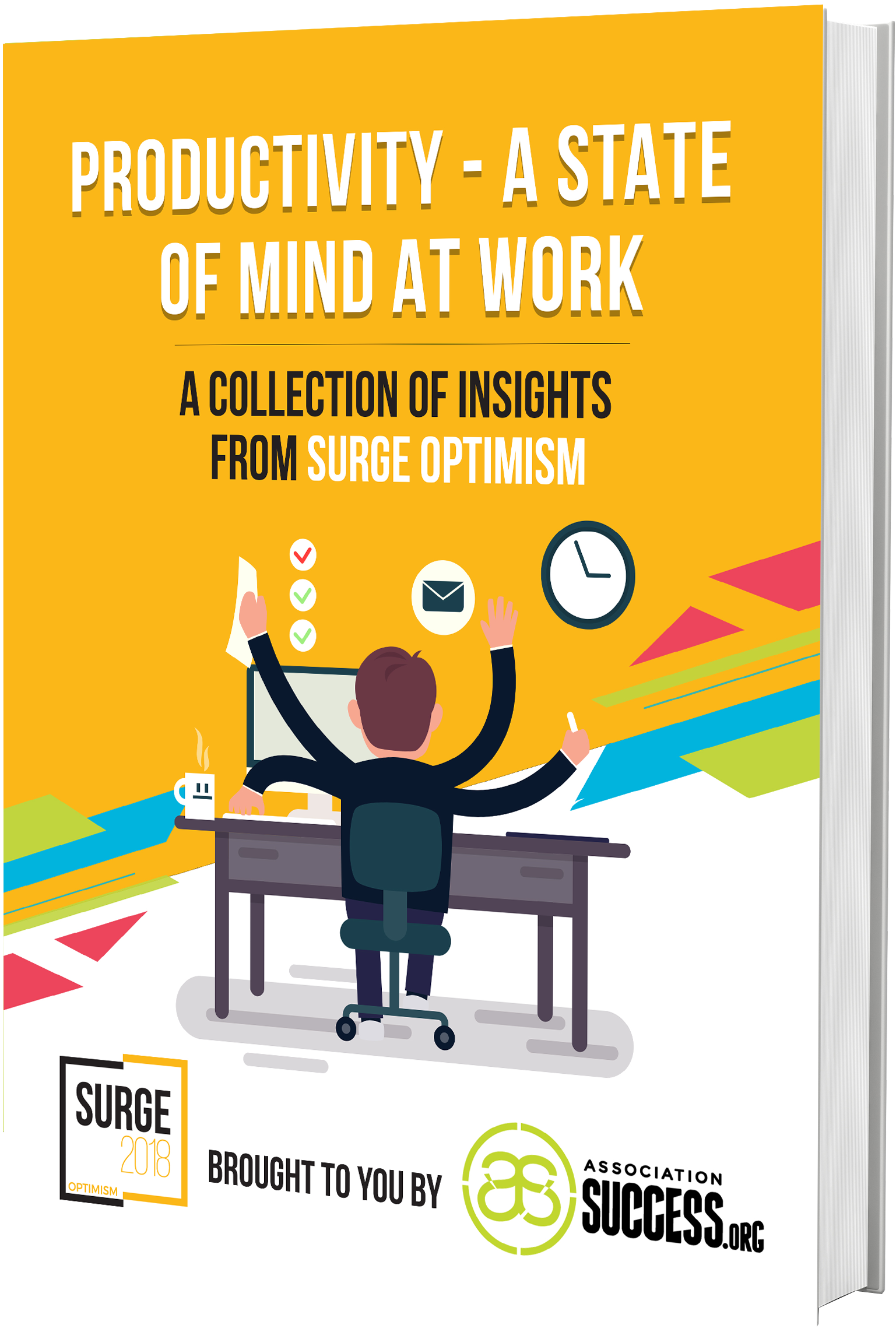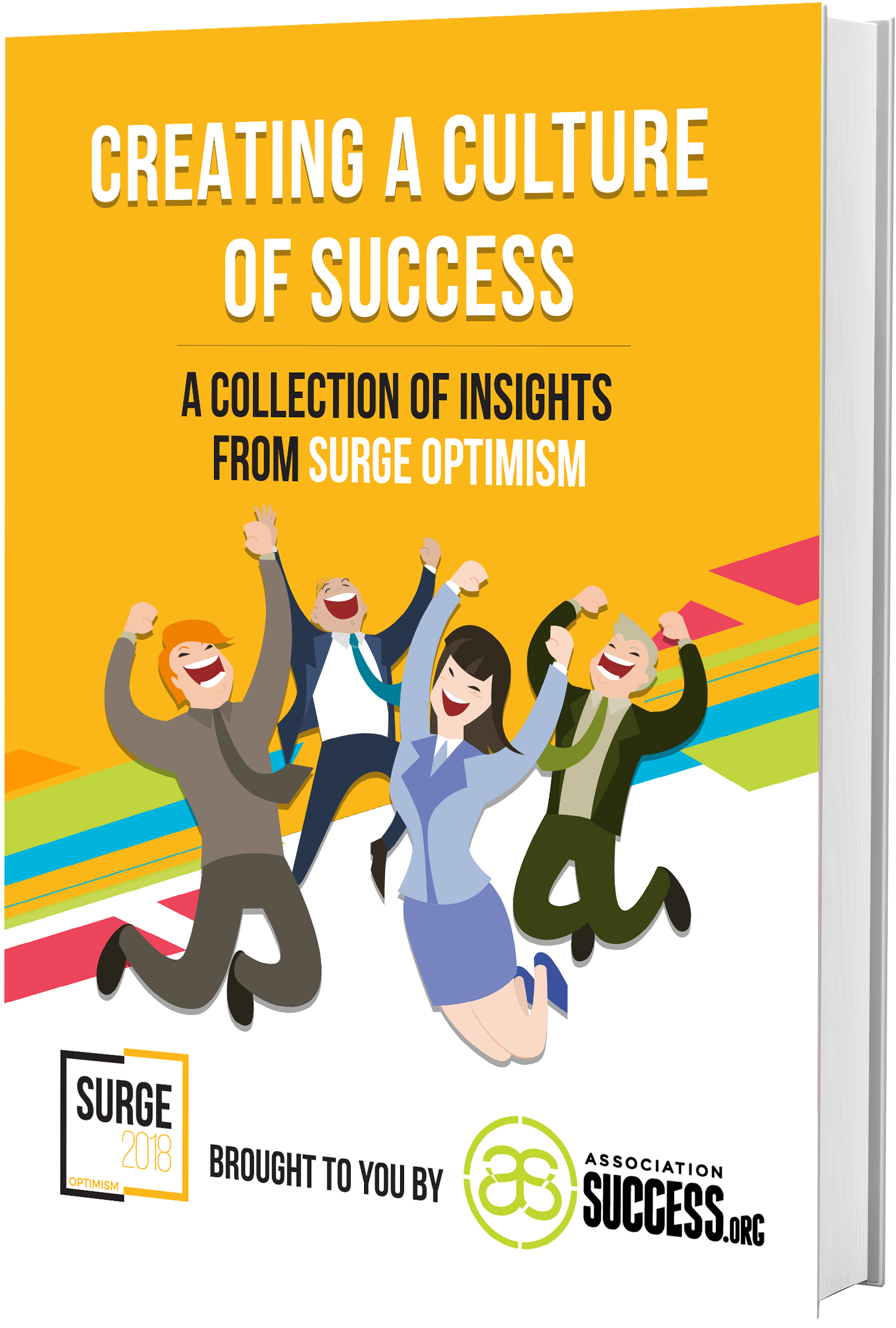Are you a member?
This is Member-exclusive content! Sign in, or join today to have unlimited Sidecar Access.
Not ready to commit? Create a free account to explore more of Sidecar's content.
Are you a member?
This is Member-exclusive content! Sign in, or join today to have unlimited Sidecar Access.
Not ready to commit? Create a free account to explore more of Sidecar's content.
Are you subscribed?
To view this content, you'll need to create an account with Sidecar.
Ready for unlimited Sidecar access? Join as a member today.