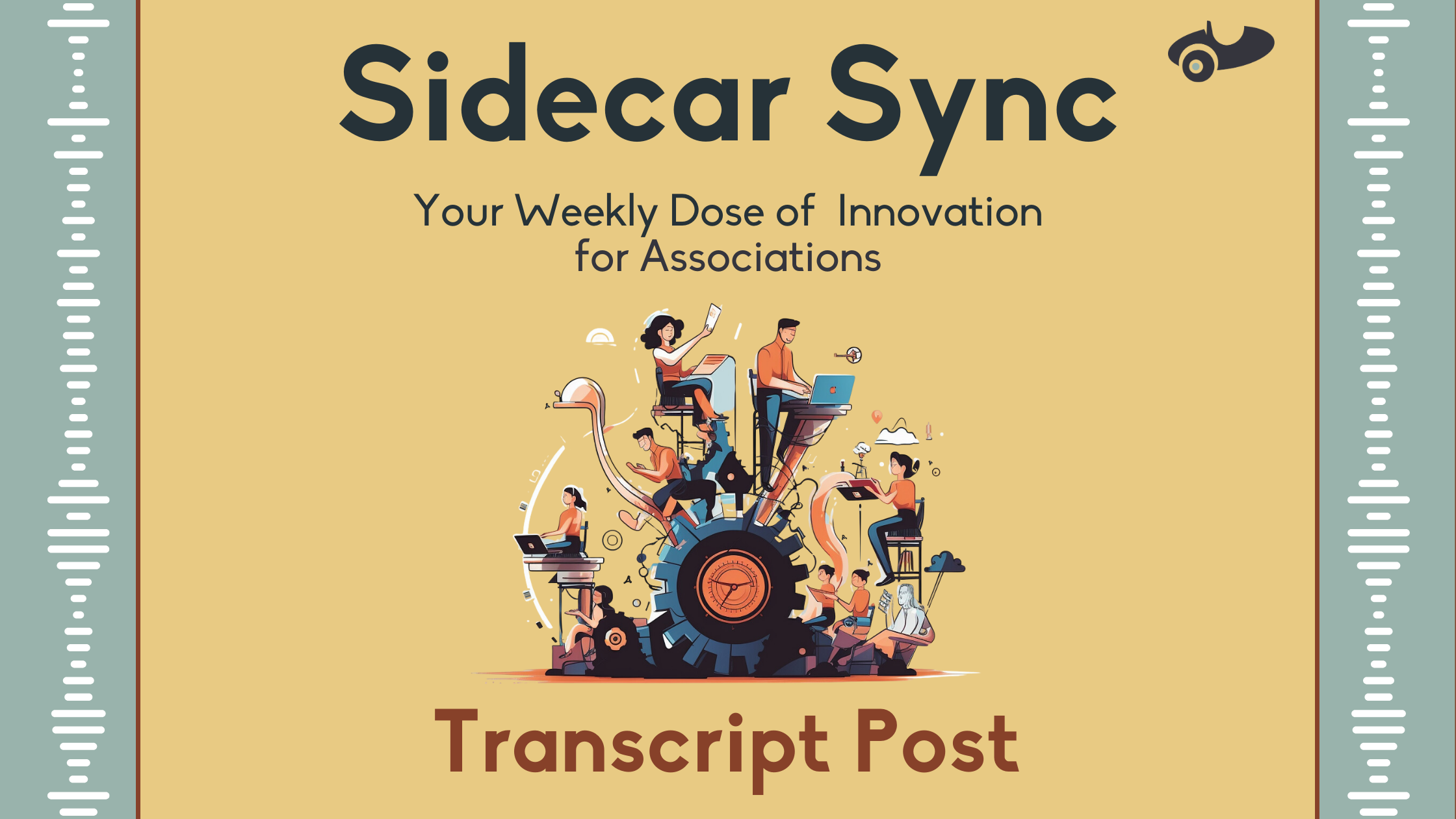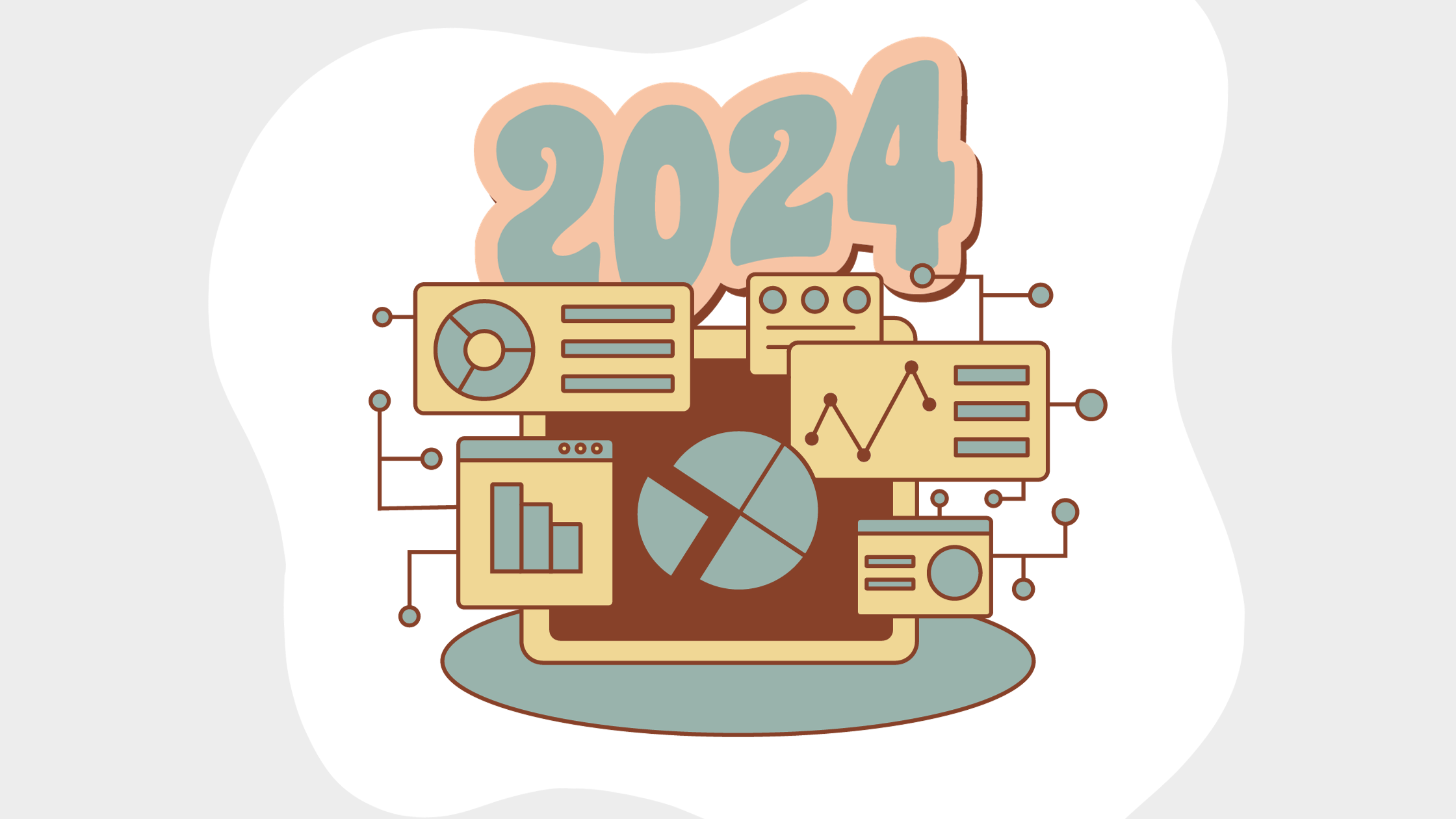With so much of our work shifting online, it's crucial to have the right tools for communication and collaboration within your organization. Whether you're discussing membership initiatives, organizing events, or just trying to keep everyone on the same page, the platform you choose can have a big impact.
This blog is the second in a series dedicated to helping organizations navigate those choices by examining three popular options: Slack, Zoom, and Microsoft Teams. We'll look at what each platform offers, explore their pros and cons, and provide some insights to help you make an informed decision on which, if not all, is right for your association.
Today, we’re taking a closer look at Zoom.
Related: Evaluating the Battle of Slack, Zoom, & Microsoft Teams
Learn More >
Zoom is for more than virtual meetings.
The evolution of virtual communication tools has not only transformed the way associations operate but has also revolutionized professional development within the industry. Zoom has emerged as a leader in the space, offering a robust suite of features that facilitate seamless virtual interactions. The use of Zoom goes well beyond remote work possibilities and has become a cornerstone in the quest to engage members, deliver valuable content, and foster collaboration.
Foundational Capabilities of Zoom
By this point in time, most of us are familiar with Zoom as a video conferencing software. But if you've only ever used this platform for a typical virtual meeting, you’re missing out on some of Zoom’s key capabilities.
Video Conferencing
- High-Quality Video and Audio: Zoom's video and audio quality are renowned for their clarity and reliability.
- Screen Sharing Capabilities: Facilitators can share their screens, enabling dynamic presentations and live demonstrations.
- Virtual Backgrounds and Filters: Enhance the visual appeal of your sessions by enabling virtual backgrounds or applying filters. This feature adds a touch of professionalism and creativity, allowing participants to customize their surroundings.
Meeting Scheduling and Management
- Calendar Integrations: Zoom seamlessly integrates with popular calendar apps, simplifying meeting scheduling and automating processes as needed.
- Meeting Recording and Transcription: Record your sessions for future reference or for those unable to attend live. Zoom also offers automated transcription services, making it easier to create accessible content.
- Breakout Rooms for Interactive Sessions: Engage participants in group discussions or collaborative activities by creating breakout rooms within a meeting.
Collaboration Tools
- Chat Functionality: The in-meeting chat feature allows real-time communication between participants.
- File Sharing and Annotation: Share documents, presentations, or other materials directly within Zoom, making it easy to collaborate on a shared document in real time.
- Whiteboard Feature for Brainstorming: The virtual whiteboard is a valuable tool for brainstorming sessions and interactive workshops.
Security and Privacy
- Password Protection and Waiting Rooms: Password protection and waiting rooms minimize the risk of unauthorized access.
- End-to-End Encryption: Zoom employs end-to-end encryption to safeguard data transmission. This robust security feature ensures that your content stays private and protected.
- Participant Management and Access Controls: Hosts have granular control over participant privileges. They can mute/unmute, remove, or grant screen-sharing capabilities to participants, keeping order and security during sessions.
Zoom's feature-rich environment offers a comprehensive toolkit for associations looking to deliver engaging and effective experiences to staff and members alike.
Here’s Why Your Association Should Use Zoom
Embracing the virtual landscape means more than considering remote work. It may also mean providing virtual professional development, creating a virtual volunteer program, extended educational offerings, and so much more. Zoom offers a plethora of advantages that can support these initiatives and help your organization to better serve its staff and members. Let's explore the many benefits of incorporating Zoom into your association's toolbox:
Accessibility and Convenience
- Widely Accessible Across Devices and Platforms: Zoom's cross-platform compatibility means that participants can join sessions from desktops, laptops, tablets, or smartphones and ensures that learning opportunities are available to a diverse audience.
- User-Friendly Interface & Simple Installation: Zoom's comparatively simple installation and intuitive interface makes it accessible to users of all technical backgrounds.
Versatile for Different Learning Formats
- Webinars, Workshops, and Virtual Conferences: Whether you're hosting a large-scale virtual conference, a hands-on workshop, or a focused webinar, Zoom provides the tools needed to create engaging experiences.
- Interactive and Engaging Features for Participant Involvement: Zoom's interactive features, such as polls, Q&A sessions, and breakout rooms, encourage active participation.
- Seamless Integration with Association Websites: Zoom can be seamlessly integrated into association websites, creating a cohesive and branded experience for members.
Cost-Efficiency
- Competitive Pricing Plans: Zoom offers a range of pricing plans, including free options for smaller sessions.
- Reduced Travel and Venue Expenses: Virtual professional development cuts the need for physical venues and travel expenses.
- Scalability for Association Growth: Zoom's scalability ensures that your association can grow its virtual offerings in tandem with its membership.
Analytics and Reporting
- Insights on Participant Engagement: Zoom provides valuable data on participant engagement, including attendance rates and session duration, and allows associations to assess the effectiveness of their programs.
Related: Addressing Volunteer Accessibility: Strengthening Your Program
Learn More >
Potential Drawbacks of Using Zoom in Your Association
While Zoom offers many advantages for virtual operations, it's essential to consider potential drawbacks and challenges. Being aware of these limitations will help associations make informed decisions when using the platform. Here are some of the cons associated with using Zoom:
- Zoom Fatigue: Six meetings in a day are still six meetings in a day, even if they’re virtual. Fatigue from extended screen time may lead to reduced engagement and productivity and diminished learning outcomes.
- Security Concerns: While issues like “Zoom Bombing” have been largely addressed, data privacy and storage remain a topic of conversation. Zoom's security landscape is continually evolving, and associations will need to stay up-to-date.
- Technical Limitations: Zoom’s reliance on stable internet connections, its bandwidth requirements, and software compatibility issues may present barriers to some users within your organization.
Best Practices for Maximizing Zoom's Potential
Having Zoom does not equate to maximizing its impact on your organization. To ensure that your association makes the most of Zoom, it's essential to implement best practices that leverage the platform's features while mitigating its drawbacks.
Prepare Engaging Content.
- Content Relevance: Ensure that your content aligns with the needs and interests of your audience. Tailor each session to address specific learning objectives and challenges faced by your members.
- Interactive Elements: Incorporate interactive elements, such as polls, quizzes, and group discussions, to keep participants engaged and actively involved in the learning process.
- Variety of Formats: Offer a mix of formats, including webinars, workshops, and panel discussions, to cater to diverse learning preferences.
Use Effective Facilitation Techniques.
- Engaging Facilitation: Train facilitators to effectively engage participants, maintain energy levels, and manage time efficiently during Zoom sessions.
- Clear Communication: Emphasize clear and concise communication, using visual aids, storytelling, and real-world examples to enhance comprehension.
- Managing Q&A: Use a structured approach to handling questions and answers, whether through real-time chat, designated Q&A sessions, or post-session follow-ups.
Promote Interaction and Networking.
- Breakout Rooms: Use breakout rooms for small group discussions and collaborative activities to foster relationships between participants.
- Virtual Lounges: Host virtual networking sessions or lounges where participants can connect with peers and share experiences outside of formal sessions.
- Online Communities: Create online communities or meetups where participants can continue discussions and exchange ideas beyond the Zoom sessions.
Use Data to Make Decisions About Offerings.
- Data Analytics: Regularly review session analytics provided by Zoom. Use this data to assess participant engagement, session popularity, and areas for improvement.
- Capture Participant Feedback: Gauge your audience’s satisfaction and gather suggestions for future sessions.
- Iterative Improvement: Continuously refine your professional development programs based on data and participant input. Be open to adapting to changing needs and preferences.
Is Zoom the right choice for your association?
Zoom is a versatile and powerful platform for associations. By combining the best practices outlined earlier with real-world inspiration from other successful associations, your organization can leverage Zoom to enhance member engagement, deliver high-quality content and adapt to the ever-evolving landscape of professional development in the digital age. Overall, Zoom's specialized features and user-centric design position it as a strong choice for associations looking to deliver impactful, engaging, and scalable virtual offerings.